

Heim >Web-Frontend >js-Tutorial >Teilen Sie den JQuery-Code, um einen bestimmten Punktverstärkungs-Klickeffekt zu erzielen
Teilen Sie den JQuery-Code, um einen bestimmten Punktverstärkungs-Klickeffekt zu erzielen
- 怪我咯Original
- 2017-06-26 12:02:551435Durchsuche
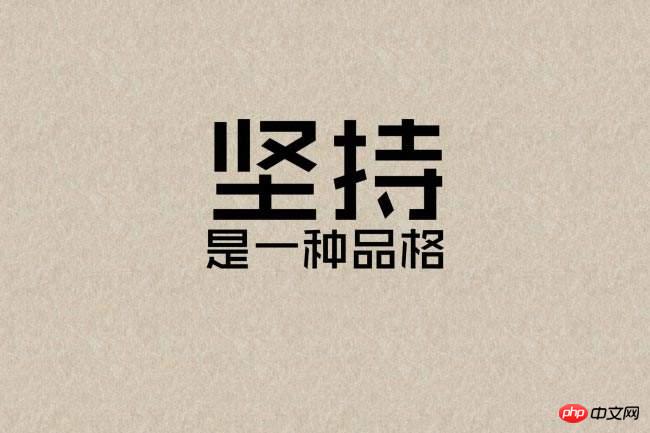
html代码
<body> <div class="boss"> <div class="bigimg"> <img src="img/s1.jpg" height="350" width="350" id="spic"> <div id="mask"></div> </div> <div class="xia"> <a class="prev"><</a> <a class="next">></a> <div class="items"> <ul> <li><img src="img/b1.jpg" height="56" width="56"></li> <li><img src="img/b2.jpg" height="56" width="56"></li> <li><img src="img/b3.jpg" height="56" width="56"></li> <li><img src="img/b1.jpg" height="56" width="56"></li> <li><img src="img/b3.jpg" height="56" width="56"></li> <li><img src="img/b1.jpg" height="56" width="56"></li> <li><img src="img/b1.jpg" height="56" width="56"></li> <li><img src="img/b1.jpg" height="56" width="56"></li> <li><img src="img/b2.jpg" height="56" width="56"></li> <li><img src="img/b3.jpg" height="56" width="56"></li> </ul> </div> </div> <div class="zoom"> <img src="img/b1.jpg" id="bpic"> </div> </div> <script type="text/javascript" src="js/jquery-1.8.3.js?1.1.11"></script> <script type="text/javascript" src="js/js6.js?1.1.11"></script>
css代码
*{
margin: 0;
padding:0;
}
li{
list-style: none;
}
.boss{
position:relative;
width: 350px;
}
.bigimg{
width: 350px;
border: 1px solid #ccc;
height: 350px;
position: relative;
}
#mask{
width: 150px;
height: 150px;
background: rgba(255,255,255,0.5);
position: absolute;
top: 0;
left: 0;
border:1px solid #ccc;
cursor: pointer;
}
.xia{
clear:both;
margin-top:5px;
width:352px;
}
.xia .prev{
float:left;
margin-right:4px;
}
.xia .next{
float:right;
}
.xia .prev,.xia .next{
display:block;
text-align:center;
width:10px;
height:54px;
line-height:54px;
border:1px solid #CCC;
background:#EBEBEB;
cursor:pointer;
text-decoration:none;
}
.xia .items{
float:left;
position:relative;
width:322px;
height:56px;
overflow:hidden;
}
.xia .items ul{
position:absolute;
height:56px;
}
.xia .items ul li{
float:left;
width:64px;
text-align:center;
}
.xia .items ul li img{
border:1px solid #CCC;
padding:2px;
width:50px;
height:50px;
}
.xia .items ul li img:hover{
border:2px solid #FF6600;
padding:1px;
}
.zoom{
width: 350px;
height: 410px;
border:1px solid #ccc;
position: absolute;
top: 0;
right: -360px;
overflow: hidden;
display: none;
}
jquery代码
var $spic=$("#spic");
var $mask=$("#mask");
var $bigimg=$(".bigimg");
var $bpic=$("#bpic");
$(".items img").on("mouseover",function(){
$spic.attr("src",$(this).attr("src"));//鼠标滑过切换
$bpic.attr("src",$(this).attr("src"));
});
var l=$bigimg.eq(0).offset().left;
var t=$bigimg.eq(0).offset().top;
var width1=$mask.outerWidth()/2;
var height1=$mask.outerHeight()/2;
var maxl=$bigimg.width()-$mask.outerWidth();
var maxt=$bigimg.height()-$mask.outerHeight();
var bili=$bpic.width()/$spic.width();
$bigimg.mouseover(function(e){
var maskl=e.clientX-l-width1,maskt=e.clientY-t-height1;
if(maskl<0) maskl=0;
if(maskt<0) maskt=0;
if(maskl>maxl)maskl=maxl;
if(maskt>maxt)maskt=maxt;
$mask.css({"left":maskl,"top":maskt});
$(".zoom").show();
$bpic.css({"margin-left":-maskl*bili,"margin-top":-maskt*bili});
});
var marginLeft=0
$(".next").click(function(){
marginLeft=marginLeft-63.5;
if(marginLeft<-254) marginLeft=-254;
$(".items ul").css({"margin-left":marginLeft})
})
$(".prev").click(function(){
marginLeft=marginLeft+63;
if(marginLeft>0) marginLeft=0;
$(".items ul").css({"margin-left":marginLeft})
});Das obige ist der detaillierte Inhalt vonTeilen Sie den JQuery-Code, um einen bestimmten Punktverstärkungs-Klickeffekt zu erzielen. Für weitere Informationen folgen Sie bitte anderen verwandten Artikeln auf der PHP chinesischen Website!
Stellungnahme:
Der Inhalt dieses Artikels wird freiwillig von Internetnutzern beigesteuert und das Urheberrecht liegt beim ursprünglichen Autor. Diese Website übernimmt keine entsprechende rechtliche Verantwortung. Wenn Sie Inhalte finden, bei denen der Verdacht eines Plagiats oder einer Rechtsverletzung besteht, wenden Sie sich bitte an admin@php.cn
Vorheriger Artikel:Erste Schritte mit jQueryNächster Artikel:Erste Schritte mit jQuery
In Verbindung stehende Artikel
Mehr sehen- Eine eingehende Analyse der Bootstrap-Listengruppenkomponente
- Detaillierte Erläuterung des JavaScript-Funktions-Curryings
- Vollständiges Beispiel für die Generierung von JS-Passwörtern und die Erkennung der Stärke (mit Download des Demo-Quellcodes)
- Angularjs integriert WeChat UI (weui)
- Wie man mit JavaScript schnell zwischen traditionellem Chinesisch und vereinfachtem Chinesisch wechselt und wie Websites den Wechsel zwischen vereinfachtem und traditionellem Chinesisch unterstützen – Javascript-Kenntnisse

