Heim >Web-Frontend >HTML-Tutorial >Ein einfaches Beispiel für die Verschönerung von HTML-Kontrollkästchen und Radiostilen
Ein einfaches Beispiel für die Verschönerung von HTML-Kontrollkästchen und Radiostilen
- 高洛峰Original
- 2017-02-21 13:11:551696Durchsuche
下面小编就为大家带来一篇Ein einfaches Beispiel für die Verschönerung von HTML-Kontrollkästchen und Radiostilen。小编觉得挺不错的,现在就分享给大家,也给大家做个参考。一起跟随小编过来看看吧
Ein einfaches Beispiel für die Verschönerung von HTML-Kontrollkästchen und Radiostilen
checkbox:
<style type="text/css">
input[type="checkbox"]
{
display: none;
}
input[type="checkbox"] + label
{
display: inline-block;
position: relative;
border: solid 2px #99a1a7;
width: 35px;
height: 35px;
line-height: 35px;
border-radius: 4px;
}
input[type="checkbox"]:checked + label:after
{
content: '\2714';
font-size: 25px;
color: #99a1a7;
width: 35px;
height: 35px;
line-height: 35px;
position: absolute;
text-align: center;
background-color: #e9ecee;
}
.tab
{
margin-top: 20px;
margin-bottom: 20px;
width: 100%;
}
.tab td
{
border: solid 1px #f99;
font-size: 25px;
line-height: 39px;
}
</style>
<table class="tab" cellpadding="0" cellspacing="0" style="border-collapse: collapse;">
<tr>
<td>
<p align="center" style="float: left; height: 39px; width: 39px;">
<input id="ck101" type="checkbox" />
<label for="ck101"></label>
</p>
<p style="float: left; height: 39px; line-height: 39px; font-size: 25px; margin-left: 10px; margin-right: 20px;">
测试101
</p>
<p align="center" style="float: left; height: 39px; width: 39px;">
<input id="ck102" type="checkbox" />
<label for="ck102"></label>
</p>
<p style="float: left; height: 39px; line-height: 39px; font-size: 25px; margin-left: 10px; margin-right: 20px;">
测试102
</p>
测试
</td>
<td></td>
</tr>
<tr>
<td style="text-align: center;">
<p style="display: inline-block;">
<p align="center" style="float: left; height: 39px; width: 39px;">
<input id="ck103" type="checkbox" />
<label for="ck103"></label>
</p>
<p style="float: left; height: 39px; line-height: 39px; font-size: 25px; margin-left: 10px; margin-right: 20px;">
测试103
</p>
<p align="center" style="float: left; height: 39px; width: 39px;">
<input id="ck104" type="checkbox" />
<label for="ck104"></label>
</p>
<p style="float: left; height: 39px; line-height: 39px; font-size: 25px; margin-left: 10px; margin-right: 20px;">
测试104
</p>
测试
</p>
</td>
<td>测试
</td>
</tr>
</table>
<p style="border: solid 1px #f99; height: 39px; margin-top: 20px; margin-bottom: 20px;">
<p align="center" style="float: left; height: 39px; width: 39px;">
<input id="ck201" type="checkbox" />
<label for="ck201"></label>
</p>
<p style="float: left; height: 39px; line-height: 39px; font-size: 25px; margin-left: 10px; margin-right: 20px;">
测试201
</p>
<p align="center" style="float: left; height: 39px; width: 39px;">
<input id="ck202" type="checkbox" />
<label for="ck202"></label>
</p>
<p style="float: left; height: 39px; line-height: 39px; font-size: 25px; margin-left: 10px;">
测试202
</p>
</p>radio:
<style type="text/css">
input[type="radio"]
{
display: none;
}
input[type="radio"] + label
{
display: inline-block;
position: relative;
border: solid 2px #99a1a7;
width: 25px;
height: 25px;
line-height: 25px;
padding: 5px;
border-radius: 19.5px;
}
input[type="radio"]:checked + label:after
{
content: ' ';
font-size: 25px;
color: #99a1a7;
width: 25px;
height: 25px;
line-height: 25px;
position: absolute;
text-align: center;
background-color: #99a1a7;
border-radius: 12.5px;
}
input[type="radio"]:checked + label
{
background-color: #e9ecee;
}
.tab
{
margin-top: 20px;
margin-bottom: 20px;
width: 100%;
}
.tab td
{
border: solid 1px #f99;
font-size: 25px;
line-height: 39px;
}
</style>
<table class="tab" cellpadding="0" cellspacing="0" style="border-collapse: collapse;">
<tr>
<td>
<p align="center" style="float: left; height: 39px; width: 39px;">
<input id="rd101" name="rd" type="radio" />
<label for="rd101"></label>
</p>
<p style="float: left; height: 39px; line-height: 39px; font-size: 25px; margin-left: 10px; margin-right: 20px;">
测试101
</p>
<p align="center" style="float: left; height: 39px; width: 39px;">
<input id="rd102" name="rd" type="radio" />
<label for="rd102"></label>
</p>
<p style="float: left; height: 39px; line-height: 39px; font-size: 25px; margin-left: 10px; margin-right: 20px;">
测试102
</p>
测试
</td>
<td></td>
</tr>
<tr>
<td style="text-align: center;">
<p style="display: inline-block;">
<p align="center" style="float: left; height: 39px; width: 39px;">
<input id="rd103" name="rd" type="radio" />
<label for="rd103"></label>
</p>
<p style="float: left; height: 39px; line-height: 39px; font-size: 25px; margin-left: 10px; margin-right: 20px;">
测试103
</p>
<p align="center" style="float: left; height: 39px; width: 39px;">
<input id="rd104" name="rd" type="radio" />
<label for="rd104"></label>
</p>
<p style="float: left; height: 39px; line-height: 39px; font-size: 25px; margin-left: 10px; margin-right: 20px;">
测试104
</p>
测试
</p>
</td>
<td>测试
</td>
</tr>
</table>
<p style="border: solid 1px #f99; height: 39px; margin-top: 20px; margin-bottom: 20px;">
<p align="center" style="float: left; height: 39px; width: 39px;">
<input id="rd201" name="rd" type="radio" />
<label for="rd201"></label>
</p>
<p style="float: left; height: 39px; line-height: 39px; font-size: 25px; margin-left: 10px; margin-right: 20px;">
测试201
</p>
<p align="center" style="float: left; height: 39px; width: 39px;">
<input id="rd202" name="rd" type="radio" />
<label for="rd202"></label>
</p>
<p style="float: left; height: 39px; line-height: 39px; font-size: 25px; margin-left: 10px;">
测试202
</p>
</p>效果图:
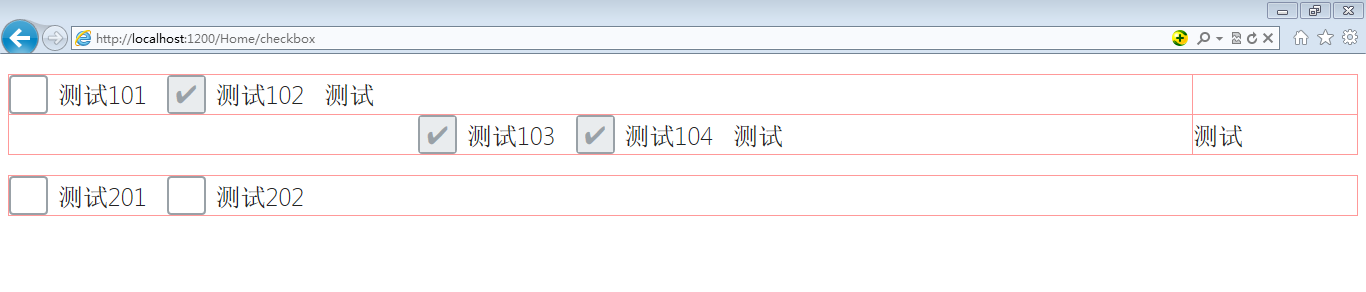

以上这篇Ein einfaches Beispiel für die Verschönerung von HTML-Kontrollkästchen und Radiostilen就是小编分享给大家的全部内容了,希望能给大家一个参考,也希望大家多多支持PHP中文网。
更多Ein einfaches Beispiel für die Verschönerung von HTML-Kontrollkästchen und Radiostilen相关文章请关注PHP中文网!
Stellungnahme:
Der Inhalt dieses Artikels wird freiwillig von Internetnutzern beigesteuert und das Urheberrecht liegt beim ursprünglichen Autor. Diese Website übernimmt keine entsprechende rechtliche Verantwortung. Wenn Sie Inhalte finden, bei denen der Verdacht eines Plagiats oder einer Rechtsverletzung besteht, wenden Sie sich bitte an admin@php.cn
Vorheriger Artikel:Sonderzeichen-HTML, CSS-Escape-ListeNächster Artikel:Sonderzeichen-HTML, CSS-Escape-Liste

