Heim >WeChat-Applet >Mini-Programmentwicklung >WeChat-Applet-Tutorial, WXApp-Ansicht, Container-Scroll-Ansicht
WeChat-Applet-Tutorial, WXApp-Ansicht, Container-Scroll-Ansicht
- 高洛峰Original
- 2017-02-14 14:43:591793Durchsuche
In diesem Artikel werden hauptsächlich die relevanten Informationen zur Scroll-Ansicht des WXApp-Ansichtscontainers im WeChat-Applet-Tutorial vorgestellt
Verwandte Artikel:
WeChat Mini-Programm-Tutorial wxapp View Container Swiper
WeChat Mini-Programm-Tutorial Wxapp View Container Scroll-View
-
WeChat-Applet-Tutorial, wxapp-Ansicht, Containeransicht
Scroll-Ansicht
Scrollbarer Ansichtsbereich.
| 属性名 | 类型 | 默认值 | 说明 |
|---|---|---|---|
| scroll-x | Boolean | false | 允许横向滚动 |
| scroll-y | Boolean | false | 允许纵向滚动 |
| upper-threshold | Number | 50 | 距顶部/左边多远时(单位px),触发 scrolltoupper 事件 |
| lower-threshold | Number | 50 | 距底部/右边多远时(单位px),触发 scrolltolower 事件 |
| scroll-top | Number | 设置竖向滚动条位置 | |
| scroll-left | Number | 设置横向滚动条位置 | |
| scroll-into-view | String | 值应为某子元素id,则滚动到该元素,元素顶部对齐滚动区域顶部 | |
| bindscrolltoupper | EventHandle | 滚动到顶部/左边,会触发 scrolltoupper 事件 | |
| bindscrolltolower | EventHandle | 滚动到底部/右边,会触发 scrolltolower 事件 | |
| bindscroll | EventHandle | 滚动时触发,event.detail = {scrollLeft, scrollTop, scrollHeight, scrollWidth, deltaX, deltaY} |
Wenn Sie vertikales Scrollen verwenden, müssen Sie f22ed720d2ae070222ab6f087b345d61 eine feste Höhe zuweisen und die Höhe über WXSS festlegen.
Beispielcode:
<view class="section">
<view class="section__title">vertical scroll</view>
<scroll-view scroll-y="true" style="height: 200px;" bindscrolltoupper="upper" bindscrolltolower="lower" bindscroll="scroll" scroll-into-view="{{toView}}" scroll-top="{{scrollTop}}">
<view id="green" class="scroll-view-item bc_green"></view>
<view id="red" class="scroll-view-item bc_red"></view>
<view id="yellow" class="scroll-view-item bc_yellow"></view>
<view id="blue" class="scroll-view-item bc_blue"></view>
</scroll-view>
<view class="btn-area">
<button size="mini" bindtap="tap">click me to scroll into view </button>
<button size="mini" bindtap="tapMove">click me to scroll</button>
</view>
</view>
<view class="section section_gap">
<view class="section__title">horizontal scroll</view>
<scroll-view class="scroll-view_H" scroll-x="true" style="width: 100%">
<view id="green" class="scroll-view-item_H bc_green"></view>
<view id="red" class="scroll-view-item_H bc_red"></view>
<view id="yellow" class="scroll-view-item_H bc_yellow"></view>
<view id="blue" class="scroll-view-item_H bc_blue"></view>
</scroll-view>
</view>
var order = ['red', 'yellow', 'blue', 'green', 'red']
Page({
data: {
toView: 'red',
scrollTop: 100
},
upper: function(e) {
console.log(e)
},
lower: function(e) {
console.log(e)
},
scroll: function(e) {
console.log(e)
},
tap: function(e) {
for (var i = 0; i < order.length; ++i) {
if (order[i] === this.data.toView) {
this.setData({
toView: order[i + 1]
})
break
}
}
},
tapMove: function(e) {
this.setData({
scrollTop: this.data.scrollTop + 10
})
}
})
scroll-view
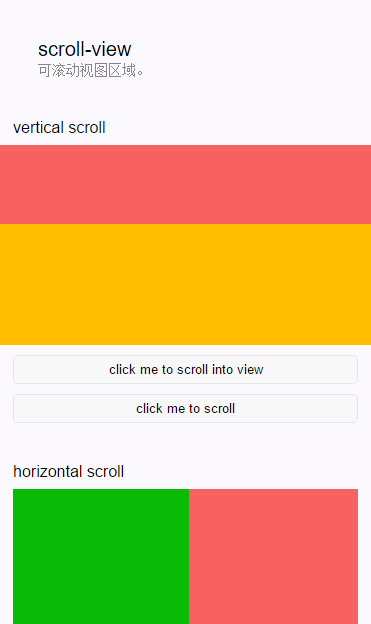
Vielen Dank fürs Lesen, ich hoffe, es kann Ihnen helfen, vielen Dank für Ihre Unterstützung dieser Website!
Weitere Artikel zum WeChat-Applet-Tutorial WXApp View Container Scroll-View finden Sie auf der chinesischen PHP-Website!
In Verbindung stehende Artikel
Mehr sehen- WeChat Mini-Programm Einfache DEMO-Layout-, Logik- und Stilübungen
- Ausführliche Erklärung und Beispiele des WeChat-Applets wx.request (Schnittstellenaufrufmethode)
- WeChat Mini-Programm – Detaillierte Erläuterung der WeChat-Anmeldung, WeChat-Zahlung und Vorlagennachrichten
- Einfache Beispielanwendung für das WeChat-Applet (Anwendungskonto) und ausführliche Erläuterung des Beispiels
- Detaillierte Erklärung des WeChat-Applets für die Schleife

