Linux-Befehl: Neustartbefehl
- 高洛峰Original
- 2016-12-13 11:41:302033Durchsuche
Befehlseinführung:
Mit diesem Befehl wird das Linux-System neu gestartet. Entspricht dem Neustartbefehl in Windows-Systemen.
Befehlssyntax:
/sbin/reboot [-n] [-w ] [-d] [-f] [-i]
oder
Neustart [-n] [-w] [-d] [-f] [-i]
Befehlsparameter:
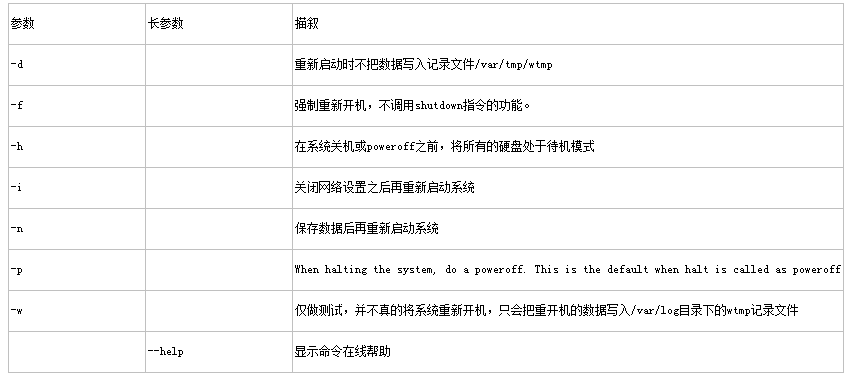
Verwendungsbeispiel:
1: Hilfeinformationen zum Neustartbefehl anzeigen
[root@DB-Server ~]# reboot --help
usage: reboot [-n] [-w] [-d] [-f] [-h] [-i]
-n: don't sync before halting the system
-w: only write a wtmp reboot record and exit.
-d: don't write a wtmp record.
-f: force halt/reboot, don't call shutdown.
-h: put harddisks in standby mode.
-i: shut down all network interfaces.[root@DB-Server ~]# man reboot
[root@DB-Server ~]# man reboot
HALT(8) Linux System Administrator鈥檚 Manual HALT(8)
NAME
halt, reboot, poweroff - stop the system.
SYNOPSIS
/sbin/halt [-n] [-w] [-d] [-f] [-i] [-p] [-h]
/sbin/reboot [-n] [-w] [-d] [-f] [-i]
/sbin/poweroff [-n] [-w] [-d] [-f] [-i] [-h]
DESCRIPTION
Halt notes that the system is being brought down in the file /var/log/wtmp, and then either tells the kernel to halt, reboot or poweroff the system.
If halt or reboot is called when the system is not in runlevel 0 or 6, in other words when it鈥檚 running normally, shutdown will be invoked instead (with
the -h or -r flag). For more info see the shutdown(8) manpage.
The rest of this manpage describes the behaviour in runlevels 0 and 6, that is when the systems shutdown scripts are being run.
OPTIONS
-n Don鈥檛 sync before reboot or halt. Note that the kernel and storage drivers may still sync.
-w Don鈥檛 actually reboot or halt but only write the wtmp record (in the /var/log/wtmp file).
-d Don鈥檛 write the wtmp record. The -n flag implies -d.
-f Force halt or reboot, don鈥檛 call shutdown(8).
-i Shut down all network interfaces just before halt or reboot.
-h Put all harddrives on the system in standby mode just before halt or poweroff.
-p When halting the system, do a poweroff. This is the default when halt is called as poweroff.
DIAGNOSTICS
If you鈥檙e not the superuser, you will get the message 鈥榤ust be superuser鈥? Users logged in locally on the console can call halt, reboot, and poweroff
without supplying the root password, due to pam_console (8).
NOTES
Under older sysvinit releases , reboot and halt should never be called directly. From release 2.74 on halt and reboot invoke shutdown(8) if the system is
not in runlevel 0 or 6. This means that if halt or reboot cannot find out the current runlevel (for example, when /var/run/utmp hasn鈥檛 been initialized
correctly) shutdown will be called, which might not be what you want. Use the -f flag if you want to do a hard halt or reboot.
The -h flag puts all harddisks in standby mode just before halt or poweroff. Right now this is only implemented for IDE drives. A side effect of putting
the drive in standby mode is that the write cache on the disk is flushed. This is important for IDE drives, since the kernel doesn鈥檛 flush the write-cache
itself before poweroff.
The halt program uses /proc/ide/hd* to find all IDE disk devices, which means that /proc needs to be mounted when halt or poweroff is called or the -h
switch will do nothing.
AUTHOR
Miquel van Smoorenburg, miquels@cistron.nl
SEE ALSO
shutdown(8), init(8), pam_console(8)
Nov 6, 2001 HALT(8)
(END)2: Neustart erzwingen, ohne die Shutdown-Funktion aufzurufen des Befehls
[root@DB-Server ~]# reboot -f
3: Schließen Sie die Netzwerkeinstellungen und starten Sie anschließend das System neu
[root@DB-Server ~]# reboot -i Broadcast message from root (pts/1) (Mon Jul 28 11:31:28 2014): The system is going down for reboot NOW!
4: Speichern Sie die Daten und starten Sie dann das System neu
[root@DB-Server ~]# reboot -n Broadcast message from root (pts/1) (Mon Jul 28 11:33:57 2014): The system is going down for reboot NOW!
5: Schreiben Sie die Daten beim Neustart nicht in die Aufzeichnungsdatei /var/tmp/wtmp
[root@DB-Server ~]# reboot -d Broadcast message from root (pts/2) (Mon Jul 28 11:23:26 2014): The system is going down for reboot NOW!
Stellungnahme:
Der Inhalt dieses Artikels wird freiwillig von Internetnutzern beigesteuert und das Urheberrecht liegt beim ursprünglichen Autor. Diese Website übernimmt keine entsprechende rechtliche Verantwortung. Wenn Sie Inhalte finden, bei denen der Verdacht eines Plagiats oder einer Rechtsverletzung besteht, wenden Sie sich bitte an admin@php.cn
Vorheriger Artikel:Linux C-Programmierung – PipesNächster Artikel:Linux C-Programmierung – Pipes

