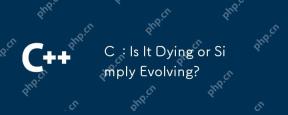Backend-Entwicklung
Backend-Entwicklung C++
C++ Wie verwende ich P/Invoke zum Erstellen und Verwalten von Jobobjekten in C#, um die Beendigung des Prozesses sicherzustellen?
Wie verwende ich P/Invoke zum Erstellen und Verwalten von Jobobjekten in C#, um die Beendigung des Prozesses sicherzustellen?
Beispielimplementierung von CreateJobObject und SetInformationJobObject mit P/Invoke
Dieses Beispiel zeigt, wie ein Jobobjekt (CreateJobObject) erstellt und seine Basis festgelegt wird Begrenzen Sie Informationen (SetInformationJobObject), um sicherzustellen, dass mit dem Job verknüpfte Prozesse beendet werden, wenn der Job abgeschlossen ist geschlossen.
using System;
using System.Diagnostics;
using System.Runtime.InteropServices;
namespace JobObjectPInvoke
{
class Program
{
const int JOB_OBJECT_LIMIT_KILL_ON_JOB_CLOSE = 0x2000;
[DllImport("kernel32.dll", CharSet = CharSet.Unicode)]
static extern IntPtr CreateJobObject(IntPtr a, string lpName);
[DllImport("kernel32.dll")]
static extern bool SetInformationJobObject(IntPtr hJob, JobObjectInfoType infoType, IntPtr lpJobObjectInfo, UInt32 cbJobObjectInfoLength);
[DllImport("kernel32.dll", SetLastError = true)]
static extern bool CloseHandle(IntPtr hObject);
static void Main()
{
// Get a handle to the current process.
IntPtr currentProcessHandle = Process.GetCurrentProcess().Handle;
// Create a job object.
IntPtr jobObjectHandle = CreateJobObject(IntPtr.Zero, null);
if (jobObjectHandle == IntPtr.Zero)
{
throw new Exception($"Failed to create job object: {Marshal.GetLastWin32Error()}");
}
// Set the limit information for the job object.
JOBOBJECT_BASIC_LIMIT_INFORMATION jobLimitInfo = new JOBOBJECT_BASIC_LIMIT_INFORMATION
{
LimitFlags = JOB_OBJECT_LIMIT_KILL_ON_JOB_CLOSE
};
int sizeOfJobLimitInfo = Marshal.SizeOf(jobLimitInfo);
IntPtr ptrJobLimitInfo = Marshal.AllocHGlobal(sizeOfJobLimitInfo);
Marshal.StructureToPtr(jobLimitInfo, ptrJobLimitInfo, false);
if (!SetInformationJobObject(jobObjectHandle, JobObjectInfoType.BasicLimitInformation, ptrJobLimitInfo, (uint)sizeOfJobLimitInfo))
{
throw new Exception($"Failed to set job limit information: {Marshal.GetLastWin32Error()}");
}
// Add the current process to the job object.
if (!AssignProcessToJobObject(jobObjectHandle, currentProcessHandle))
{
throw new Exception($"Failed to add process to job object: {Marshal.GetLastWin32Error()}");
}
// Sleep for 10 seconds.
System.Threading.Thread.Sleep(10000);
// Close the job object.
CloseHandle(jobObjectHandle);
// The current process will terminate when the job object is closed. You can use this example to create a sandbox environment for your processes.
}
#region Helper Classes
[StructLayout(LayoutKind.Sequential)]
struct JOBOBJECT_BASIC_LIMIT_INFORMATION
{
public Int64 PerProcessUserTimeLimit;
public Int64 PerJobUserTimeLimit;
public UInt32 LimitFlags;
public UIntPtr MinimumWorkingSetSize;
public UIntPtr MaximumWorkingSetSize;
public UInt32 ActiveProcessLimit;
public UIntPtr Affinity;
public UInt32 PriorityClass;
public UInt32 SchedulingClass;
}
public enum JobObjectInfoType
{
AssociateCompletionPortInformation = 7,
BasicLimitInformation = 2,
BasicUIRestrictions = 4,
EndOfJobTimeInformation = 6,
ExtendedLimitInformation = 9,
SecurityLimitInformation = 5
}
#endregion
}
}
Dieses erweiterte Beispiel veranschaulicht eine vollständige Implementierung der Erstellung eines Jobobjekts, der Festlegung seiner grundlegenden Grenzwertinformationen und des Hinzufügens eines Prozesses zum Jobobjekt. Das Flag JOBOBJECT_LIMIT_KILL_ON_JOB_CLOSE stellt sicher, dass alle mit dem Job verbundenen Prozesse beendet werden, wenn das Jobobjekt geschlossen wird, und stellt so sicher, dass alle von den Prozessen verwendeten Ressourcen ordnungsgemäß bereinigt werden.
Das obige ist der detaillierte Inhalt vonWie verwende ich P/Invoke zum Erstellen und Verwalten von Jobobjekten in C#, um die Beendigung des Prozesses sicherzustellen?. Für weitere Informationen folgen Sie bitte anderen verwandten Artikeln auf der PHP chinesischen Website!
 Die Langlebigkeit von C: Untersuchung des aktuellen StatusApr 26, 2025 am 12:02 AM
Die Langlebigkeit von C: Untersuchung des aktuellen StatusApr 26, 2025 am 12:02 AMC ist in der modernen Programmierung aufgrund seiner effizienten, flexiblen und leistungsstarken Natur immer noch wichtig. 1) C unterstützt objektorientierte Programmierung, geeignet für Systemprogrammierung, Spieleentwicklung und eingebettete Systeme. 2) Polymorphismus ist das Highlight von C und ermöglicht den Aufruf an abgeleitete Klassenmethoden durch Basisklassenzeiger oder Verweise, um die Flexibilität und Skalierbarkeit des Codes zu verbessern.
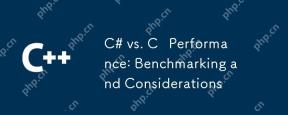 C# vs. c Leistung: Benchmarking und ÜberlegungenApr 25, 2025 am 12:25 AM
C# vs. c Leistung: Benchmarking und ÜberlegungenApr 25, 2025 am 12:25 AMDie Leistungsunterschiede zwischen C# und C spiegeln sich hauptsächlich in der Ausführungsgeschwindigkeit und des Ressourcenmanagements wider: 1) C ist normalerweise besser in numerischen Berechnungen und Saitenoperationen funktioniert, da sie näher an Hardware liegt und keinen zusätzlichen Aufwand wie Müllsammlung aufweist. 2) C# ist in der Multi-Thread-Programmierung prägnanter, aber seine Leistung ist bei C etwas unterlegen; 3) Welche Sprache zu wählen, sollte anhand der Projektanforderungen und dem Teamtechnologie -Stack ermittelt werden.
 C in der modernen Welt: Anwendungen und BranchenApr 23, 2025 am 12:10 AM
C in der modernen Welt: Anwendungen und BranchenApr 23, 2025 am 12:10 AMC ist in der modernen Welt weit verbreitet und wichtig. 1) In der Spielentwicklung wird C häufig für seine hohe Leistung und Polymorphismus wie Uneralengine und Unity verwendet. 2) In Finanzhandelssystemen machen Cs niedriger Latenz und hoher Durchsatz die erste Wahl, die für den Hochfrequenzhandel und die Echtzeitdatenanalyse geeignet ist.
 C XML -Bibliotheken: Vergleich und KontrastoptionenApr 22, 2025 am 12:05 AM
C XML -Bibliotheken: Vergleich und KontrastoptionenApr 22, 2025 am 12:05 AMEs gibt vier häufig verwendete XML-Bibliotheken in C: TinyXML-2, Pugixml, Xerces-C und RapidXML. 1.Tinyxml-2 eignet sich für Umgebungen mit begrenzten Ressourcen, leichten, aber begrenzten Funktionen. 2. Pugixml ist schnell und unterstützt die XPath -Abfrage, geeignet für komplexe XML -Strukturen. 3.xerces-c ist leistungsstark, unterstützt die DOM- und SAX-Auflösung und ist für die komplexe Verarbeitung geeignet. 4..
 C und XML: Erforschen der Beziehung und UnterstützungApr 21, 2025 am 12:02 AM
C und XML: Erforschen der Beziehung und UnterstützungApr 21, 2025 am 12:02 AMC interagiert mit XML über Bibliotheken von Drittanbietern (wie Tinyxml, Pugixml, Xerces-C). 1) Verwenden Sie die Bibliothek, um XML-Dateien zu analysieren und in C-verarbeitbare Datenstrukturen umzuwandeln. 2) Konvertieren Sie beim Generieren von XML die C -Datenstruktur in das XML -Format. 3) In praktischen Anwendungen wird XML häufig für Konfigurationsdateien und Datenaustausch verwendet, um die Entwicklungseffizienz zu verbessern.
 C# gegen C: Verständnis der wichtigsten Unterschiede und ÄhnlichkeitenApr 20, 2025 am 12:03 AM
C# gegen C: Verständnis der wichtigsten Unterschiede und ÄhnlichkeitenApr 20, 2025 am 12:03 AMDie Hauptunterschiede zwischen C# und c sind Syntax-, Leistungs- und Anwendungsszenarien. 1) Die C# -Syntax ist prägnanter, unterstützt die Müllsammlung und eignet sich für .NET Framework -Entwicklung. 2) C hat eine höhere Leistung und erfordert eine manuelle Speicherverwaltung, die häufig bei der Systemprogrammierung und der Spieleentwicklung verwendet wird.
 C# gegen C: Geschichte, Evolution und ZukunftsaussichtenApr 19, 2025 am 12:07 AM
C# gegen C: Geschichte, Evolution und ZukunftsaussichtenApr 19, 2025 am 12:07 AMDie Geschichte und Entwicklung von C# und C sind einzigartig, und auch die Zukunftsaussichten sind unterschiedlich. 1.C wurde 1983 von Bjarnestrustrup erfunden, um eine objektorientierte Programmierung in die C-Sprache einzuführen. Sein Evolutionsprozess umfasst mehrere Standardisierungen, z. B. C 11 Einführung von Auto-Keywords und Lambda-Ausdrücken, C 20 Einführung von Konzepten und Coroutinen und sich in Zukunft auf Leistung und Programme auf Systemebene konzentrieren. 2.C# wurde von Microsoft im Jahr 2000 veröffentlicht. Durch die Kombination der Vorteile von C und Java konzentriert sich seine Entwicklung auf Einfachheit und Produktivität. Zum Beispiel führte C#2.0 Generics und C#5.0 ein, die eine asynchrone Programmierung eingeführt haben, die sich in Zukunft auf die Produktivität und das Cloud -Computing der Entwickler konzentrieren.


Heiße KI -Werkzeuge

Undresser.AI Undress
KI-gestützte App zum Erstellen realistischer Aktfotos

AI Clothes Remover
Online-KI-Tool zum Entfernen von Kleidung aus Fotos.

Undress AI Tool
Ausziehbilder kostenlos

Clothoff.io
KI-Kleiderentferner

Video Face Swap
Tauschen Sie Gesichter in jedem Video mühelos mit unserem völlig kostenlosen KI-Gesichtstausch-Tool aus!

Heißer Artikel

Heiße Werkzeuge

Notepad++7.3.1
Einfach zu bedienender und kostenloser Code-Editor

PHPStorm Mac-Version
Das neueste (2018.2.1) professionelle, integrierte PHP-Entwicklungstool

SAP NetWeaver Server-Adapter für Eclipse
Integrieren Sie Eclipse mit dem SAP NetWeaver-Anwendungsserver.

MinGW – Minimalistisches GNU für Windows
Dieses Projekt wird derzeit auf osdn.net/projects/mingw migriert. Sie können uns dort weiterhin folgen. MinGW: Eine native Windows-Portierung der GNU Compiler Collection (GCC), frei verteilbare Importbibliotheken und Header-Dateien zum Erstellen nativer Windows-Anwendungen, einschließlich Erweiterungen der MSVC-Laufzeit zur Unterstützung der C99-Funktionalität. Die gesamte MinGW-Software kann auf 64-Bit-Windows-Plattformen ausgeführt werden.

VSCode Windows 64-Bit-Download
Ein kostenloser und leistungsstarker IDE-Editor von Microsoft