Heim >Web-Frontend >js-Tutorial >Frontend-Grundlagen: Die Frage „Warum schwebt mein Button?' Leitfaden für neue Entwickler!
Frontend-Grundlagen: Die Frage „Warum schwebt mein Button?' Leitfaden für neue Entwickler!
- DDDOriginal
- 2024-11-01 17:12:02715Durchsuche
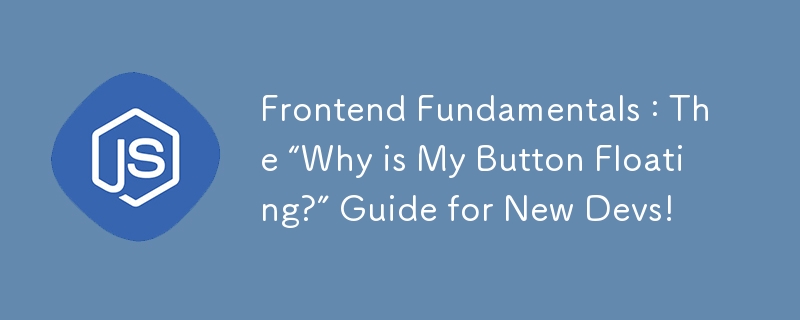
Willkommen, mutige Seelen, die sich in die Welt der Front-End-Entwicklung wagen! Wenn Sie hier sind, haben Sie es wahrscheinlich satt, von „Komponenten“, „dem DOM“ und wie wichtig es ist, „dieses Div zu zentrieren“ (das ist nicht … bis es so ist) zu hören. Lassen Sie es uns im geradlinigen Stil aufschlüsseln.
? Was ist also Frontend-Entwicklung?
Frontend-Entwicklung umfasst im Grunde alles, was Benutzer auf einer Website oder App sehen und mit ihnen interagieren. Wenn jemand auf eine Schaltfläche klickt, eine Karte durchzieht oder einen 40-Dollar-Aufkleber kauft, den er nicht braucht, dann ist das Frontend-Entwicklung in Aktion. Betrachten Sie es als das Gesicht der Webentwicklung, bei der jede Schaltfläche, jede Animation und jeder Hover-Effekt einen Zweck hat – normalerweise, dass die Dinge großartig aussehen und reibungslos funktionieren.
Hier ist, womit Sie im Front-End-Bereich arbeiten werden:
HTML: The structure. It’s the bones of every webpage. Imagine you’re building a house: HTML is like laying out the rooms, doors, and walls. CSS: The style. This is where the magic happens. CSS makes your HTML look less like a grocery list and more like a finished room. Want to paint a wall blue or give your title some bling? That’s CSS. JavaScript: The functionality. This is what brings life to your page. JavaScript is the electricity, the Wi-Fi, the thing that lets users interact with your elements in ways that feel smooth (or confusing if done poorly... but you won’t, right?).
?️ Machen wir es praktisch: Ihr grundlegendes Frontend-Setup
Zu Beginn benötigen Sie eine Einrichtung, die Sie nicht dazu bringt, Ihren Laptop aus dem Fenster zu werfen. Das wird Sie bei Verstand halten:
A Code Editor: Use something like VS Code (free and packed with cool extensions). Live Server: A little extension in VS Code that lets you see changes instantly in your browser—yes, that means no more hitting the refresh button 50 times a minute. Chrome DevTools: You can press F12 or Ctrl+Shift+I in Chrome to inspect and debug your code, check styles, and basically peek under the hood.
? HTML-Grundlagen: Aufbau des Skeletts
In HTML arbeiten Sie mit Tags. Hier ist eine kurze Aufschlüsselung des Wesentlichen:
<div>: A box. Think of it as a basic building block. <h1> to <h6>: Headings. <h1> is like the main title; <h6> is a smaller subtitle. <p>: Paragraphs. Use this for, well, paragraphs. <img>: Images. Add pictures and pray they load correctly.
Zusammen bilden diese die Struktur. Machen Sie sich keine Sorgen, wenn es auf den ersten Blick seltsam aussieht. Denken Sie daran, CSS wartet in den Startlöchern, um es hübsch zu machen.
? CSS-Grundlagen: Fügen Sie etwas Stil hinzu
Möchten Sie, dass Ihre Webseite nicht mehr so aussieht, als hätte sie 1996 angerufen und nach ihrem Design gefragt? Lassen Sie uns in einige CSS-Grundlagen eintauchen:
Selectors: These are how you choose which HTML elements to style. Want to make all <p> elements bold? p { font-weight: bold; }
Classes and IDs: These are more specific ways to select elements. Use classes (.myClass) for things you style multiple times, like buttons. Use IDs (#myId) for unique elements, like the main header.
Properties: Think of these like instructions. color, background-color, font-size—these are all CSS properties that’ll transform your content from plain to posh.
? JavaScript-Grundlagen: Dinge geschehen lassen
Mit JavaScript können Sie von „statisch“ zu „interaktiv“ wechseln. Damit beginnen Sie:
Variables: Store data. Think let userName = "Johnny Appleseed";.
Functions: Your mini-programs that do things. Like, function sayHello() { alert("Hello, World!"); }.
DOM Manipulation: JavaScript’s superpower is changing the HTML/CSS dynamically. You can make buttons respond, show/hide elements, or display a pop-up when you want.
? Alles zusammenfügen: Ein einfacher Knopf
Lassen Sie uns eine Schaltfläche erstellen und alle drei Teile – HTML, CSS und JavaScript – verwenden, um etwas zu erstellen, das auf einen Klick reagiert. Hier ist der Basiscode:
HTML
<button id="clickMe">Click me!</button>
CSS
#clickMe {
background-color: teal;
color: white;
padding: 10px 20px;
border: none;
cursor: pointer;
}
Javascript
document.getElementById("clickMe").addEventListener("click", function() {
alert("You clicked me!");
});
Mit nur diesen wenigen Zeilen haben Sie eine Schaltfläche erstellt, die reagiert, wenn Sie darauf klicken. Es ist einfach, aber es ist Ihr erster echter Schritt in der Frontend-Entwicklung! ?
? Letzte Tipps für neue Entwickler
Practice: Go ahead and make simple projects—buttons, cards, forms. Don’t jump into big frameworks just yet; learn the basics first. Stay Curious: Google is your friend, and Dev.to is your family. Ask questions, read posts, and keep an eye out for other beginners. Have Fun: You’ll break stuff, you’ll get errors that make no sense, and you’ll wonder if divs are plotting against you. That’s normal. Every pro dev was once exactly where you are.
Frontend-Entwicklung ist eine wilde, lohnende und manchmal frustrierende Reise – aber wenn Sie hier sind, sind Sie bereits auf dem Weg. Viel Spaß beim Codieren und mögen Ihre Divs zentriert bleiben und Ihre Schaltflächen klickbar bleiben! ?
Das obige ist der detaillierte Inhalt vonFrontend-Grundlagen: Die Frage „Warum schwebt mein Button?' Leitfaden für neue Entwickler!. Für weitere Informationen folgen Sie bitte anderen verwandten Artikeln auf der PHP chinesischen Website!
In Verbindung stehende Artikel
Mehr sehen- Eine eingehende Analyse der Bootstrap-Listengruppenkomponente
- Detaillierte Erläuterung des JavaScript-Funktions-Curryings
- Vollständiges Beispiel für die Generierung von JS-Passwörtern und die Erkennung der Stärke (mit Download des Demo-Quellcodes)
- Angularjs integriert WeChat UI (weui)
- Wie man mit JavaScript schnell zwischen traditionellem Chinesisch und vereinfachtem Chinesisch wechselt und wie Websites den Wechsel zwischen vereinfachtem und traditionellem Chinesisch unterstützen – Javascript-Kenntnisse

