Heim >Java >javaLernprogramm >Tupel in Java
Tupel in Java
- 王林Original
- 2024-08-30 16:15:581169Durchsuche
Ein Tupel wird als eine Sammlung verschiedener Arten von Objekten betrachtet, die geordnet sind. Auch wenn die Objekte miteinander in Zusammenhang stehen oder nicht, haben sie insgesamt eine spezifische Bedeutung. In Java gibt es keine integrierte Datenstruktur, die von Tupeln unterstützt wird. Daher wird immer dann eine Klasse erstellt, wenn eine Anforderung auftritt. Darüber hinaus kann diese Funktionalität sowohl in Listen als auch in Arrays verwendet werden. Daten unterschiedlichen Datentyps können dies jedoch nicht halten.
Syntax
Unten finden Sie die Syntax von Tupeln.
Starten Sie Ihren kostenlosen Softwareentwicklungskurs
Webentwicklung, Programmiersprachen, Softwaretests und andere
Tupel vom Konstruktor:
Nthtuple<t1,t2,. . tn> nthtuple= new Nthtuple<t1,t2,. . . . . . . tn>(v1, v2, . . . . , vn)
Tupel aus der with()-Methode:
Nthtuple<t1,t2,. . tn> nthtuple= new Nthtuple.with(v1, v2, . . . . , vn)
Tupel aus anderen Sammlungen:
Nthtuple<t1,t2,. tn> nthtuple=new Nthtuple.fromCollection(collectionWith nvalues);
Hier,
- t1, t2, … tn sind Typ 1, Typ 2,… ., Typ n
- v1, v2, . . ., vn sind der Wert 1, der Wert 2, . . . , Wert n
- n ist die Anzahl der Parameter und die Anzahl der Werte
Eigenschaften von Tupeln in Java
Im Folgenden sind die Hauptmerkmale von Tupeln in Java aufgeführt
- Typsicher
- Iterierbar
- Implementieren Sie toString()
- Comparable (Tuple implementiert Comparable
) - Unveränderlich
- Serialisierbar
- Implementieren Sie die Methode „equals()“ und den HashCode().
Wie funktionieren Tupel in Java?
Nehmen wir ein Beispiel des Tupels.
["Anna", "Computer Science", 23]
Hier können Sie sehen, dass jedes Objekt dieses Tupels unterschiedliche Datentypen hat. Wenn wir jedoch gemeinsam darüber nachdenken, kann es sich um ein Detail einer 23-jährigen Studentin Anna im Fachbereich Informatik handeln.
Hinweis: Tupel in Java unterstützen Größen bis zu 10, und es gibt eine bestimmte Implementierungsmethode für jede Tupelgröße, wie unten gezeigt.| Size of Tuple | Name | Sample |
| One Element | Unit | Unit<1> |
| Two Elements | Pair | Pair<1,2> |
| Three Elements | Triplet | Triplet<1,2,3> |
| Four Elements | Quartet | Quartet<1,2,3,4> |
| Five Elements | Quintet | Quintet<1,2,3,4,5> |
| Six Elements | Sextet | Sextet<1,2,3,4,5,6> |
| Seven Elements | Septet | Septet<1,2,3,4,5,6,7> |
| Eight Elements | Octet | Octet<1,2,3,4,5,6,7,8> |
| Nine Elements | Ennead | Ennead<1,2,3,4,5,6,7,8,9> |
| Ten Elements | Decade | Decade<1,2,3,4,5,6,7,8,9,10> |
Examples to Implement Tuples in Java
Below are the examples mentioned:
Now, let us see some practical examples of tuples.
Example #1
Java program to create a pair tuple of string type
Code:
import org.javatuples.Pair;
public class TupExample {
public static void main(String[] args) {
//create a pair tuple from constructor
Pair<String,String>pobj = new Pair<String,String>("Happy", "Sad");
//print the tuples
System.out.println("Emotions are: " + pobj);
}
}
Output:
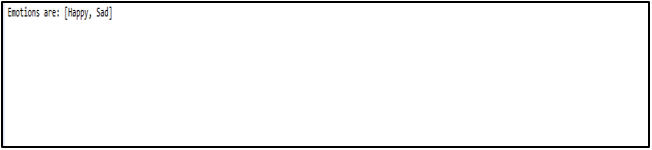
Explanation: In this program, a pair tuple is created of string type. For that, the package org.javatuples.Pair has to be imported first. Once it is created, the objects of the tuple can be printed.
Example #2
Java program to create a pair tuple of different data types
Code:
import org.javatuples.Pair;
public class TupExample {
public static void main(String[] args) {
//create a pair tuple from constructor
Pair<String,Integer>pobj = new Pair<String,Integer>("Anna", 23);
//print the tuples
System.out.println("Student is: " + pobj);
}
}
Output:
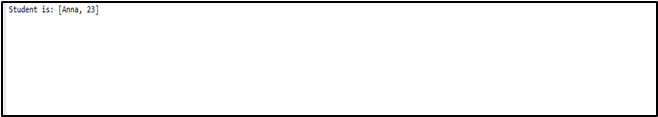
Explanation: In this program, a pair tuple is created of two different data types, string and integer. Here also, the package org.javatuples.Pair has to be imported first. Once it is created, the objects of the tuple can be printed.
Example #3
Java program to print a pair tuple using with () method.
Code:
import org.javatuples.Pair;
public class TupExample {
public static void main(String[] args) {
//create a pair tuple from constructor
Pair<String,Integer>pobj = Pair.with("Anna", 23);
//print the tuples
System.out.println("Student is: " + pobj);
}
}
Output:
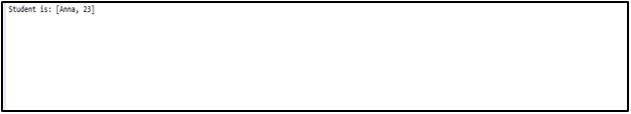
Explanation: Unlike the above programs, a pair tuple is created using with() method in this program. Here also, the package org.javatuples.Pair has to be imported first. Once it is created, the objects of the tuple can be printed.
Example #4
Java program to create an octet tuple of integer type
Code:
import org.javatuples.Octet;
public class TupExample {
public static void main(String[] args) {
//create an octet tuple from constructor
Octet<Integer,Integer,Integer,Integer,Integer,Integer,Integer,Integer>pobj = Octet.with(12, 23, 34, 45, 56, 67, 78, 89);
//print the tuples
System.out.println("Numbers are: " + pobj);
}
}
Output:
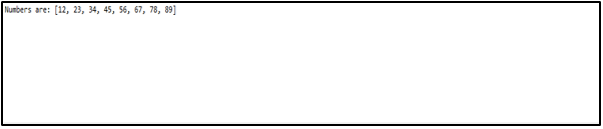
Explanation: In this program, an octet tuple is created using with () method. Here, the package org.javatuples.Octet has to be imported first. Once it is created, the objects of the tuple can be printed.
Example #5
Java program to create decade tuple of integer type using fromCollection()
Code:
import java.util.ArrayList;
import java.util.List;
import org.javatuples.Decade;
public class TupExample {
public static void main(String[] args) {
// Create a li of 10 elements
List<Integer>li = new ArrayList<Integer>();
li.add(12);
li.add(23);
li.add(34);
li.add(45);
li.add(56);
li.add(67);
li.add(78);
li.add(89);
li.add(90);
li.add(101);
Decade<Integer, Integer, Integer, Integer, Integer, Integer, Integer, Integer, Integer, Integer>dobj
= Decade.fromCollection(li);
Integer[] a = { 12, 23, 34, 45, 56, 67, 78, 89, 90, 101 };
Decade<Integer, Integer, Integer, Integer, Integer, Integer, Integer,
Integer, Integer, Integer>dnew = Decade.fromArray(a);
System.out.println("Numbers are: " +dobj);
System.out.println("Numbers are: " +dnew);
}
}
Output:

Explanation: In this program, a decade tuple is created using fromCollection () method. For that, first, a list has to be created with 10 elements. These 10 elements will later gets printed using the fromCollection() method. Here, the package org.javatuples. A decade has to be imported first. Only after importing this, the objects of the tuple can be printed.
Example #6
Java program to create an octet tuple using with() and fromCollection() method.
Code:
import java.util.ArrayList;
import java.util.List;
import org.javatuples.Octet;
public class TupExample {
public static void main(String[] args) {
//create an octet tuple from constructor
Octet<Integer,Integer,Integer,Integer,Integer,Integer,Integer,Integer>pobj = Octet.with(12, 23, 34, 45, 56, 67, 78, 89);
//print the tuples
System.out.println("Numbers using with() method are: " + pobj);
// Create a list of 8 elements
List<Integer>li = new ArrayList<Integer>();
li.add(12);
li.add(23);
li.add(34);
li.add(45);
li.add(56);
li.add(67);
li.add(78);
li.add(89);
Octet<Integer, Integer, Integer, Integer, Integer, Integer, Integer, Integer>dobj
= Octet.fromCollection(li);
System.out.println("Numbers using the fromCollection() method are: " +dobj);
}
}
Output:

Explanation: In this program, an octet tuple is created using fromCollection () and with() method.
Conclusion
A tuple is considered as a collection of different type of ordered objects. In this article, a detailed explanation that contains the syntax, characteristics, working, and examples of Java Tuples is addressed.
Das obige ist der detaillierte Inhalt vonTupel in Java. Für weitere Informationen folgen Sie bitte anderen verwandten Artikeln auf der PHP chinesischen Website!

