Heim >Java >javaLernprogramm >Lokales Java
Lokales Java
- WBOYWBOYWBOYWBOYWBOYWBOYWBOYWBOYWBOYWBOYWBOYWBOYWBOriginal
- 2024-08-30 16:15:49789Durchsuche
Die Java-Gebietsschemaklasse ist eine letzte Klasse im Paket java.util, die dabei hilft, die Informationen entsprechend der geografischen Region des Benutzers darzustellen. Die anzuzeigenden Informationen ändern sich je nach einer bestimmten geografischen, politischen oder kulturellen Region, und der Vorgang, der die Ausführung einer Ortungsaufgabe erfordert, ist bekanntermaßen gebietsabhängig.
Starten Sie Ihren kostenlosen Softwareentwicklungskurs
Webentwicklung, Programmiersprachen, Softwaretests und andere
Ein Objekt dieser Klasse verwendet die folgenden fünf Varianten als Felder:
- Sprache
- Skript
- Land
- Variante
- Erweiterungen
Dies stellt keinen Container mit Objekten dar; Stattdessen handelt es sich um einen Mechanismus zur Identifizierung von Objekten. Hier enthält das Unicode-Gebietsschema Attribute und Schlüsselwörter, die verwendet werden, um das Standardverhalten des Gebietsschemas zu überschreiben.
Syntax:
public final class Locale extends Object implements Cloneable, Serializable
Die obige Syntax bedeutet, dass die Locale-Klasse eine letzte Klasse ist, was bedeutet, dass keine andere Klasse diese Klasse erweitern kann.
Die Locale-Klasse implementiert das Verhalten der beiden folgenden Schnittstellen:
- Klonbar: Durch die Implementierung dieser Schnittstelle kann das Objekt dieser Klasse mithilfe der Methode object.clone() ein Feld für eine Feldkopie seiner Objekte generieren.
- Serialisierbar: Die Implementierung dieser Schnittstelle ermöglicht es dem Objekt, das über ein Netzwerk übertragen werden muss, seinen Zustand beizubehalten, sodass es mit readObject problemlos wiederhergestellt werden kann.
Wie funktioniert die Java-Locale-Klasse?
Java-Gebietsschemaklasse implementiert Kennung mit BCP 47 mit Unterstützung für die LDML BCP 47-kompatiblen Erweiterungen für den Gebietsschema-Datenaustausch.
Die Java-Gebietsschemaklasse besteht aus den folgenden Feldern:
- Sprache: Es handelt sich um ein Feld ohne Berücksichtigung der Groß- und Kleinschreibung, das die Werte der Form [a-zA-Z]{2,8}, ISO 639 Alpha-2 oder Alpha-3-Sprachcode enthält. oder registrierte Sprachsubtags mit bis zu 8 Buchstaben. Beispiel: „es“ wird für Spanisch verwendet, „ja“ für Japanisch.
- Skript: Es ist auch ein Feld ohne Berücksichtigung der Groß-/Kleinschreibung, das Skript in der Form –[a-zA-Z]{4}, ISO 15924 Alpha-4-Skriptcode, enthält. Beispiel: Latein, Cyril.
- Land (Region): Dies ist ein Feld ohne Berücksichtigung der Groß-/Kleinschreibung, das zur Darstellung des Landes oder der Region des Gebietsschemaobjekts der Form –[a-zA-Z]{ verwendet wird. 2} | [0-9]{3}. Beispiel: „IN“ (Indien), „FR“ (Frankreich).
- Variante: Hierbei handelt es sich um ein Feld, bei dem die Groß-/Kleinschreibung beachtet wird und das verwendet wird, um eine Variante des Gebietsschemas mit eigener Semantik unter Verwendung von Werten der Form – ( ('_'|'-') SUBTAG)* darzustellen SUBTAG = [0-9][0-9a-zA-Z]{3} | [0-9a-zA-Z]{5,8}. Beispiel: „polyton“ (polytonisches Griechisch), „POSIX“.
- Erweiterungen: Es handelt sich um eine Karte, die Erweiterungen neben der Sprachidentifizierung in Form von Schlüssel-Wert-Paaren anzeigt.
Klasse hat 3 Konstruktoren:
- Gebietsschema (String-Sprache)
- Gebietsschema (String-Sprache, String-Land)
- Gebietsschema (String-Sprache, String-Land, String-Variante)
Man kann kein Skript oder Erweiterungen angeben. Mit einem der oben genannten Konstruktoren kann man ein Gebietsschemaobjekt erstellen und seine Felder angeben. Diese Informationen werden verwendet, um die anzuzeigenden Informationen entsprechend dem Land oder der Region des Benutzers zu ändern.
Java-Locale-Methoden
Im Folgenden sind die Java-Locale-Methoden aufgeführt:
1. getDefault ()
Diese Methode gibt das Standardobjekt des Gebietsschemas gemäß der aufrufenden JVM-Instanz zurück.
Beispiel:Wenn man dies auf der France JVM ausführt, wird das Locale-Objekt mit der Sprache Französisch zurückgegeben.
Syntax 1:
public static Locale getDefault ()
Syntax 2:
public static Locale getDefault (Locale.Category category)
2. setDefault (Locale locale1)
Diese Methode wird verwendet, um das angegebene Gebietsschema als Standardgebietsschema für eine JVM-Instanz festzulegen.
3. hashCode ()
Diese Methode ist eine überschreibende Methode für die hashCode-Methode in der Objektklasse, bei der der hashCode-Wert für dieses Objekt zurückgegeben wird.
Syntax:
public int hashCode ()
4. getISOCountries ()
Diese Methode gibt die Liste der 2-Buchstaben-Ländercodes zurück, die in ISO 639 erwähnt wurden.
Syntax:
public static String[] getISOCountries ()
5. getISOLanguages ()
Diese Methode gibt zweibuchstabige Sprachcodes zurück, die in ISO 639 vorhanden sind.
Syntax:
public static String[] getISOLanguages ()
6. getLanguage ()
Diese Methode wird verwendet, um den Sprachcode des aufrufenden Gebietsschemaobjekts anzuzeigen.
Syntax:
public String getLanguage ()
7. getDisplayScript ()
Diese Methode wird verwendet, um die Zeichenfolgendarstellung des Skripts des angegebenen Gebietsschemas abzurufen. Diese Methode ist ab JDK 1.7 verfügbar.
Syntax:
public String getDisplayScript ()
8. getDisplayCountry ()
This method is used to display the name of the country to which the locale object belongs to.
Syntax 1:
public final String getDisplayCountry ()
Syntax 2:
public String getDisplayCountry (Locale locale1)
9. getCountry ()
This method is used to get the ISO 3166 2-letter code for the country that the given locale belongs to.
Syntax:
public String getCountry ()
10. equals (Object locale2)
This is an inherited method from the Object class in this class that helps to check whether 2 locale objects are equal or not. It requires an object to a second locale object to be passed as an argument.
Syntax:
public Boolean equals (Object Locale2)
11. getDisplayVariant ()
This method is used to display the value stored in a given locale object’s variant field according to the given user.
Syntax 1:
public final String getDisplayVariant ()
Syntax 2:
public final String getDisplayVariant (Locale locale1)
12. getDisplayName ()
This method is used to display the given locale object’s name according to the user’s perspective.
Syntax 1:
public final String getDisplayName ()
Syntax 2:
public String getDisplayName (Locale locale1)
13. clone ()
This method is used to copy one object’s field-to-field value to other objects of the same class. This method is an inherited method from Cloneable Interface and helps to create a clone object of a given locale object.
14. getAvailableLocales ()
This method is used to get the array of all installed locales.
Syntax :
public static Locale[] getAvailableLocales
15. getDisplayLanguage ()
This method returns the language associated with a given locale.
Syntax 1:
public final String getDisplayLanguage ()
Syntax 2:
public final String getDisplayLanguage (Locale locale1)
16. getISO3Country ()
This method is used to get a 3-letter abbreviation of locale country.
Syntax:
public String getISO3Country ()
17. getISO3Language ()
This method is used to get a 3-letter abbreviation of ones locale language object.
Syntax:
public String getISO3Language ()
18. toString ()
This method returns the String representation of the locale object.
Syntax:
public final String toString ()
19. forLanguageTag (StringlanguageTag)
This method is used to get the locale object for the given language tag string according to IETF BCP 47.
Syntax:
public static Locale forLanguageTag (String langTag)
Examples of Java Locale
Given below are the examples:
Example #1
Example to use Locale Class calling Locale constructor.
Code:
import java.util.Locale;
public class demo1 {
public static void main (String[] args)
{
Locale object1 = new Locale ("America", "US");
Locale myObject2 = Locale.getDefault ();
System.out.println ("Locale object1 name : " + object1);
System.out.println ("Locale myObject2 : " + myObject2);
Locale.setDefault (new Locale ("es", "ES", "WIN"));
System.out.println ("Value of Default Locale after running setDefault () "+Locale.getDefault ());
System.out.println ("String Representation of NAME of locale object myobj3 " + myObject2.getDisplayName ());
System.out.println ("String Representation of language of locale object myobj3 " + myObject2.getISO3Language ());
System.out.println ("ISO3 Country Name of locale object myobj3 " + myObject2.getISO3Country ());
System.out.println ("String Representation of locale object
myobj3 " + myObject2.toString ());
}
}
Output:
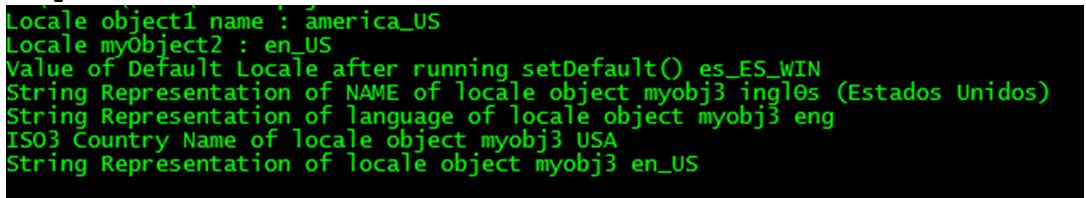
Example #2
Code:
import java.util.Locale;
public class demo1 {
public static void main (String[] args)
{
Locale myobj1= new Locale ("SPANISH", "ES", "WIN");
Locale myobj3= (Locale) myobj1.clone ();
System.out.println ("nName of the country : " + myobj1.getDisplayCountry ());
System.out.println ("Name of the country of locale object myobj1 in ISO 3166 2-letter code : " + myobj1.getCountry ());
System.out.println ("nName of the country of locale object myobj3: " + myobj3.getDisplayCountry ());
System.out.println ("Name of the country with locale object myobj3 in ISO 3166 2-letter code : " + myobj3.getCountry ());
System.out.println ("Display Language of locale object myobj1 " + myobj1 .getDisplayLanguage ());
System.out.println ("ISO3 Country Name of locale object myobj3 " + myobj3.getISO3Country ());
System.out.println ("String Representation of locale object myobj3" + myobj3.toString ());
System.out.println ("List of Countries ");
String[] listCountries = myobj3.getISOCountries ();
for (String s:listCountries){
System.out.println (s);
}
}
}
Output:

Example #3
Code:
import java.util.Locale;
public class demo1 {
public static void main (String[] args)
{
Locale myobject1 = new Locale ("FRENCH", "FR",
"WIN");
Locale myobject2 = new Locale ("FRENCH", "FR", "WIN"); System.out.println ("Variant of object 1:" + myobject1.getDisplayVariant ());
System.out.println ("Whether the two locale objects are equal:" + myobject1.equals (myobject2));
Locale[] arrLocales = Locale.getAvailableLocales ();
System.out.println ("\nName of Locales are : ");
for (int i = 1; i<arrLocales.length/10; i++)
System.out.println (i + ":" + arrLocales[i]);
}
}
Output:

Conclusion
Locale class is a part of the java.util package that helps to alter the information according to the specific geographical or political region. A locale-sensitive operation use this class to store information related to each variant of the locale object. Many methods are provided in this class to get the information related to the locale object.
Das obige ist der detaillierte Inhalt vonLokales Java. Für weitere Informationen folgen Sie bitte anderen verwandten Artikeln auf der PHP chinesischen Website!

