PHP开发 小型论坛教程之论坛详情
从我们的首页点击进去进去一个论坛,可以看到这个论坛里面所有发布的帖子
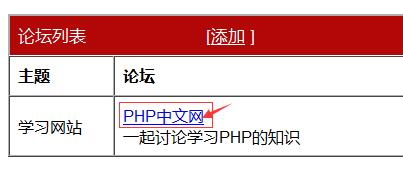
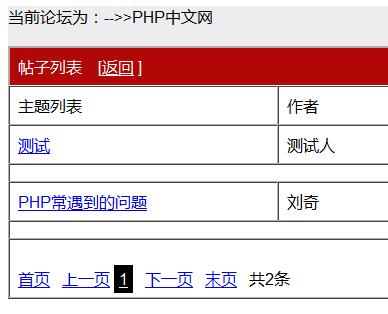
本页面主要是从我们的 “tiopic”表中调数据,然后再做个分页,代码如下
<?php
session_start();
header("Content-type:text/html;charset=utf-8"); //设置编码
$page=isset($_GET['page']) ?$_GET['page'] :1 ;//接收页码
$page=!empty($page) ? $page :1;
$F=$_GET['F'];
// 创建连接
$conn = mysqli_connect("localhost", "root", "root", "mybbs");
mysqli_set_charset($conn,'utf8'); //设定字符集
$table_name="tiopic";//查取表名设置
$perpage=5;//每页显示的数据个数
//最大页数和总记录数
$total_sql="select count(*) from $table_name";
$total_result =mysqli_query($conn,$total_sql);
$total_row=mysqli_fetch_row($total_result);
$total = $total_row[0];//获取最大页码数
$total_page = ceil($total/$perpage);//向上整数
//临界点
$page=$page>$total_page ? $total_page:$page;//当下一页数大于最大页数时的情况
//分页设置初始化
$start=($page-1)*$perpage;
$sql="select * from tiopic order by id desc limit $start ,$perpage";
$que=mysqli_query($conn,$sql);
$sum=mysqli_num_rows($que);
?>
<!DOCTYPE html>
<html lang="en">
<head>
<meta charset="UTF-8">
<title>帖子</title>
<style>
.cen{
border: none;
width: 600px;
margin: 0 auto;
height: 40px;
background-color: rgba(34, 35, 62, 0.08);
}
.left{
width: 535px;
float: left;
}
.right{
width: 65px;
height: 30px;
background-color:#B10707 ;
float: left;
margin-top: 8px;
}
.title{
background-color: #B10707;
color: white;
}
.list{
margin-left: 12px;
}
</style>
</head>
<body>
<div class="cen">
<div class="left">
<?php
$sql1="select forum_name from forums where id='$F'";
$squ1=mysqli_query($conn,$sql1);
$row=mysqli_fetch_array($squ1);
$forum_name=$row['forum_name'];
echo "当前论坛为:<a href=\"index.php\">$gb_name</a>-->>$forum_name";
?>
</div>
<div class="right"><a style="color: white" href="addnew.php">发布新帖</a> </div>
</div>
<table width="600px" border="1" cellpadding="8" cellspacing="0" align="center">
<tr class="title">
<td colspan="3">帖子列表 <span class="list">[<a style="color: white" href="index.php">返回</a> ]</span></td>
</tr>
<tr>
<td width="280px">主题列表</td>
<td width="160px" >作者</td>
<td width="160px">最后更新</td>
</tr>
<?php
if($sum>0) {
while($row=mysqli_fetch_array($que)) {
?>
<tr>
<td width="280px"><div><a href="thread.php?id=<?php echo $row['id']?>"</a><?php echo $row['title']?></div> </td>
<td width="160px"><?php echo $row['author'] ?></td>
<td width="160px"><?php echo $row['last_post_time']?></td>
</tr>
<tr>
<td colspan="3">
<?php }
}
else{
echo "<tr><td colspan='5'>本版块没有帖子.....</td></tr>";
} ?>
</td>
</tr>
<tr>
<td colspan="5">
<div id="baner" style="margin-top: 20px">
<a href="<?php
echo "$_SERVER[PHP_SELF]?page=1"
?>">首页</a>
<a href="<?php
echo "$_SERVER[PHP_SELF]?page=".($page-1)
?>">上一页</a>
<!-- 显示123456等页码按钮-->
<?php
for($i=1;$i<=$total_page;$i++){
if($i==$page){//当前页为显示页时加背景颜色
echo "<a style='padding: 5px 5px;background: #000;color: #FFF' href='$_SERVER[PHP_SELF]?page=$i'>$i</a>";
}else{
echo "<a style='padding: 5px 5px' href='$_SERVER[PHP_SELF]?page=$i'>$i</a>";
}
}
?>
<a href="<?php
echo "$_SERVER[PHP_SELF]?page=".($page+1)
?>">下一页</a>
<a href="<?php
echo "$_SERVER[PHP_SELF]?page={$total_page}"
?>">末页</a>
<span>共<?php echo $total?>条</span>
</div>
</td>
</tr>
</table>
</body>
</html>为了页面美观,我们做了CSS样式和布局
我们现在‘tiopic ’表中没有数据,所以会显示‘本版块没有帖子.....’
我们做了发布新帖的链接,下面我们做添加帖子的页面
<?php
session_start();
header("Content-type:text/html;charset=utf-8"); //设置编码
$page=isset($_GET['page']) ?$_GET['page'] :1 ;//接收页码
$page=!empty($page) ? $page :1;
$F=$_GET['F'];
// 创建连接
$conn = mysqli_connect("localhost", "root", "root", "mybbs");
mysqli_set_charset($conn,'utf8'); //设定字符集
$table_name="tiopic";//查取表名设置
$perpage=5;//每页显示的数据个数
//最大页数和总记录数
$total_sql="select count(*) from $table_name";
$total_result =mysqli_query($conn,$total_sql);
$total_row=mysqli_fetch_row($total_result);
$total = $total_row[0];//获取最大页码数
$total_page = ceil($total/$perpage);//向上整数
//临界点
$page=$page>$total_page ? $total_page:$page;//当下一页数大于最大页数时的情况
//分页设置初始化
$start=($page-1)*$perpage;
$sql="select * from tiopic order by id desc limit $start ,$perpage";
$que=mysqli_query($conn,$sql);
$sum=mysqli_num_rows($que);
?>
<!DOCTYPE html>
<html lang="en">
<head>
<meta charset="UTF-8">
<title>帖子</title>
<style>
.cen{
border: none;
width: 600px;
margin: 0 auto;
height: 40px;
background-color: rgba(34, 35, 62, 0.08);
}
.left{
width: 535px;
float: left;
}
.right{
width: 65px;
height: 30px;
background-color:#B10707 ;
float: left;
margin-top: 8px;
}
.title{
background-color: #B10707;
color: white;
}
.list{
margin-left: 12px;
}
</style>
</head>
<body>
<div class="cen">
<div class="left">
<?php
$sql1="select forum_name from forums where id='$F'";
$squ1=mysqli_query($conn,$sql1);
$row=mysqli_fetch_array($squ1);
$forum_name=$row['forum_name'];
echo "当前论坛为:<a href=\"index.php\">$gb_name</a>-->>$forum_name";
?>
</div>
<div class="right"><a style="color: white" href="addnew.php">发布新帖</a> </div>
</div>
<table width="600px" border="1" cellpadding="8" cellspacing="0" align="center">
<tr class="title">
<td colspan="3">帖子列表 <span class="list">[<a style="color: white" href="index.php">返回</a> ]</span></td>
</tr>
<tr>
<td width="280px">主题列表</td>
<td width="160px" >作者</td>
<td width="160px">最后更新</td>
</tr>
<?php
if($sum>0) {
while($row=mysqli_fetch_array($que)) {
?>
<tr>
<td width="280px"><div><a href="thread.php?id=<?php echo $row['id']?>"</a><?php echo $row['title']?></div> </td>
<td width="160px"><?php echo $row['author'] ?></td>
<td width="160px"><?php echo $row['last_post_time']?></td>
</tr>
<tr>
<td colspan="3">
<?php }
}
else{
echo "<tr><td colspan='5'>本版块没有帖子.....</td></tr>";
} ?>
</td>
</tr>
<tr>
<td colspan="5">
<div id="baner" style="margin-top: 20px">
<a href="<?php
echo "$_SERVER[PHP_SELF]?page=1"
?>">首页</a>
<a href="<?php
echo "$_SERVER[PHP_SELF]?page=".($page-1)
?>">上一页</a>
<!-- 显示123456等页码按钮-->
<?php
for($i=1;$i<=$total_page;$i++){
if($i==$page){//当前页为显示页时加背景颜色
echo "<a style='padding: 5px 5px;background: #000;color: #FFF' href='$_SERVER[PHP_SELF]?page=$i'>$i</a>";
}else{
echo "<a style='padding: 5px 5px' href='$_SERVER[PHP_SELF]?page=$i'>$i</a>";
}
}
?>
<a href="<?php
echo "$_SERVER[PHP_SELF]?page=".($page+1)
?>">下一页</a>
<a href="<?php
echo "$_SERVER[PHP_SELF]?page={$total_page}"
?>">末页</a>
<span>共<?php echo $total?>条</span>
</div>
</td>
</tr>
</table>
</body>
</html>
