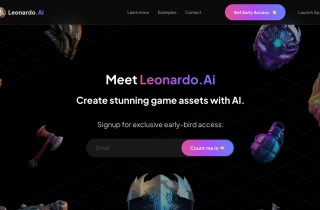Produktinformationen
What is GhostCut?
GhostCut is an online video editing tool that allows users to easily trim and cut videos to create shorter clips or specific segments.
How to use GhostCut?
1. Upload a video file to the GhostCut website. 2. Use the video editing interface to set start and end points for the desired video segment(s). 3. Preview the edited video and make any necessary adjustments. 4. Once satisfied, download the trimmed video or save it to a cloud storage service.
GhostCut's Core Features
1. Video trimming and cutting functionality. 2. Preview of edited video before downloading. 3. Support for various video file formats. 4. Option to save edited video to cloud storage services. 5. User-friendly interface for easy navigation and editing.
GhostCut's Use Cases
Creating shorter clips from longer videos.
Extracting specific segments from a video.
Removing unwanted parts from a video.
Trimming videos for social media sharing.
Preparing video content for presentations or projects.
GhostCut Company
GhostCut Company name: JollyToday .
GhostCut Login
GhostCut Login Link: https://jollytoday.com/login/?redirect=%2F
GhostCut Sign up
GhostCut Sign up Link: https://jollytoday.com/register/?redirect=%2F
GhostCut Pricing
GhostCut Pricing Link: https://jollytoday.com/vip/
GhostCut Facebook
GhostCut Facebook Link: https://www.facebook.com/groups/ghostcut/
Verwandte Ressourcen

Heißer Artikel
ChatGPT-Tutorial für geplante Aufgaben: Sie können ChatGPT jetzt so einstellen, dass es Aufgaben erledigt, und so verwenden Sie es richtig
1 Wochen vorByDDD
Ich habe ChatGPT Plus- und Perplexity Pro-Abonnements: Hier erfahren Sie, warum ich beide verwende
2 Wochen vorByDDD
4 Gründe, warum KI-Prüfer Ihr Schreiben markieren könnten, auch wenn Sie ChatGPT nicht verwenden
1 Wochen vorByDDD
GPT-4 vs. GPT-4o vs. GPT-4o Mini: Was ist der Unterschied?
1 Monate vorBy尊渡假赌尊渡假赌尊渡假赌
KI-Produktintegrationen nehmen zu: Das sind diejenigen, auf die ich gespannt bin
1 Monate vorBy尊渡假赌尊渡假赌尊渡假赌