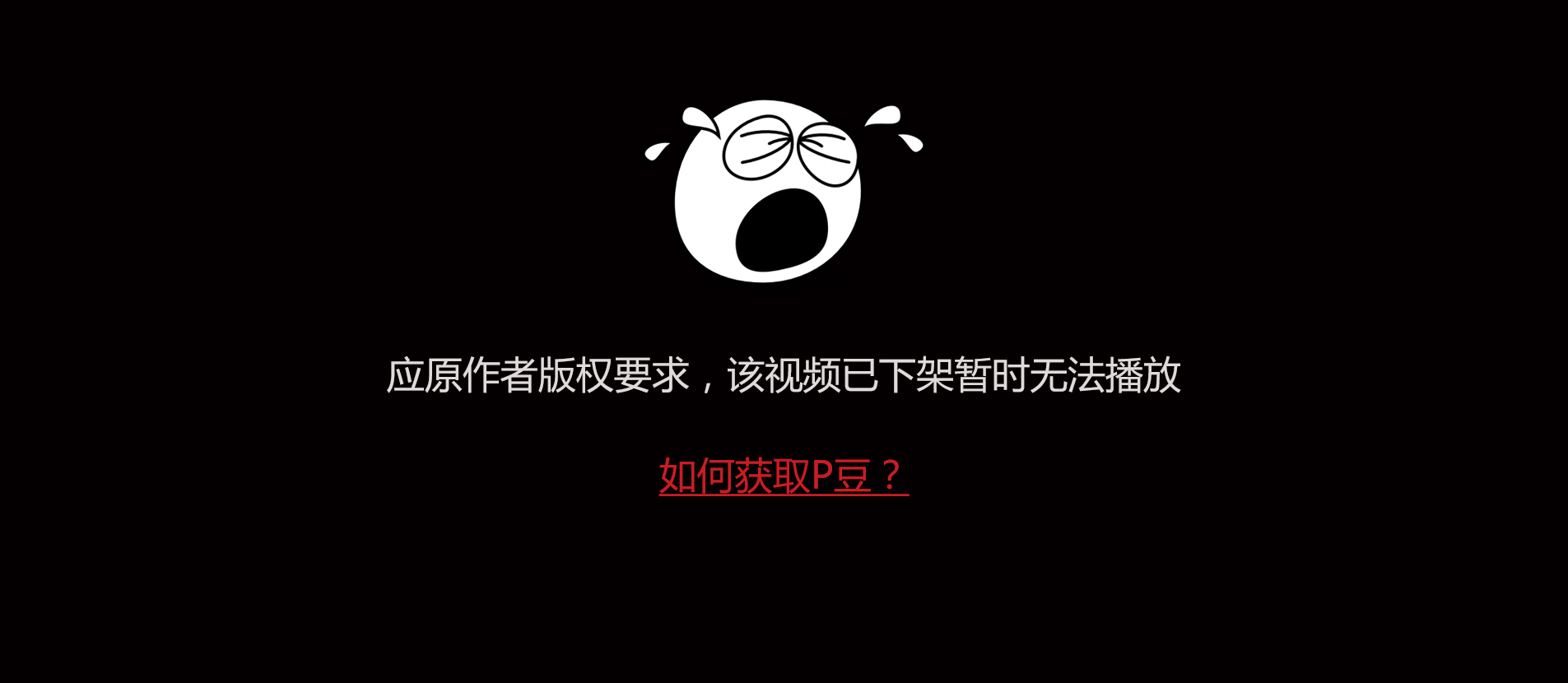
Basic data types
04 minutes26 secondsDefinition of variables and reasons for using them
04 minutes57 secondsNaming, defining and initializing variables
04 minutes24 secondsUse variables to simplify calculations
07 minutes06 secondsUse variables to store multiple types of data
06 minutes49 secondsvariable scope
06 minutes02 secondsWrapper classes for basic data types
09 minutes13 secondsTwo's complement
10 minutes04 secondsinteger type
06 minutes07 secondsfloating point type
05 minutes20 secondsCharacter type
08 minutes02 secondsEscapes
08 minutes34 secondsThe concept and usage of Boolean type
04 minutes14 secondsConvert small type to large type
04 minutes46 secondsSmall type to large type conversion case
07 minutes47 secondsConvert large type to small type
05 minutes27 secondsConversion between int type and char type
03 minutes58 secondsGet data through args array
04 minutes22 secondsGet data from console via Scanner
04 minutes17 secondsExample of inputting data into the console
05 minutes50 secondsVariable self-add, self-subtract, self-multiply, and self-divide operations
06 minutes23 secondsSwap the values of two variables
03 minutes05 secondsJava error types
02 minutes54 secondsDebugDebugging
04 minutes57 secondsDebug debugging case
01 minutes53 secondsJava Switch Statement Overview
02 minutes43 secondsJava Switch statement application case 1 Determine int type data
04 minutes35 secondsJava Switch statement application case 2 "penetration" phenomenon of switch statement
03 minutes07 secondsJava Switch statement application case 3 keyboard input string and judgment
03 minutes16 secondsJava Switch statement application case 4 displays the number of days in a specified month
03 minutes19 secondsTypes of Java relational operations
02 minutes55 secondsJava examples explain the role of judgment statements and process control in relational operations
02 minutes44 secondsTypes of Java logical operations
02 minutes12 secondsJava logic long circuit short circuit "AND" operation
03 minutes12 secondsJava logic long circuit short circuit "OR" operation
02 minutes11 secondsJava logical "not" operation
01 minutes02 secondsJava logical operation priority
01 minutes21 secondsJava logic operation case
05 minutes53 secondsJava If statement overview and usage format
03 minutes53 secondsJava If statement uses format 2-if else statement
02 minutes32 secondsJava If statement uses format 3-if nested statement
04 minutes06 seconds[Java If Statement Algorithm Example 1] Keyboard input Java Android sql three subject scores to find the highest score
03 minutes21 seconds[Java If Statement Algorithm Example 2] Selection method to find the highest score in three subjects
03 minutes05 secondsJava loop overview and while loop
04 minutes21 secondsUse a while loop to print all uppercase English letters and their corresponding Unicode code solutions (1)
02 minutes24 secondsUse a while loop to print all uppercase English letters and the corresponding Unicode code solution (2)
02 minutes22 secondsDo While loop usage format and execution flow
02 minutes13 secondsUse Java do while loop to print all uppercase English letters and corresponding Unicode code solutions (1)
01 minutes41 secondsUse java do while loop to print all uppercase English letters and corresponding Unicode code solutions (2)
01 minutes36 secondsFormat of Java For loop statement
04 minutes01 secondsSummary of this lesson
00 minutes52 secondsCourse Overview
10 minutes40 secondsComputer Language Overview
08 minutes25 secondsGetting Started with Java
08 minutes07 secondsJDK introduction
06 minutes05 secondsSet environment variables
08 minutes00 secondsWrite your first Java program
06 minutes25 secondsJava program structure
08 minutes37 secondsEclipse Development Tools Overview
01 minutes09 secondsDownloadEclipse
01 minutes51 secondsIntroduction to Eclipse development environment
04 minutes25 secondsCreate Java project
04 minutes06 secondsAssign a value to the args parameter of the main method
02 minutes57 secondsaddition operation
02 minutes19 secondsJava project structure
04 minutes24 secondsProject export
01 minutes44 secondsProject import
02 minutes08 secondsModify project name, package name and class name
01 minutes15 secondsJava program writing specifications
03 minutes26 secondsCommon mistakes
04 minutes04 secondsCommonly used techniques
08 minutes40 secondsSummary of this lesson
00 minutes35 secondsstatic keyword
07 minutes56 secondsDefine a parameterless method
07 minutes09 secondsDefine methods with parameters
09 minutes13 secondsDefine methods with return values
10 minutes46 secondsJava method creation and overloading
14 minutes03 secondsCreation of classes and the relationship between classes and objects
12 minutes13 secondsJava object-oriented programming
05 minutes01 secondsJava method recursive call
04 minutes48 secondsThe use of Java encapsulation
11 minutes07 secondsUse of java anonymous objects
02 minutes51 secondsThe use of java constructor objects
08 minutes33 secondsjava reference passing
12 minutes28 secondsjava this keyword
11 minutes16 secondsjava static keyword
10 minutes25 secondsImplementation of inheritance in Java
09 minutes51 secondsLimitations of Java Inheritance
07 minutes17 secondsJava subclass object instantiation process
03 minutes14 secondsJava method overriding and super keyword
08 minutes17 secondsThe difference between Java rewriting and overloading
02 minutes13 secondsUse of Java final keyword
05 minutes42 secondsJava abstract class
06 minutes16 secondsImplementation of Java interface
09 minutes15 secondsDetailed explanation of Java string String
10 minutes37 secondsJava String string common methods
08 minutes25 secondsJava StringBuffer methods
10 minutes02 secondsJava StringBuider usage
01 minutes11 secondsJava object-oriented polymorphism
07 minutes52 secondsApplication of object-oriented polymorphism in Java
04 minutes18 secondsJava object-oriented instanceof keyword
02 minutes37 secondsJava object-oriented abstract class application
07 minutes42 secondsThe use of Java object-oriented interface
05 minutes02 secondsCommonly used output debugging techniques in Java
09 minutes28 secondsJava operation skills in Eclipse
14 minutes14 secondsJava exception handling - catching exceptions
05 minutes57 secondsJava exception handling-common exceptions
05 minutes39 secondsJava exception handling - throws keyword (1)
04 minutes13 secondsJava exception handling - throws keyword (2)
01 minutes53 secondsJava exception handling-custom exception
02 minutes20 secondsBuild an Android integrated development environment on the Mac platform
05 minutes13 secondsBuild an Android integrated development environment on the Windows platform
08 minutes53 secondsBuild an Android integrated development environment on the Linux platform
10 minutes25 secondsWhat is activity
04 minutes43 secondsActivity binding custom view
05 minutes31 secondsStart another activity
06 minutes56 secondsLearn to read help documentation
06 minutes00 secondsUnderstand the life cycle of Activity
06 minutes20 secondsLife cycle during Activity jump
08 minutes02 secondsPass simple data
06 minutes38 secondsPass the data package Bundle
04 minutes50 secondsPass value object
12 minutes42 secondsGet the return parameters of Activity
09 minutes30 secondsStandard boot mode
07 minutes17 secondsSingleTop mode
05 minutes45 secondsSingleTask and SingleInstance patterns
04 minutes33 secondsexplicit intent
07 minutes06 secondsImplicit intent
10 minutes24 secondsIntent filter related options
07 minutes00 secondsLaunch local activity via browser link
07 minutes22 secondsThe role of Context
07 minutes24 secondsApplication purpose
12 minutes45 secondsApplication life cycle
04 minutes00 secondsUse Service
10 minutes19 secondsBind Service
06 minutes27 secondsService life cycle
06 minutes59 secondsStart Service and pass data
09 minutes00 secondsBind Service for communication (Part 1)
08 minutes02 secondsBind Service for communication (Part 2)
08 minutes26 secondsLaunching a service across applications
10 minutes57 secondsCross-application binding Service
06 minutes14 secondsBind services and communicate across applications
11 minutes28 secondsUsing BroadcastReceiver
05 minutes20 secondsDynamically register and unregister BroadcastReceiver
05 minutes12 secondsBroadcastReceiver priority
06 minutes25 secondsUsing the logging API
06 minutes01 secondsLog classification
05 minutes08 secondsView logs using DDMS
04 minutes49 secondsRequest permission instance
05 minutes18 secondsAdd permission checks to your code
05 minutes37 secondsAdd permission checks for basic components
07 minutes19 secondsUse fragments
11 minutes38 secondsFragment life cycle
05 minutes35 secondsActivity with sidebar
13 minutes05 secondsTabbed Activity
08 minutes59 secondsFrameLayout
06 minutes19 secondsLinearLayout
07 minutes39 secondsControlling sub-objects with code
09 minutes34 secondsRelativeLayout
06 minutes06 secondsUsing RecyclerView
08 minutes58 secondsCustomize list items using resource files
08 minutes40 secondsRecyclerView layout style
03 minutes13 secondsdrop-down list
00 minutes33 secondsdate picker
04 minutes59 secondstime picker
03 minutes54 secondsSingle choice
04 minutes40 secondsmultiple choice
05 minutes44 secondsSummary of this lesson
00 minutes42 secondsSlidingMenuDemo
02 minutes21 secondsIntroduction to SlidingMenu open source library
03 minutes20 secondsSlidingMenu program configuration
06 minutes08 secondsSlidingMenu program development
07 minutes31 secondsBasic introduction to pull-down refresh control
01 minutes43 secondsConfiguring the drop-down refresh control and running examples
03 minutes09 secondsDevelop applications that support pull-down refresh
10 minutes16 secondsSummary of this lesson
00 minutes46 secondsCustom view properties
09 minutes33 secondsCustom control skin
06 minutes11 secondsCustomize views using the drawing API
11 minutes16 secondsSummary of this lesson
00 minutes44 secondsView animation-transparent animation effect
07 minutes24 secondsView animation-rotation animation effect
10 minutes50 secondsView animation-moving animation effect
06 minutes59 secondsView animation-zoom animation effect
07 minutes07 secondsView animation-animation effect mixing
07 minutes32 secondsView animation-animation effect listening
02 minutes09 secondsCustom animation effects
12 minutes37 secondsSummary of this lesson
00 minutes43 secondsAdd animation to layout
07 minutes42 secondsLayout content change animation
08 minutes04 secondsAdd layout animation effects to lists
04 minutes30 secondsConfiguring layout animations using resource files
04 minutes58 secondsSummary of this lesson
00 minutes54 secondsOverview of point-nine cut diagram method
03 minutes13 secondsUse of point nine cut diagram method
19 minutes11 secondsViewPager implementation
13 minutes24 secondsAdd navigation point
06 minutes48 secondsAdd a button to enter the main interface
04 minutes09 secondsAdd data storage
09 minutes25 secondsSample demo and basic introduction
04 minutes20 secondsCreate a drawer layout
06 minutes40 secondsInitialize navigation list
09 minutes45 secondsListen to drawer open and close events
13 minutes00 secondsClick the icon to open and close the drawer
04 minutes34 secondsSample demo and basic introduction
03 minutes09 secondsEnable Action Bar
11 minutes32 secondsAuto-hide Action Bar
08 minutes14 secondsUse of Action Provider
06 minutes20 secondsUse of ActionBarSherlock
07 minutes04 secondsHow to use Android Surface View
05 minutes35 secondsAndroid Surface View draws a single graphic
04 minutes05 secondsAndroid Surface View draws multiple graphics
07 minutes08 secondsAndroid Surface View draws combined graphics
11 minutes13 secondsAndroid Surface View drawing combined graphics 2
05 minutes10 secondsPop-up notification Toast
15 minutes22 secondsStatus bar prompt Notification
12 minutes02 secondsComplete menu layout
11 minutes49 secondsMenu slides left and right
Add left and right sliding animation
06 minutes12 secondsHandle click events
Add mask effect
2D flip - create animation
10 minutes12 seconds2D flip-add animation monitoring
05 minutes08 secondsAndroid Android touch event listening
03 minutes32 secondsAndroid Android touch event delivery
01 minutes58 secondsGet the coordinates of an Android touch point
04 minutes48 secondsGet multiple Android touch point coordinates
04 minutes40 secondsAndroid Android zoom image example
12 minutes08 secondsSummary of this lesson
01 minutes33 secondsBasic concepts of sensors in Android
24 minutes11 secondsThe composition and use of motion sensors
35 minutes40 secondsThe composition and use of position sensors
The composition and use of environmental sensors
NFC Technology: Overview
32 minutes03 secondsNFC technology: NFC technology in Android
28 minutes18 secondsNFC technology: Let Android run programs automatically
41 minutes53 secondsNFC technology: Let Android automatically open web pages
21 minutes27 secondsNFC technology: NDEF text format parsing
29 minutes53 secondsNFC technology: reading and writing text data in NFC tags
45 minutes30 secondsNFC technology: NDEF Uri format parsing
18 minutes04 secondsNFC technology: read and write Uri data in NFC tags
36 minutes57 secondsNFC technology: reading and writing non-NDEF format data
26 minutes48 secondsNFC technology: Using Android Beam technology to transmit text (1)
30 minutes10 secondsNFC technology: Using Android Beam technology to transfer files (2)
14 minutes03 secondsBluetooth technology (1)
25 minutes13 secondsBluetooth technology (2)
32 minutes48 secondsWi-Fi Direct
11 minutes52 secondsGPS technology (1)
21 minutes02 secondsGPS technology (2)
31 minutes35 secondsCamera technology (1)
29 minutes26 secondsCamera technology (2)
58 minutes02 secondsaudio technology
31 minutes34 secondsmulti-touch technology
19 minutes55 secondsTTS technology
11 minutes34 secondsRingtone settings
16 minutes36 secondsIntroduction to AR technology
17 minutes06 secondsSummary of this lesson
00 minutes51 secondsAndroid security overview
22 minutes43 secondsSymmetric encryption of Android security mechanism
25 minutes21 secondsAsymmetric encryption of Android security mechanism
22 minutes09 secondsAndroid security mechanism key exchange
18 minutes49 secondsMessage summary of Android security mechanism
25 minutes27 secondsElectronic signature of Android security mechanism
20 minutes58 secondsProcesses and process boundaries
23 minutes53 secondsMulti-user and multi-user boundaries
21 minutes05 secondsUID-GID of processes and files
RealUID and EffectiveUID of the process
The setUID identifier of the file
Advanced features
Introduction to XML data format
03 minutes44 secondsReading and parsing XML data
11 minutes42 secondsGenerate and output XML data
12 minutes31 secondsIntroduction to JSON data format
03 minutes19 secondsRead JSON format data
08 minutes06 secondsCreate JSON format data
07 minutes25 secondsThe concept of thread
07 minutes05 secondsHow to use AsyncTask
19 minutes18 secondsRead network data using Http's Get method
10 minutes00 secondsInteractive communication with the network using Http's Post method
08 minutes11 secondsUse HttpClient for Get mode communication
12 minutes20 secondsUsing HttpClient for Post communication
08 minutes08 secondsSocket introduction
01 minutes49 secondsThe establishment and use of ServerSocket
04 minutes21 secondsUsing ServerSocket to build a chat server-1
10 minutes44 secondsUsing ServerSocket to build a chat server-2
11 minutes29 secondsSample demonstration and implementation of login mechanism
07 minutes21 secondsGenerate simple QR code on PHP web page
05 minutes20 secondsPHP polling database
10 minutes18 secondsPHP custom API interface
05 minutes26 secondsAndroid client scans QR code
07 minutes55 secondsAndroid client accesses custom API to implement web page login
08 minutes43 secondsDownload the necessary files for NDK development
02 minutes41 secondsBuild NDK integrated development environment
03 minutes23 secondsDevelop a HelloNDK program
14 minutes56 secondsAutomatically create header files using ANT
09 minutes07 secondsCompile multiple source files
06 minutes43 secondsCompiled for multiple CPU architectures
03 minutes58 secondsCurrent status of Android UI automated testing
03 minutes12 secondsIntroduction to various UI testing frameworks for Android
05 minutes06 secondsExample demonstration
10 minutes56 secondsConfigure writing environment
11 minutes48 secondsCreate a new test project
Compile and run test code
Introduction to running commands and quick debugging
UiDevice class introduction
07 minutes38 secondsButtons and KEYCODE use
06 minutes24 secondsGet coordinates and coordinate click
09 minutes49 secondsDrag and slide
09 minutes40 secondsRotate screen
05 minutes07 secondsTurn off and wake up the screen
02 minutes13 secondsTaking screenshots and waiting for idle time
05 minutes58 secondsHow to get the package name, open the notification bar, quick settings, and get the layout file
05 minutes05 secondsExample demonstration
11 minutes18 secondsUiSelector class introduction
05 minutes15 secondsIntroduction to Android layout, components and component properties
09 minutes32 secondsIntroduction to four matching relationships
Introduction to node relationships
Object Search - Text and Description
Object search-class name and package name
Object Search - Indexes and Instances
UiObject class introduction
01 minutes43 secondsClick and long press
10 minutes33 secondsDragging and sliding objects
08 minutes43 secondsEnter text and clear text
Obtaining object attributes and attribute judgment
Gesture operation
Determine whether the object exists
Introduction to UiCollection class
02 minutes21 secondsFind objects from a collection
Get the number of components of a certain search condition
UiScrollable class introduction
02 minutes08 secondsscroll quickly
Get list child elements
Get and set the constant value of the maximum number of scrolls
Sliding area calibration constant setting and acquisition
05 minutes57 secondsScroll forward and backward
scroll to an object
09 minutes17 secondsSet scroll direction
UiWatcher class introduction and interrupt listening check conditions
04 minutes58 secondsListener operation
14 minutes54 secondsCheck listener
Report introduction and viewing
05 minutes32 secondsVarious status reports and positioning issues
Output information to report
06 minutes26 secondsPass in parameter control script
17 minutes30 seconds