PHP develops user registration function of simple book lending system
In the previous section we created the user registration front-end page
This section will implement its function
It is necessary to judge each registration content through javascript, here we will The checkreg() function is defined.
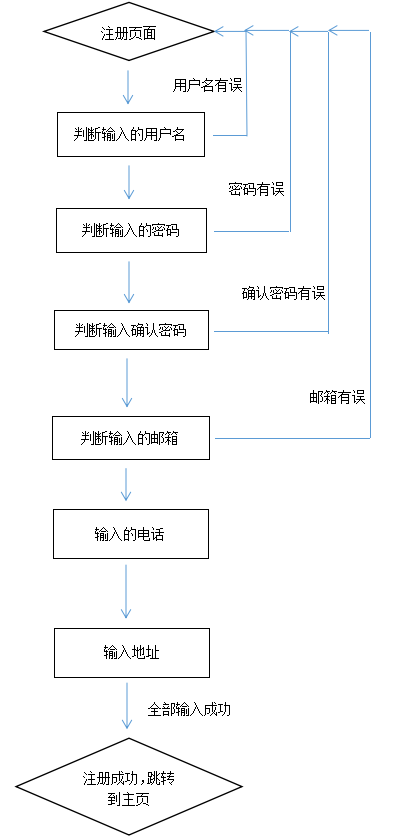
#For example: the user name cannot be empty, the password and confirmation password must be the same, the email address must comply with the specifications, etc.
<script type="text/javascript">
function checkreg()
{
if (form1.name.value=="")
{
// 如果真实姓名为空,则显示警告信息
alert("真实姓名不能为空!");
form1.name.focus();
return false;
}
if (form1.password.value=="" )
{
// 如果密码为空,则显示警告信息
alert("密码不能为空!");
form1.password.focus();
return false;
}
if (form1.pwd.value=="" )
{
// 如果确认密码为空,则显示警告信息
alert("确认密码不能为空!");
form1.pwd.focus();
return false;
}
// 两次密码应一样
if (form1.password.value!=form1.pwd.value && form1.password.value!="")
{
alert("两次密码不一样,请确认!");
form1.password.focus();
return false;
}
if (form1.email.value=="")
{
// 如果Email为空,则显示警告信息
alert("Email不能为空!");
form1.email.focus();
return false;
}
// 检查email格式是否正确
else if (form1.email.value.charAt(0)=="." ||
form1.email.value.charAt(0)=="@"||
form1.email.value.indexOf('@', 0) == -1 ||
form1.email.value.indexOf('.', 0) == -1 ||
form1.email.value.lastIndexOf("@")==form1.email.value.length-1 ||
form1.email.value.lastIndexOf(".")==form1.email.value.length-1)
{
alert("Email的格式不正确!");
form1.email.select();
return false;
}
return true;
}
</script>The next step is to add various registration information to the database by clicking the "Register" button submit
Here, the POST method is used to obtain various values, and the SQL statement INSERT INTO is used to enter the text box The entered user name, password and other information are added to the database.
After successful registration, the automatic ID of the registered user will be obtained.
<?php
if($_POST['submit']){
// 取得网页的参数
$name=$_POST['name'];
$password=$_POST['password'];
$email=$_POST['email'];
$tel=$_POST['tel'];
$address=$_POST['address'];
// 加密密码
//$password=md5($password);
// 连接数据库,注册用户
$SQL ="INSERT INTO user(name, password, email, tel, address) VALUES('$name','$password','$email', '$tel','$address')";
mysqli_query($link,$sql);
// 获得注册用户的自动id,以后使用此id才可登录
$result=mysqli_query($link,"select last_insert_id()");
$re_arr=mysqli_fetch_array($result);
$id=$re_arr[0];
//注册成功,自动登录,注册session变量
$_SESSION['user'] = null;
$user=$id;
echo "<script language=javascript>alert('注册成功,进入首页!');window.location='index.php'</script>";
}
?>After successful registration, you can jump to the login page.
Next Section