Introduction to PHP Development Student Management System
A simple management system is to add, delete, modify and check data. This tutorial will lead you to build a simple student management system
Tips: This tutorial is just to demonstrate our Processing of data. Therefore, we did not add too many css styles. If you are interested, you can add some css styles yourself if necessary to make the page more beautiful.
First, take a look at the homepage of the learning management system we made in this tutorial. What does the page look like, as shown below
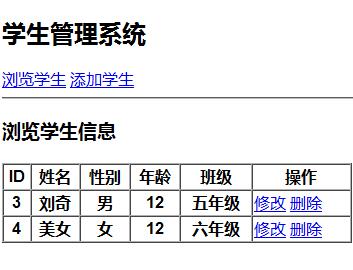
When we click the 'Add Student' link, the page for adding student information will be displayed below
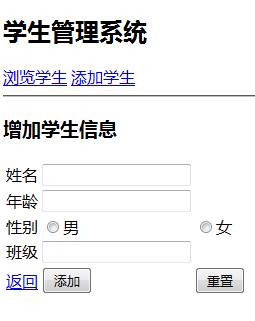
Click 'Browse Student' information, the following page will appear
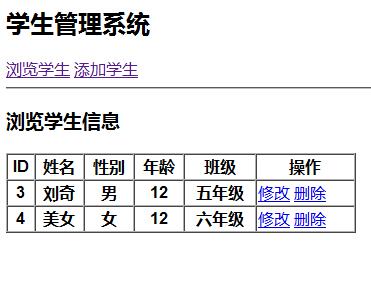
The above description is our adding information and browsing information. See the picture above, there are links to modify and delete. These functions also need to be completed by us. Let’s take a look at the files we need to create
Create the required files
menu.php: Main page (including index.php and add.php files)
index.php: Browse student information page
add.php: Add student information page
edit.php: Modify the page
action.php: Use switch and case statements to add, Modify, delete, and place the PHP code in the same PHP file
The above are some of the PHP files we need to use. Next, create our database and data table
Next Section