PHP implements multiple file uploads for file upload and download
Use single file encapsulation
Form page:
index4.php
<!DOCTYPE html> <html> <head> <meta name="viewport" content="width=device-width, initial-scale=1.0, minimum-scale=1.0, maximum-scale=1.0, user-scalable=no"> <meta name="format-detection" content="telephone=no" /> <meta charset="utf-8" /> <title>多文件上传</title> </head> <body> <form action="upload4.php" method="post" enctype="multipart/form-data"> 请选择您要上传的文件:<input type="file" name="myFile1" /><br/> 请选择您要上传的文件:<input type="file" name="myFile2" /><br/> 请选择您要上传的文件:<input type="file" name="myFile3" /><br/> 请选择您要上传的文件:<input type="file" name="myFile4" /><br/> <input type="submit" value="上传"/> </form> </body> </html>
Upload handler
upload4.php
<?php
//echo "<pre>";
//print_r($_FILES);
//echo "</pre>";
//exit;
header('content-type:text/html;charset=utf-8');
include_once 'fun_upload.php';
foreach ($_FILES as $fileInfo){
$file[]=uploadFile($fileInfo);
}Print $_FILES. When you print it out, you will see that it is a two-dimensional array. It is very simple. Just traverse it and use it!
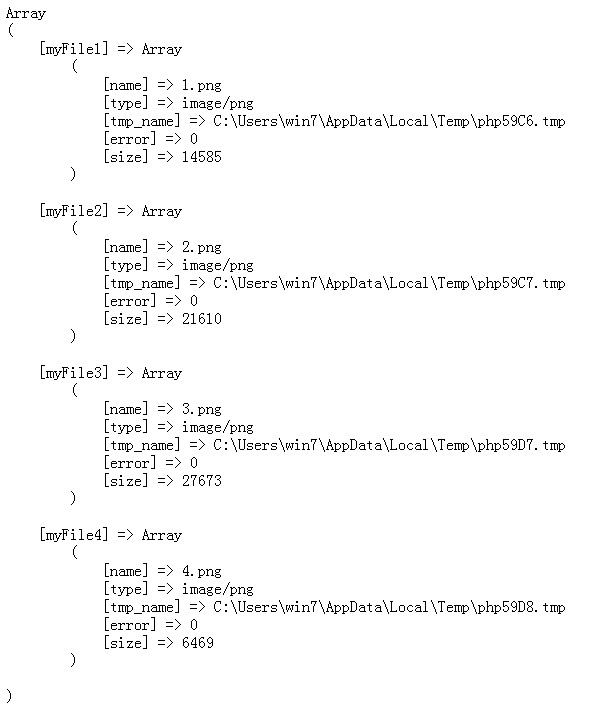
The encapsulated upload function needs to be modified and given some default values
function uploadFile($fileInfo,$path="uploads",$allowExt= array('jpeg','jpg','png','tif'),$maxSize=10485760){
The code is as follows:
fun_upload.php
<?php
function uploadFile( $fileInfo,$path="uploads",$allowExt=array('jpeg','jpg','png','tif'),$maxSize=10485760
){
$filename=$fileInfo["name"];
$tmp_name=$fileInfo["tmp_name"];
$size=$fileInfo["size"];
$error=$fileInfo["error"];
$type=$fileInfo["type"];
//服务器端设定限制
$ext=pathinfo($filename,PATHINFO_EXTENSION);
//目的信息
if (!file_exists($path)) {
mkdir($path,0777,true);
chmod($path, 0777);
}
$uniName=md5(uniqid(microtime(true),true)).'.'.$ext;
$destination=$path."/".$uniName;
if ($error==0) {
if ($size>$maxSize) {
exit("上传文件过大!");
}
if (!in_array($ext, $allowExt)) {
exit("非法文件类型");
}
if (!is_uploaded_file($tmp_name)) {
exit("上传方式有误,请使用post方式");
}
//判断是否为真实图片(防止伪装成图片的病毒一类的
if (!getimagesize($tmp_name)) {//getimagesize真实返回数组,否则返回false
exit("不是真正的图片类型");
}
if (@move_uploaded_file($tmp_name, $destination)) {//@错误抑制符,不让用户看到警告
echo "文件".$filename."上传成功!";
}else{
echo "文件".$filename."上传失败!";
}
}else{
switch ($error){
case 1:
echo "超过了上传文件的最大值,请上传2M以下文件";
break;
case 2:
echo "上传文件过多,请一次上传20个及以下文件!";
break;
case 3:
echo "文件并未完全上传,请再次尝试!";
break;
case 4:
echo "未选择上传文件!";
break;
case 7:
echo "没有临时文件夹";
break;
}
}
return $destination;
} In this way we can implement a simple multi-file upload
Next Section