Add a page in the background after PHP development article publishing system
Add page
The approximate layout of the background adding page is as follows:
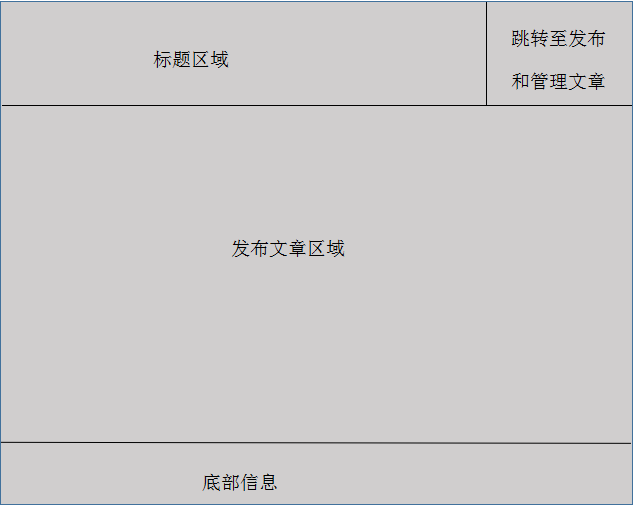
code show as below:
<!DOCTYPE html>
<html>
<head>
<meta name="viewport" content="width=device-width, initial-scale=1.0, minimum-scale=1.0, maximum-scale=1.0, user-scalable=no">
<meta name="format-detection" content="telephone=no" />
<title>发布文章</title>
<meta charset="utf-8" />
<style>
.box{
background-color:#f0f0f0;
}
.title{
background-color:#f0f0f0;
width:400px;
height:100px;
border-bottom:1px solid black;
}
.menu{
margin:-25px 0px 1px 319px;
width:80px;
}
.middle{
border-bottom:1px solid black;
}
.bottom{
}
</style>
</head>
<body>
<div class="box">
<div class="title">
<h1>后台管理系统</h1>
<div class="menu">
<a href="admin_add.php">发布文章</a><br/>
<a href="admin_manage.php">管理文章</a>
</div>
</div>
<div class="middle">
<form method="post" action="admin_add_handle.php">
<div><h2>发布文章</h2></div>
<div>标题:<input type="text" name="title" /></div><br/>
<div>作者:<input type="text" name="author" /></div><br/>
<div>简介:<br/><textarea name="description" cols="50" rows="4"></textarea></div><br/>
<div>内容:<br/><textarea name="content" cols="50" rows="9" ></textarea></div><br/>
<div><input type="submit" name="button" value="提交" /></div><br/>
</form>
</div>
<br/><div class="bottom">欢迎联系我们<a href="http://www.php.cn">php中文网</a></div>
</div>
</body>
</html>
Comments
-
The layout method of DIV+CSS is mainly used. Since we mainly introduce functions, the page is relatively simple. Interested students can try to beautify this page.
-
The core of adding a page is mainly in the form, which is submitted to the article add handler (admin_add_handle.php) through post.
-
Both the introduction and content use the <textarea> tag
<!DOCTYPE html>
<html>
<head>
<meta name="viewport" content="width=device-width, initial-scale=1.0, minimum-scale=1.0, maximum-scale=1.0, user-scalable=no">
<meta name="format-detection" content="telephone=no" />
<title>发布文章</title>
<meta charset="utf-8" />
<style>
.box{
background-color:#f0f0f0;
}
.title{
background-color:#f0f0f0;
width:400px;
height:100px;
border-bottom:1px solid black;
}
.menu{
margin:-25px 0px 1px 319px;
width:80px;
}
.middle{
border-bottom:1px solid black;
}
.bottom{
}
</style>
</head>
<body>
<div class="box">
<div class="title">
<h1>后台管理系统</h1>
<div class="menu">
<a href="admin_add.php">发布文章</a><br/>
<a href="admin_manage.php">管理文章</a>
</div>
</div>
<div class="middle">
<form method="post" action="admin_add_handle.php">
<div><h2>发布文章</h2></div>
<div>标题:<input type="text" name="title" /></div><br/>
<div>作者:<input type="text" name="author" /></div><br/>
<div>简介:<br/><textarea name="description" cols="50" rows="4"></textarea></div><br/>
<div>内容:<br/><textarea name="content" cols="50" rows="9" ></textarea></div><br/>
<div><input type="submit" name="button" value="提交" /></div><br/>
</form>
</div>
<br/><div class="bottom">欢迎联系我们<a href="http://www.php.cn">php中文网</a></div>
</div>
</body>
</html>
