PHP user registration login system project introduction
Project Introduction
##The goal of this course is to develop a login registration program, mainly to implement the website Login and registration functions, including the creation of database user tables, user registration writing information to the database, logging in to query database information, etc.
Project flow chart
Login function
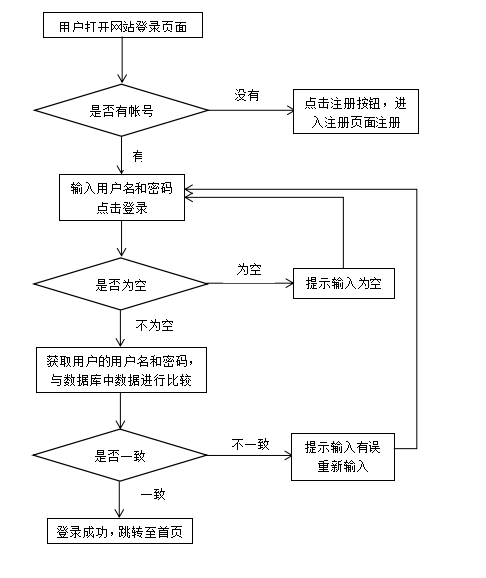
## Login function
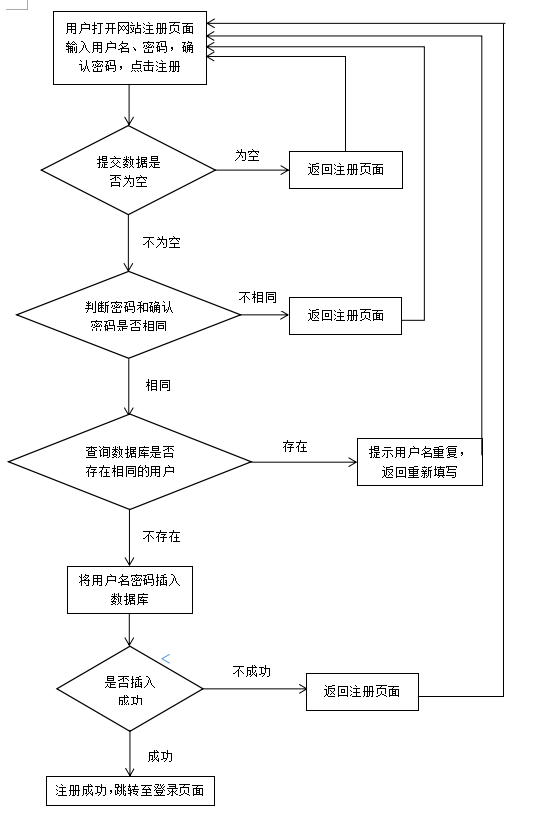
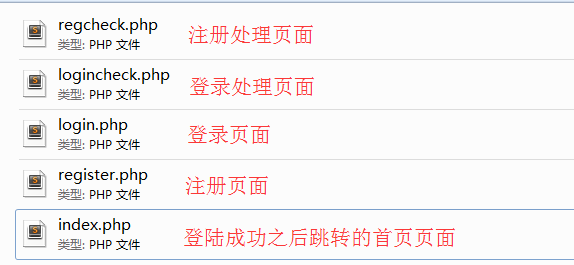
#Login function introduction
The project currently consists of five files. In the first version, we only implemented simple login registration. The project consists of running the login page (login .php) Start
Click to log in without entering anything. The effect is as follows:
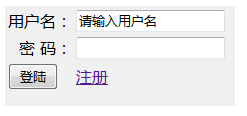
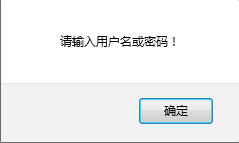
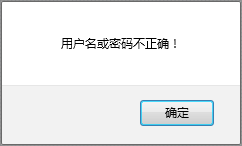
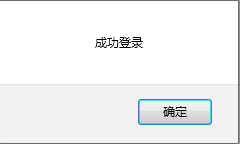
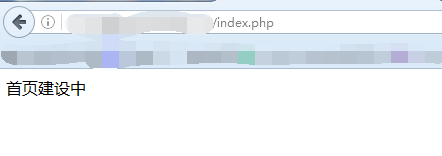
##Introduction to registration function
Click the registration button on the login
page to enter the registration page:
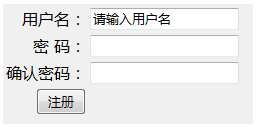
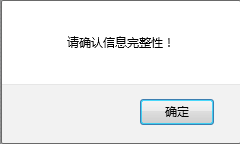
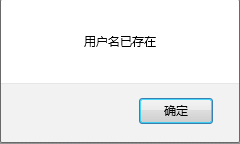
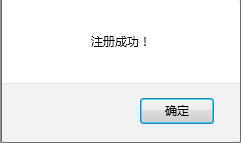
<!DOCTYPE html>
<html>
<head>
<title>php.cn</title>
<meta charset="utf-8" />
<style>
.box{
width:240px;
height:90px;
background:#f0f0f0;
}
</style>
</head>
<body>
<!-- 登录界面 login.php-->
<div class="box">
<form action="logincheck.php" method="post">
<table>
<tr>
<td align="right">用户名:</td>
<td><input type="text" name="username" value="请输入用户名" maxLength="6"/></td>
</tr>
<tr>
<td align="right">密 码:</td>
<td><input type="password" name="userpwd" maxLength="6"/></td>
</tr>
<tr>
<td><input type="submit" name="submit" value="登陆" /> </td>
<td><a href="register.php">注册</a></td>
</tr>
</table>
</form>
<div>
</body>
</html>
