HTML page of PHP development registration page
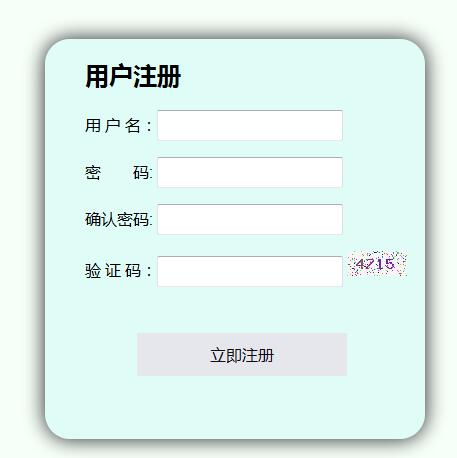
The registration page above has 4 <input> input boxes, a button button, and a verification code. The code is as follows
<!doctype html> <html> <head> <meta charset="utf-8"> <title>PHP中文网</title> </head> <body> <form action="" method="post"> <div class="container"> <div class="right"> <h2>用户注册</h2> <p>用 户 名:<input type="text" name="name" id="name"></p> <p>密 码: <input type="password" name="pwd" id="pwd"></p> <p>确认密码: <input type="password" name="pwdconfirm" id="pwdconfirm"></p> <p>验 证 码:<input type="text" name="yzm" id="yzm"></p> <p><button type="submit" value="注册" >立即注册</button></p> </div> </div> </form> </body> </html>
The above code will give us The four <input> input boxes and one button button used in the registration page are displayed, but since the page does not have css styles, it is very unsightly, so in the next chapter we will make some css styles on our page
Next Section
<!doctype html>
<html>
<head>
<meta charset="utf-8">
<title>PHP中文网</title>
</head>
<body>
<form action="" method="post">
<div class="container">
<div class="right">
<h2>用户注册</h2>
<p>用 户 名:<input type="text" name="name" id="name"></p>
<p>密 码: <input type="password" name="pwd" id="pwd"></p>
<p>确认密码: <input type="password" name="pwdconfirm" id="pwdconfirm"></p>
<p>验 证 码:<input type="text" name="yzm" id="yzm"></p>
<p><button type="submit" value="注册" >立即注册</button></p>
</div>
</div>
</form>
</body>
</html>
