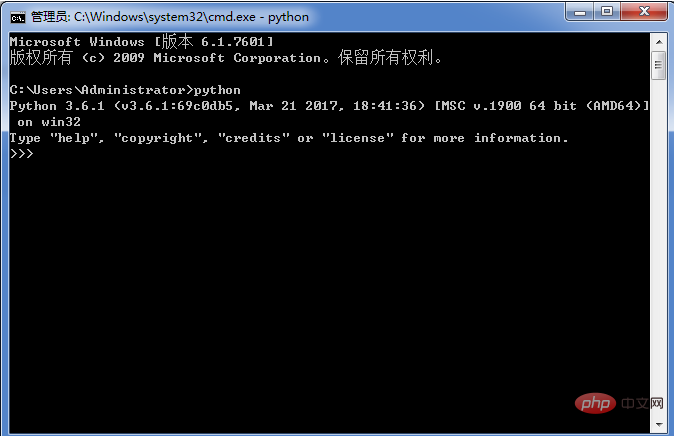Python installation
Because Python is cross-platform, it can run on Windows, Mac and various Linux/Unix systems. Currently, Python has two versions, one is version 2.x and the other is version 3.x. These two versions are incompatible. The root version of Bencao installed is version 3.6.1.
As for where to download, Bencaogen recommends downloading directly from the official website. The latest version will be downloaded at any time. Official website address: https://www.python.org/
The root of this book is Windows system. After downloading, install it directly, but remember to check Add Python 3.6 to PATH here, and then click "Install Now" that is Installation can be completed. If this is not checked, you must configure the environment variables yourself. As for how to configure it, it is similar to JAVA. You can Google it for details.

After the installation is completed, open the command prompt window and type python. The following situation will appear, which proves that the Python installation is successful. When you see the prompt >>>, it means that we are already in the Python interactive environment. You can enter any Python code, and you will get the execution results immediately after pressing Enter.