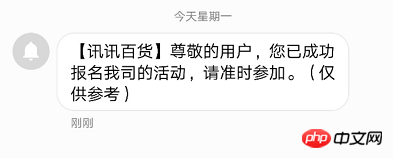Test SMS
1. Environment configuration: PHP 5.3 or above
##2. Configure 2 variables under the smsyzm.php file
$appId: The ID of the application, which can be viewed under the "Verification Notification SMS" product in the developer console
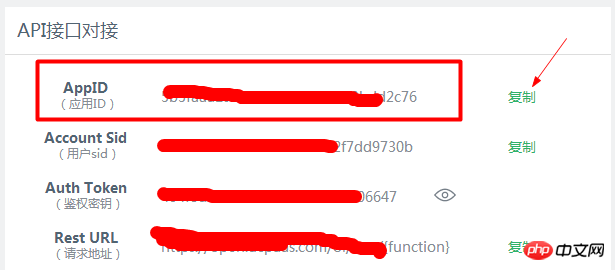
$templateId: ID of the SMS template that passed the authentication

3. Configure serverSid.php
$options['accountsid']: Fill in the developer Account Sid
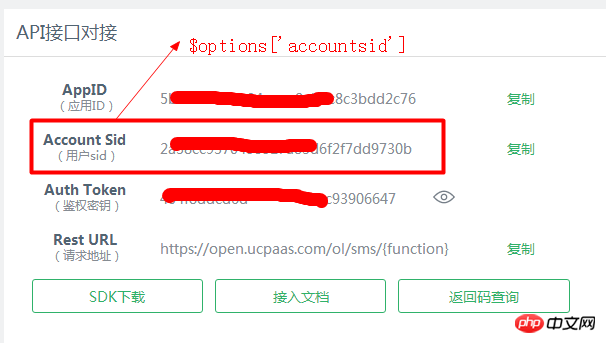
$options['token'] on the console homepage: Fill in on the developer console homepage Auth Token

##4, run the downloaded file The effect of the index.html page
is shown below: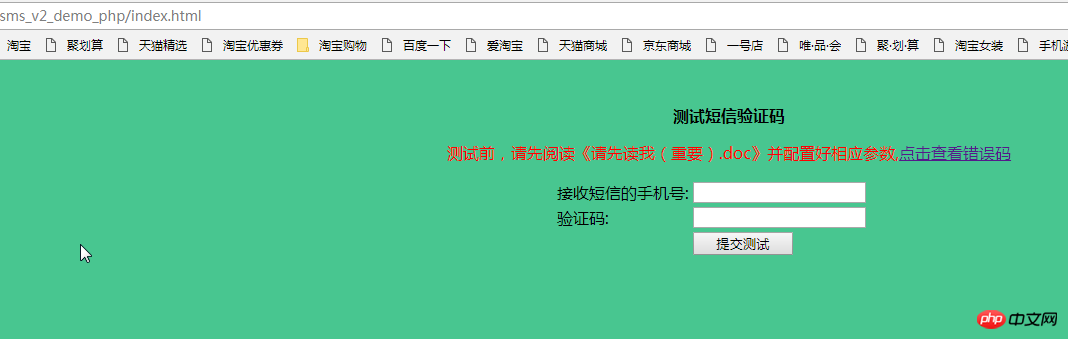
Click to submit the test
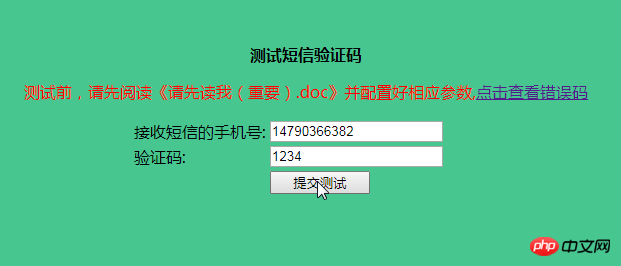 Return json data:
Return json data:
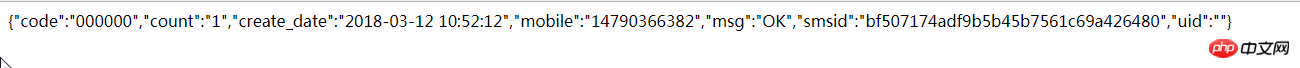 For other return code information, please refer to Development Or just follow the documentation:
For other return code information, please refer to Development Or just follow the documentation:

##
Received the following text message: