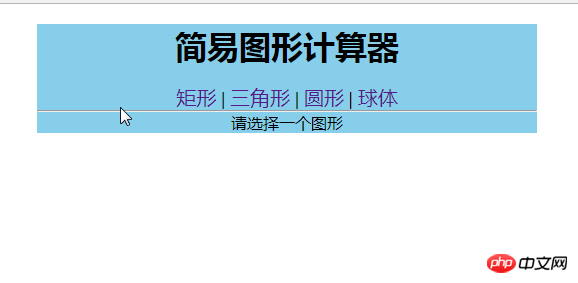Front-end page design
1, design your div on the front-end page
Create a new index.php file
<!doctype html> <html> <head> <meta charset="utf-8"> <title>图形计算器</title> </head> <body> <div id="contains"> <h1>简易图形计算器</h1> <a href=''>矩形</a> | <a href=''>三角形</a> | <a href=''>圆形</a> | <a href=''>球体</a> <hr> <?php echo "请选择一个图形"; } ?> </div> </body> </html>
The running effect is as shown in the figure:
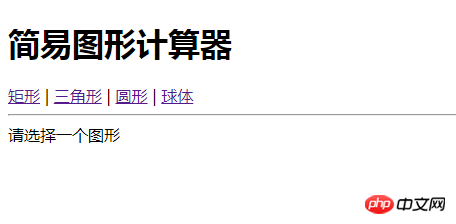
2, modify the div style
<style>
* {
margin: 0px;
padding: 0px;
}
#contains {
width: 500px;
margin: 20px auto;
background: skyblue;
text-align: center;
}
h1 {
width: 500px;
height: 60px;
}
a {
font-size: 20px;
text-decoration: none;
}
</style> The running results are as follows: