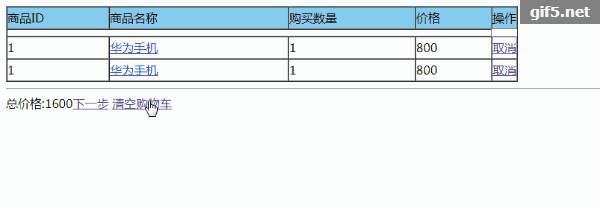Shopping cart deletion and emptying function
1. The function of canceling the product is as follows:
a Tag add link:
<a href="shoppingcart. php?a=delone&key=<?php echo $key ?>" onclick="">Cancel</a>
if judgement, add one more :
<?php
//取消购物车里的一件商品
elseif($a=="delone"){
$key=$_GET["key"];
$shoppingcart=unserialize($_COOKIE["shoppingcart"]);
unset($shoppingcart[$key]);
if(empty($_COOKIE)){
setcookie($shoppingcart,"",time()-3600);
}else{
setcookie("shoppingcart",serialize($shoppingcart));
}
header("location:shoppingcart.php");
exit();
}To cancel an item, you only need to unset the corresponding key value
2, clear shopping cart function
Add a tag to send get request:
<a href="shoppingcart.php?a=empty">Clear Shopping cart</a>
If add one more to the judgment:
<?php
//清空购物车
elseif($a=="empty"){
//清除整个cookie保存的商品信息
unset($_COOKIE["shoppingcart"]);
setcookie("shoppingcart","",time()-3600);
echo "<div class='shoppingcartempty'>您的购物车目前没有商品!3秒后跳回首页......</div>";
header("Refresh:3;url=goods.php");
}3, the effect is shown below