PDO的基础使用
1,数据库设计
create table book(
id int(4) not null primary key auto_increment,
name varchar(255) not null,
author varchar(255) not null)
CHARSET=utf8;

2,插入测试数据
insert into book values
(1,'php基础教程','smile1'),
(2,'php中级教程','smile2'),
(3,'php高级教程','smile3');
数据库展示:
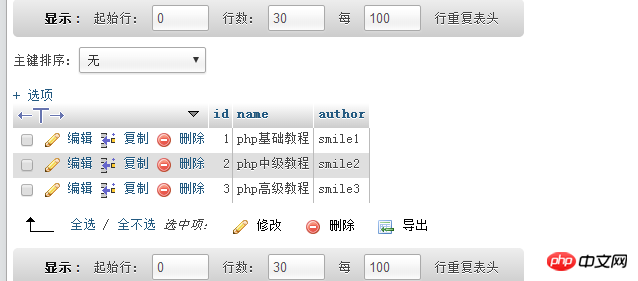
3,设置数据库连接变量
<?php
/**
* Created by PhpStorm.
* User: Administrator
* Date: 2018/3/5 0005
* Time: 上午 9:23
*/
header("content-type:text/html;charset=utf-8");
//mysql:host:localhost;port=3306;dbname=php;charset=utf-8
$dbms='mysql';
$host='localhost';
$port='3306';
$dbname='php';
$charset='utf-8';
//用户名与密码
$user='root';
$pwd='root';
$dsn="$dbms:host=$host;port=$port;dbname=$dbname;charset=$charset";4,PDO连接数据库
<?php
try{
$pdo=new PDO($dsn,$user,$pwd);
}catch (PDOException $exception){
echo $exception->getMessage().'<br>';
}5,执行sql语句并打印
$sql='select *from book'; $result=$pdo->query($sql); $row=$result->fetchAll(); echo "<pre>"; print_r($row); echo "</pre>";
打印结果展示:
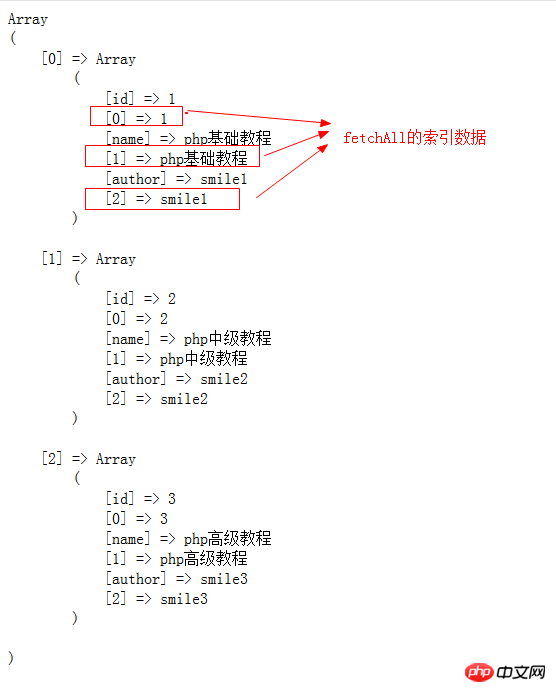
实际操作中有时候只需要获取索引数组,这时只需要更改fetchAll()函数里的参数即可
代码:
<?php $row=$result->fetchAll(PDO::FETCH_ASSOC); //获取索引数组
打印结果如下:
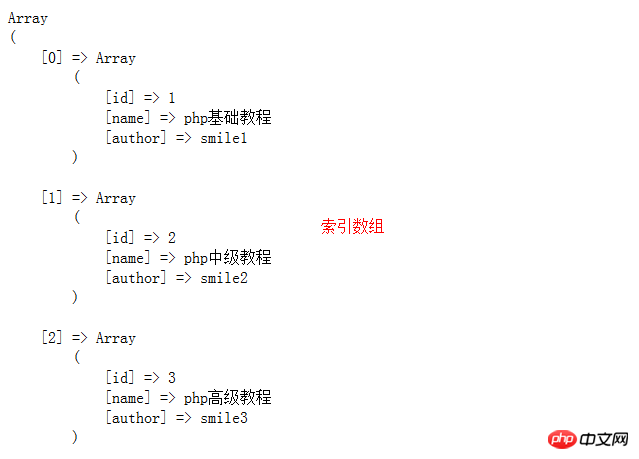
想要获取数据库第二列的值,代码如下:
<?php $row=$result->fetchAll(PDO::FETCH_COLUMN,1);//获取第二列的所有值
打印如下所示:
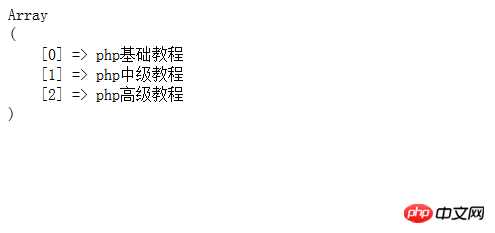
<?php
/**
* Created by PhpStorm.
* User: Administrator
* Date: 2018/3/5 0005
* Time: 上午 9:23
*/
header("content-type:text/html;charset=utf-8");
//mysql:host:localhost;port=3306;dbname=php;charset=utf-8
$dbms='mysql';
$host='localhost';
$port='3306';
$dbname='php';
$charset='utf-8';
//用户名与密码
$user='root';
$pwd='root';
$dsn="$dbms:host=$host;port=$port;dbname=$dbname;charset=$charset";
try{
$pdo=new PDO($dsn,$user,$pwd);
}catch (PDOException $exception){
echo $exception->getMessage().'<br>';
}
$sql='select *from book';
$result=$pdo->query($sql);
$row=$result->fetchAll();
echo "<pre>";
print_r($row);
echo "</pre>";
