Log out and modify
Logout of the account and change the password
To log out the account, we only need to clear the session, and we will write the login controller.
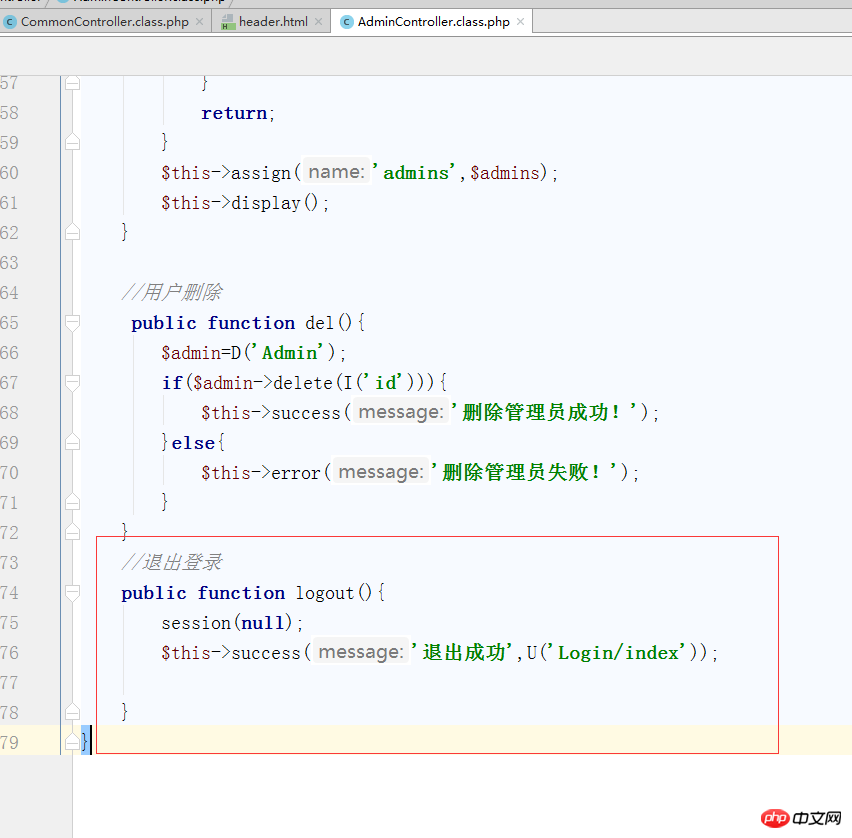
Public header file modification path
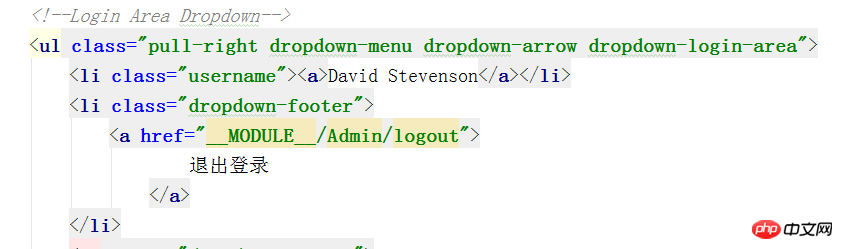
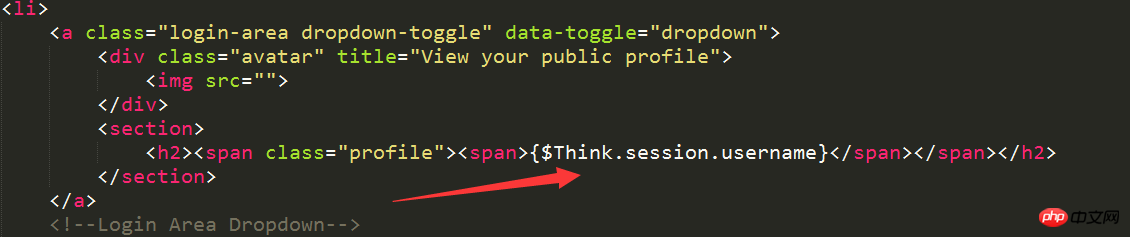
Get the user name display.
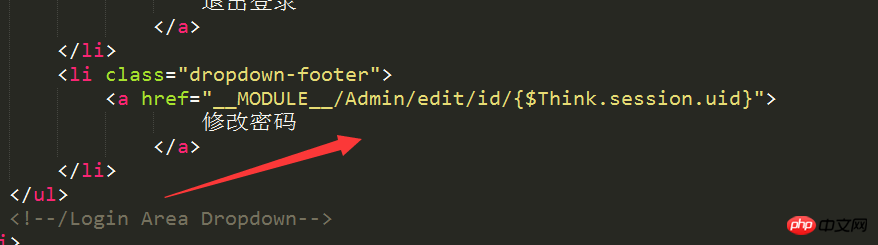
The path to change the password. Also send the current user's id.
This section of ours is complete.
<div class="navbar">
<div class="navbar-inner">
<div class="navbar-container">
<!-- Navbar Barnd -->
<div class="navbar-header pull-left">
<a href="#" class="navbar-brand">
<small>
<img src="__PUBLIC__/images/logo.png" alt="">
</small>
</a>
</div>
<!-- /Navbar Barnd -->
<!-- Sidebar Collapse -->
<div class="sidebar-collapse" id="sidebar-collapse">
<i class="collapse-icon fa fa-bars"></i>
</div>
<!-- /Sidebar Collapse -->
<!-- Account Area and Settings -->
<div class="navbar-header pull-right">
<div class="navbar-account">
<ul class="account-area">
<li>
<a class="login-area dropdown-toggle" data-toggle="dropdown">
<div class="avatar" title="View your public profile">
<img src="">
</div>
<section>
<h2><span class="profile"><span>{$Think.session.username}</span></span></h2>
</section>
</a>
<!--Login Area Dropdown-->
<ul class="pull-right dropdown-menu dropdown-arrow dropdown-login-area">
<li class="username"><a>David Stevenson</a></li>
<li class="dropdown-footer">
<a href="__MODULE__/Admin/logout">
退出登录
</a>
</li>
<li class="dropdown-footer">
<a href="__MODULE__/Admin/edit/id/{$Think.session.uid}">
修改密码
</a>
</li>
</ul>
<!--/Login Area Dropdown-->
</li>
<!-- /Account Area -->
<!--Note: notice that setting div must start right after account area list.
no space must be between these elements-->
<!-- Settings -->
</ul>
</div>
</div>
<!-- /Account Area and Settings -->
</div>
</div>
</div>
