 Article Tags
Article Tags
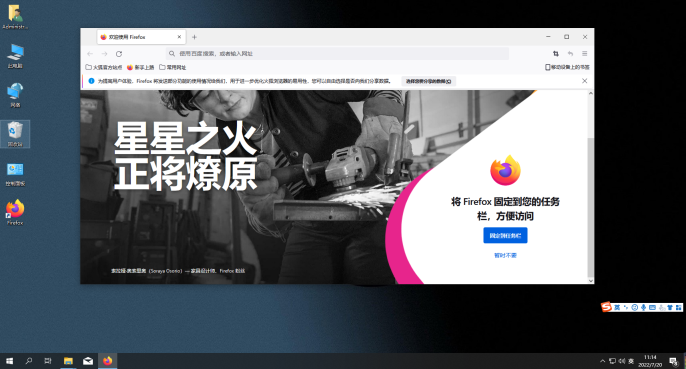
Firefox video plug-in installation guide
How to add a video plug-in to the Firefox browser? We can install plug-ins for the browser to implement some functions, and we can find the required plug-ins in the extensions. When we use Firefox browser, we often install some plug-ins so that we can meet some of the functions we need. Some friends want to know how to find video plug-ins. Here is a tutorial on adding video plug-ins to Firefox browser. If not, follow me and read on! Tutorial sharing on adding video plug-in to Firefox 1. Double-click the shortcut to open Firefox Incognito Browser, as shown in the figure. 2. Click [Open Menu] on the upper right corner of the page, as shown in the figure. 3. Select [Extensions and Themes], as shown in the figure. 4. Enter [Extensions and Themes] and enter [vide] in the search bar.
Jan 30, 2024 pm 04:45 PM
How to enable keyboard arrow keys to browse the web in Firefox
How to enable the use of keyboard arrow keys to browse the web in Firefox? We want to enable the function of browsing the web using keyboard arrow keys. How to enable it? Arrow keys to browse web pages This function allows you to use the arrow keys to browse web pages up and down without using a mouse! Very fast and convenient! Some users want to experience it, but don’t know where to set it! The editor below has compiled the steps on how to enable Firefox and use the keyboard arrow keys to browse web pages. If you don’t know how, follow me and read on! How to open Firefox and use keyboard arrow keys to browse the web 1. First check in Firefox. In the upper right corner of the browser, you can see an "Open Menu" icon composed of three horizontal lines. Use the mouse to click on the icon. 2. The Firefox browser menu will pop up.
Jan 30, 2024 pm 04:42 PM
How to solve the problem that the 2345 browser cannot display the favorites bar
What should I do if the 2345 browser does not display the favorites bar? What should I do if the 2345 browser does not display the favorites bar? Here are the specific methods! A line of favorites is displayed below the address bar of the 2345 browser. All our favorite URLs will appear below. Just click on it when necessary. However, sometimes the favorites bar is not displayed due to our mistakes. Then How should I make it display? The editor below has compiled the steps to solve the problem of 2345 browser not showing the favorites bar. If you don’t know how to solve it, follow me below! What to do if the 2345 browser does not display the favorites bar? 1. First, we open the 2345 browser, find the "menu" icon in the upper right corner of the browser, and click the icon with the mouse. 2. At this time, the browser menu window will open below. In the window
Jan 30, 2024 pm 04:39 PM
How to set up web pages to automatically refresh in Google Chrome
How to set Google Chrome to automatically refresh web pages? Google Chrome has many simple and easy-to-use functions that can provide us with diversified Internet browsing services. In Google Chrome, the automatic web page refresh function is a very useful function. It can provide convenient content services when we need to grab tickets, obtain the latest news and information, and rush to buy. However, many friends do not I know very well how to use this function, so the editor will introduce to you how to set up the automatic refresh of web pages. How to set up Google Chrome to automatically refresh web pages 1. Open the browser, enter "chrome web app store" in the search bar, and click "Search". 2. Click to enter the "Chrome Online App Store" 3. After entering, enter "
Jan 30, 2024 pm 04:36 PM
How to use Baidu Browser for private browsing
How to browse incognito on Baidu Browser? In Baidu browser, there is a special Internet browsing mode called incognito mode. When we need to protect our privacy and browse web pages on the Internet without leaving traces, we can choose to turn on this function so that our online traces will no longer be recorded. If you don’t know how to use the incognito browsing mode, let’s follow the editor to introduce the method of incognito browsing in Baidu Browser. How to browse incognito in Baidu Browser Method 1: Open Baidu APP, click the search box at the top, and click the "Incognito Browsing" icon in the upper right corner of the keyboard to turn on the incognito browsing mode. 2. Click the "Exit Incognito" icon again to exit and turn off incognito browsing mode. Method 2 1. Open Baidu APP "My"
Jan 30, 2024 pm 04:30 PM
How to solve the problem of black screen in 2345 browser video playback
What should I do if the screen goes black when watching videos on the 2345 browser? We are using the 23456 browser to watch videos. What should we do if the screen goes black? Let’s introduce it below! When we use the 2345 browser to go online and watch videos on video websites, the video screen often goes black, which brings us a very bad experience. How should we solve this situation? Is there any good solution! The editor below has sorted out the solutions to the black screen when watching videos on the 2345 browser. If you don’t know how, follow me and read on! What to do if the screen is black when watching videos in the 2345 browser 1. First, we open the 2345 browser. You can see a "menu" icon composed of three horizontal lines in the upper right corner of the browser. Use the mouse to click on the icon. 2. After clicking, the 2345 browser menu will pop up below.
Jan 30, 2024 pm 04:30 PM
How to solve the problem of 2345 browser avatar box not displaying
What should I do if the avatar box is not displayed in the 2345 browser? What should I do if I find that the avatar box is not displayed when using the 2345 browser? Recently, a friend reported that the avatar box of the 2345 browser is no longer displayed. Originally, when we logged in to the 2345 browser, there would be an avatar box in the upper right corner to display the avatar, but now the avatar box is not displayed in the 2345 browser. How should this situation be solved? Well, the editor has compiled the steps below on how to deal with the problem that the 2345 browser does not display the avatar frame. If you don’t know how to do it, follow me and read on! What to do if the 2345 browser does not display the avatar box 1. First, we open the 2345 browser, find the "menu" icon in the upper right corner of the browser, and click the icon with the mouse. 2. At this time, the browser menu window will open below. In the window
Jan 30, 2024 pm 04:27 PM
How to disable web page sounds in Google Chrome
How to turn off web page sound in Google Chrome? The web page settings of Google Chrome are very diverse, allowing you to enjoy convenient Internet browsing services and obtain a diverse Internet experience. When we use Google Chrome, if we want to disable the sound of a web page, we can directly set the corresponding content settings by muting the web page. If you don’t know how to set it up, follow the editor to take a look. Let’s introduce how to mute the web page. How to turn off web page sound in Google Chrome. Open Google Chrome on your computer and enter the browser's main page. Click on the three dots icon in the upper right corner to bring up a drop-down menu. Select the "Settings" option. 2. After entering the settings page, there is a [Settings] option on the upper left side of the page. Click it to open it, and then it will pop up.
Jan 30, 2024 pm 04:27 PM
How to install plugins in Edge browser
How to add plug-ins to edge browser? The edge browser is a browser software that supports plug-in extensions, allowing you to freely install any plug-ins according to your needs. When you use the edge browser, these plug-ins will automatically operate to help you complete various online operations. If you don't know how to install plug-ins, follow the editor to take a look at the plug-in extension installation tutorial. . How to add plug-ins to the edge browser 1. Open the edge browser and click [More – Extensions] to the right of the avatar in the upper right corner to enter the add plug-in page. 2. After entering the extension page, if we have downloaded the plug-in to the computer, turn on [Developer Mode] in the lower left corner, then click [Load Unzipped Extension], and then select
Jan 30, 2024 pm 04:24 PM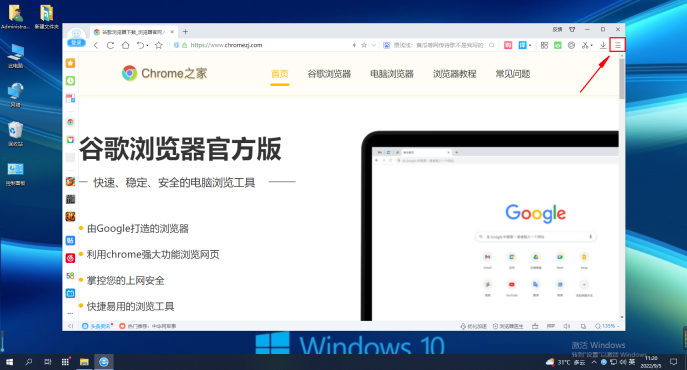
What is the method to view history using 2345 browser?
2345 How to check the history of the browser? If you forget to save an important URL, you can retrieve it by checking the history. So how do we check it? When we use the 2345 browser, we forget to save some important URLs to favorites, but have closed the web page. In this case, we can check the history records, which contain the records of our browsing! So how to check it? The editor has compiled the method of checking the history of 2345 browser. Let’s take a look! How to view the history of 2345 Browser 1. Click the menu bar in the upper right corner of 2345 Browser 2. Click History 2. You can view your history according to time 3. If you want to clear the history of 2345 Browser, please directly click "Clear Internet Access" trace
Jan 30, 2024 pm 04:24 PM
Solutions to Sogou Browser download issues
What should I do if Sogou Browser cannot download? What should we do if we cannot download files when using Sogou Browser? What are the specific steps? We often download some files when using Sogou Browser, but recently some friends found that they cannot download when using Sogou Browser. How to solve the problem? What is the specific operation method? Here is the solution to Sogou Browser being unable to download. If you don’t know how to do it, follow me and read on! Sogou Browser cannot download solution 1. In Sogou High-speed Browser, click the "Menu" icon in the upper right corner 2. In the drop-down menu, click "Ad Blocking" 3. In the next-level menu of ad blocking, click " Stop blocking pop-ups from this website." 4. After the settings are completed, you can
Jan 30, 2024 pm 04:18 PM
How to set World Window Browser to automatically save account password
How does World Window Browser automatically save account passwords? There are some useful auxiliary Internet tools in World Window Browser, which can make our Internet browsing more convenient and efficient. You can help yourself record your account and password by turning on the function of automatically saving your account and password in the World Window browser, so that you can directly use the corresponding account and password when you visit again. If you don’t know how to automatically save passwords, follow the editor to see how to enable the automatic saving function of web page passwords. How to automatically save the account password in the World Window browser 1. Download and install the "World Window" browser, click the desktop software shortcut to enter, as shown in the figure. 2. In the browser page, click the "Menu" button (three horizontal lines icon) in the upper right corner, and click
Jan 30, 2024 pm 04:12 PM
How to cancel the account of Sogou Browser Express Edition
How to log out of Sogou Browser Express Edition? If we no longer need to use Sogou Browser, how should we log out of our account? When we use Sogou Browser in daily life, we will log in to our account, which is more convenient for us. If we no longer need to use Sogou Browser, how should we log out of the account for fear of leaking our privacy? The editor has compiled the account Sogou Browse below. If you don’t know how to log out your account in the Express Edition, follow me and read on! Specific operations for canceling the account of Sogou Green Browser Express Edition: 1. Click "My" in the lower right corner of Sogou Green Browser Express Edition, as shown in the figure. 2. Click "Settings" in the upper right corner of the page, as shown in the figure. 3. Click "Account and Security" on the settings page, as shown in the figure. 4. Click "Account" on the current page.
Jan 30, 2024 pm 04:12 PM
How to upgrade Firefox online
How to upgrade Firefox online? When you upgrade your browser, the browser's interface and functions will be upgraded accordingly, making it easier to use. Some friends reported that when using the browser, when browsing the web, it always prompts that the browser version is too low and needs to be upgraded to browse normally. However, many friends do not know how to upgrade. The editor has compiled the online upgrade method of Firefox browser below. Steps, if you are interested, take a look below! How to upgrade Firefox online [Solved] 1. Open the Firefox secure browser, click "Open Menu" and "Help" in sequence, as shown in the figure; 2. Then select "About Firefox" in the Firefox Green Browser, As shown in the picture; 3. Finally, press the "Update to XXX" button, as shown in the picture.
Jan 30, 2024 pm 04:09 PM
Hot tools Tags

Undresser.AI Undress
AI-powered app for creating realistic nude photos

AI Clothes Remover
Online AI tool for removing clothes from photos.

Undress AI Tool
Undress images for free

Clothoff.io
AI clothes remover

Video Face Swap
Swap faces in any video effortlessly with our completely free AI face swap tool!

Hot Article
How to fix KB5055612 fails to install in Windows 10?
Roblox: Bubble Gum Simulator Infinity - How To Get And Use Royal Keys
Roblox: Grow A Garden - Complete Mutation Guide
Nordhold: Fusion System, Explained
Mandragora: Whispers Of The Witch Tree - How To Unlock The Grappling Hook

Hot Tools

vc9-vc14 (32+64 bit) runtime library collection (link below)
Download the collection of runtime libraries required for phpStudy installation

VC9 32-bit
VC9 32-bit phpstudy integrated installation environment runtime library

PHP programmer toolbox full version
Programmer Toolbox v1.0 PHP Integrated Environment

VC11 32-bit
VC11 32-bit phpstudy integrated installation environment runtime library

SublimeText3 Chinese version
Chinese version, very easy to use







