How to set World Window Browser to automatically save account password
php editor Youzi will introduce to you how the World Window browser automatically saves your account password. World Window Browser is a powerful browser. In addition to providing the function of quickly browsing the web, it can also automatically save account passwords to facilitate users to log in to frequently used websites. To realize the function of automatically saving account passwords, only simple settings are required. In the browser settings, find the password management option and check "Remember password". In this way, the next time you log in to the website, the browser will automatically fill in the account password, saving you the trouble of manually entering it. World Window Browser's automatic saving of account passwords makes your online experience more convenient and efficient.

How does the World Window browser automatically save the account password
1. Download and install the "World Window" browser, click the desktop software shortcut to enter, as shown in the figure.

2. In the browser page, click the "Menu" button (three horizontal lines icon) in the upper right corner, and select "Settings" in the drop-down item to enter, as shown by the arrow in the figure.

3. After entering the "Settings" interface, under the "Passwords and Forms" item, check the "Prompt me to save the passwords I enter on the web page." option, as shown in the figure.

The above is the detailed content of How to set World Window Browser to automatically save account password. For more information, please follow other related articles on the PHP Chinese website!
 yandex official website login portal_yandex official latest website addressMay 15, 2025 pm 07:51 PM
yandex official website login portal_yandex official latest website addressMay 15, 2025 pm 07:51 PMYandex's official website address is www.yandex.com. Yandex is the largest Internet company in Russia, providing a variety of services: 1. Search engine, 2. Yandex.Mail, 3. Yandex.Disk, 4. Yandex.Maps, 5. Yandex.Music, 6. Yandex.Taxi, supports multilingual and is suitable for use in Russian-speaking areas.
 yandex web login two portals yandex web login versionMay 15, 2025 pm 07:48 PM
yandex web login two portals yandex web login versionMay 15, 2025 pm 07:48 PMAs Russia's largest search engine and Internet company, Yandex provides a variety of services, including search, email, maps, etc. Among them, Yandex's web login function is a key entry for users to use these services. Yandex provides two main web login portals, namely Yandex homepage login and Yandex email login. This article will introduce in detail the usage methods and features of these two entrances.
 Russian search engine yandex website entrance without login 2025May 15, 2025 pm 06:57 PM
Russian search engine yandex website entrance without login 2025May 15, 2025 pm 06:57 PMYandex, Russia's leading search engine, provides convenient login-free search services. Users can use the search bar to search web pages, news, pictures, videos and other information in the Yandex website entrance without registering or logging in to their account, and easily access practical tools such as maps, translations, and emails. This move not only improves the user experience, but also ensures user privacy and security, allowing users to quickly obtain the information they need in anonymous state. It is a convenient choice for individuals and corporate users to obtain information and services. As of 2025, Yandex has continued to optimize search algorithms and user interfaces to ensure an efficient and smooth user experience.
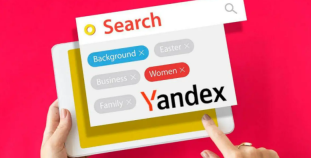 The largest search engine in Russia, yandex web version entranceMay 15, 2025 pm 06:54 PM
The largest search engine in Russia, yandex web version entranceMay 15, 2025 pm 06:54 PMRussia’s largest search engine is Yandex, which has dominated the Russian search engine market since its inception in 1997, providing a range of services to Russian users, including search, email, maps, music, video, shopping and cloud computing. Yandex has advantages in localization, artificial intelligence, ecosystem, brand awareness and government support, and is expected to continue to maintain its dominance in Russia in the future.
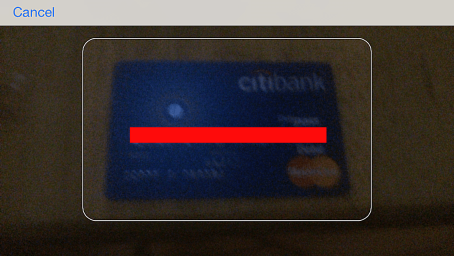 How to Scan Credit Card Numbers in Safari for iPhoneMay 15, 2025 am 09:35 AM
How to Scan Credit Card Numbers in Safari for iPhoneMay 15, 2025 am 09:35 AMThis guide outlines the process of scanning a credit card on an iPhone to add it to Safari's AutoFill library for Saved Cards.Adding a Credit Card to Safari's Saved Credit CardsOnce you scan a credit card into Safari's Saved Credit Cards, you can uti
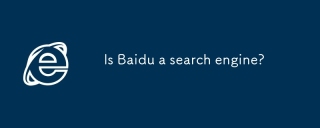 Is Baidu a search engine?May 13, 2025 pm 04:45 PM
Is Baidu a search engine?May 13, 2025 pm 04:45 PMBaidu, a leading Chinese search engine, offers tailored features like Baidu Baike and Maps, but its effectiveness drops for non-Chinese searches due to localization.
 Is Yandex safe search?May 13, 2025 pm 04:44 PM
Is Yandex safe search?May 13, 2025 pm 04:44 PMYandex's safe search aims to filter out inappropriate content for safer browsing, especially for kids. Its effectiveness and privacy protection vary, striving to meet international child safety standards.
 Is Yandex a good search engine?May 13, 2025 pm 04:43 PM
Is Yandex a good search engine?May 13, 2025 pm 04:43 PMYandex excels as a search engine in Russia/Eastern Europe, offering superior localized results and unique features like Yandex.Alice and Yandex.Maps, tailored for regional users.


Hot AI Tools

Undresser.AI Undress
AI-powered app for creating realistic nude photos

AI Clothes Remover
Online AI tool for removing clothes from photos.

Undress AI Tool
Undress images for free

Clothoff.io
AI clothes remover

Video Face Swap
Swap faces in any video effortlessly with our completely free AI face swap tool!

Hot Article

Hot Tools

MantisBT
Mantis is an easy-to-deploy web-based defect tracking tool designed to aid in product defect tracking. It requires PHP, MySQL and a web server. Check out our demo and hosting services.

DVWA
Damn Vulnerable Web App (DVWA) is a PHP/MySQL web application that is very vulnerable. Its main goals are to be an aid for security professionals to test their skills and tools in a legal environment, to help web developers better understand the process of securing web applications, and to help teachers/students teach/learn in a classroom environment Web application security. The goal of DVWA is to practice some of the most common web vulnerabilities through a simple and straightforward interface, with varying degrees of difficulty. Please note that this software

SAP NetWeaver Server Adapter for Eclipse
Integrate Eclipse with SAP NetWeaver application server.

Safe Exam Browser
Safe Exam Browser is a secure browser environment for taking online exams securely. This software turns any computer into a secure workstation. It controls access to any utility and prevents students from using unauthorized resources.

SecLists
SecLists is the ultimate security tester's companion. It is a collection of various types of lists that are frequently used during security assessments, all in one place. SecLists helps make security testing more efficient and productive by conveniently providing all the lists a security tester might need. List types include usernames, passwords, URLs, fuzzing payloads, sensitive data patterns, web shells, and more. The tester can simply pull this repository onto a new test machine and he will have access to every type of list he needs.







