 Article Tags
Article Tags

How to enable high-definition picture function in QQ browser
How to enable high-quality pictures in QQ browser? The pictures we save using QQ browser are too blurry. We can set up to save high-quality pictures. Many friends will save some pictures when using QQ Browser, but the saved pictures are very patterned. In this case, we can turn on the high-quality picture function of QQ Browser in the browser. If you don’t know how to operate it, the editor has compiled the steps to enable high-quality pictures in QQ Browser. If you are interested, take a look below! Steps to open high-quality pictures in QQ browser: 1. First open the QQ browser on your mobile phone and click the "My" item in the menu bar at the bottom of the browser, as shown in the figure. 2. At this time, you will enter the personal center page of the mobile QQ secure browser, and click the gear in the upper right corner of the page.
Jan 30, 2024 pm 07:42 PM
How to solve the problem that IE browser only displays safe content
What should I do if IE browser only displays safe content? When IE browser browses the web, only safe content can be opened. How should I solve it? Recently, some friends are using IE browser, and only safe content can be displayed. This is very inconvenient for them to browse the web. They want to know how to open the web page normally. The editor below has sorted out the solution for IE browser to only display safe content. If you don’t know how to do it, follow me and take a look below! Solution for IE browser to only display safe content [Graphic tutorial] Open the IE web browser, click the "Settings" icon in the upper right corner to open the settings menu. Select "Internet Options" in the settings menu below. 2. Click the "Security" tab in the Internet Options window of IE Secure Browser to enter Security.
Jan 30, 2024 pm 07:36 PM
How to Hide Firefox's Bookmarks Bar
How to hide the bookmarks bar in Firefox? We don’t need to know how to hide the bookmarks bar in Firefox. What are the specific steps? Let’s introduce it below! When we use the Firefox browser, we feel that the bookmark bar is not beautiful on the page, and the experience when using it is not very good, so we want to hide it! How should we hide the bookmarks bar? How to set it up specifically? The editor will introduce the steps on how to hide the bookmarks bar in Firefox. If not, follow me below! How to hide the bookmarks bar in Firefox 1. First open the Firefox browser. You can see the menu icon as shown below in the upper right corner of the browser. Use the mouse to click on the icon. 2. After clicking, the menu window of Firefox browser will pop up below, where we can find
Jan 30, 2024 pm 07:33 PM
Is Google Chrome easy to use on a computer?
Is Google Chrome easy to use on your computer? When it comes to computer browsers, IE and Google Chrome are probably the first browsers that many friends come into contact with. Needless to say, IE browser is about to stop serving and exit the stage of history. As for Chrome, there are still many users around the world. Although there are certain restrictions on using Google Chrome in China, many friends still download and install it. So, is Google Chrome easy to use on a computer? What are the features of Google Chrome and how to use private browsing? Is Google Chrome easy to use on computers? Although there is no way to use Google Chrome’s search engine in China, Google Chrome’s super simple interface still attracts many users. Take the editor myself as an example, daily work
Jan 30, 2024 pm 07:33 PM
How to solve the problem of incomplete page display in 2345 accelerated browser
What should I do if the 2345 accelerated browser page is not displayed completely? We will encounter various problems when using browsers to surf the Internet. As long as there is a problem, there will be a solution. We can try to solve the problem according to the following steps. Let’s take a look at the 2345 accelerated browser page display with the editor. What to do if it's incomplete. Why the 2345 browser page display is incomplete 1. It may be a scaling problem of the screen, which causes the screen ratio to be too large and the monitor cannot display the entire page. Solution: We hold down the Ctrl key on the keyboard + slide the mouse wheel down to zoom the page in equal proportions. 2. The 2345 accelerated browser version is too low, causing problems. Solution: We click the settings button in the upper right corner as shown below, and click the help button in the drop-down menu
Jan 30, 2024 pm 07:30 PM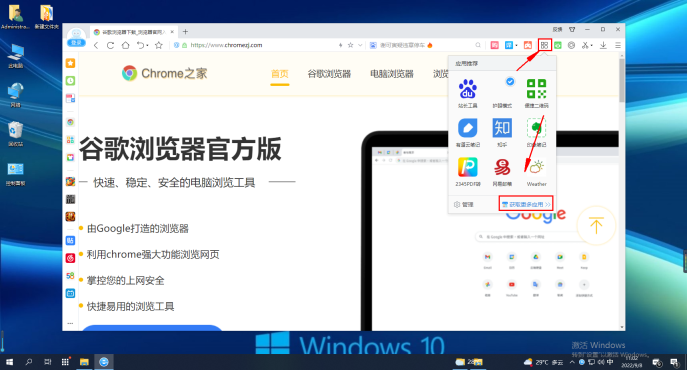
How to install plug-ins on 2345 browser
How to install plug-ins in 2345 browser? The plug-in in 2345 browser is a very useful function, so how should we install this function is introduced below! In addition to the built-in functions of the 2345 browser, we can also install some plug-ins to experience more functions, which makes it more convenient for us to use the browser. So how should we install plug-ins in 2345? The editor will introduce 2345 browsing below. Server installation plug-in tutorial, if you don’t know how to operate it, follow me and read on! How to install plug-ins for 2345 browser 1. We must first find the "Enter Application Center" icon composed of four small squares in the upper right corner of 2345 browser, and then click "Get more applications" in the drop-down menu that appears 2. Here Come in when the time comes
Jan 30, 2024 pm 07:27 PM
How to annotate PDF in the new version of edge browser
How to annotate PDF in the new version of edge browser? Many users don't know that browsers have a function to annotate PDF files. Through this function, users can directly modify PDFs, which is convenient and convenient. So how to annotate PDF on the new version of edge browser? With this question in mind, let's take a look at the new Microsoft browser annotation pdf guide shared by the editor below. It will teach you how to annotate in a few steps. Guide to annotating PDFs in the new Microsoft browser First, open the PDF document that needs to be annotated. Then, select the latest version of Edge browser as the opening method, as shown in the figure below. 2. After opening it with the edge browser, we need to click the [Add Notes] function in the upper right corner to open the browser's own
Jan 30, 2024 pm 07:24 PM
How to enable website management permissions in Edge browser
How to open website management permissions in edge browser? The edge browser is a browser with a simple interface, stable performance, and no lag. It has become one of the commonly used browsers. Does anyone know how to open the website management permissions page in the edge browser? Here the editor will give you a detailed introduction to how to open the management permissions of the edge browser website. Interested friends can take a look. How to open the edge browser website management permissions 1. Enter the software, click the... icon on the upper right side of the page, and select Settings in the options menu below. 2. After entering the settings interface, click Advanced Options on the left. 3. Finally, click the Manage License option. The above is the complete information about [How to open website management permissions in edge browser] on this website
Jan 30, 2024 pm 07:24 PM
How to translate English web pages in Google Chrome
When using Google Chrome, we often encounter web pages in various languages, of which English web pages account for a large part. For many average users, reading and understanding web pages in English can be a challenge. However, Google Chrome provides a convenient translation function to help us easily translate English web pages, allowing us to obtain information more smoothly. So how does Google Chrome translate English web pages? If you are still unclear, follow the editor and take a look at the tutorial on translating the webpage into Chinese. How to translate English web pages in Google Chrome First, click the three horizontal lines button in the upper right corner of Google Chrome, and then select the "Settings" button. 2. After entering the settings window, find the "Show advanced settings" option below and click it. 3. Click "Language" under the language list.
Jan 30, 2024 pm 07:24 PM
How to set up proxy in Sogou Browser
How to enable proxy settings in Sogou Browser? When using Sogou Browser, how to enable the proxy settings in the browser is introduced below! Sogou Browser can enable proxy settings. Proxy setting is a very convenient and fast function. So how should we enable this function? How to set it up specifically? The editor has compiled the specific steps to enable Sogou Browser's proxy. If you don't know how to do it, Follow the editor and read below! The specific steps to open the proxy in Sogou Browser are: First, open Sogou Browser on your computer. In the upper right corner of the browser, you can see a "Show Menu" icon, click on it. 2. After clicking, the Sogou Browser menu window will pop up below. Click at the bottom of the window to open the "Options" page. 3. At this time we will
Jan 30, 2024 pm 07:18 PM
How to adjust font size in Edge browser
How to change font size in edge browser? The edge browser is a browser used by many friends. It has many free function customization services. You can easily customize the font size through the edge browser, allowing users to freely change the font size of web pages according to their own needs. If you also want to change the font size, you can take a look at the font size of the edge browser. Setup tutorial. How to change the font size in the edge browser 1. Open the edge browser and click the three dots at the bottom of the page; 2. Click the "Font Size" option in more windows. 3. On the font size page, drag the Just slide it.
Jan 30, 2024 pm 07:15 PM
How to block ads in Firefox
How to block ads in Firefox? How to block ads when using Firefox? When we use the Firefox browser, we often encounter ads that come with the web page, or advertising pop-ups, which cause some trouble for us when browsing the page. In this case, we can use some Settings can easily solve these problems. How to do it. The editor below has compiled the steps on how to block ads in Firefox. If you don’t know how, follow me below! How to block ads in Firefox 1. First click the "Open Menu" icon in the upper right corner of the browser, and then click "Settings" in the menu window that pops up below. 2. At this time, you will enter the settings page of Firefox, on the left side of the page Click on the menu to switch to "Privacy"
Jan 30, 2024 pm 07:12 PM
How to turn off and set up the screensaver function of 360 Browser
How to turn off the screen saver that comes with the 360 browser? If we want to turn off the screensaver that comes with the 360 browser, how should we turn it off? What is the specific operation method! When we use 360 Browser, there is a screen saver that can change various pictures when not used for a long time. However, some users do not need this function. In this case, how can we turn off the screen saver function? What is the specific operation method? The editor below has compiled the setting method to turn off the screensaver that comes with the 360 browser. If you don’t know how, follow me and read on! 360 Browser comes with the screen saver off setting method 1. Open the 360 Browser and find the menu key → Settings. 2. Find the laboratory and go down. 3. Find the pictorial function and remove the √ and you are done.
Jan 30, 2024 pm 07:09 PM
How to use the translation function of 360 Browser
How to use the 360 browser translation function? There are many convenient Internet tools in the 360 browser, which can bring us a convenient and fast Internet experience. With the help of 360 Browser, we can use the automatic translation function in the browser to browse foreign language webpages more conveniently when browsing foreign language webpages. If you don’t know how to use this function, just Let’s take a look at the tutorial on how to use 360 Browser’s automatic translation. How to use the 360 browser translation function 1. First, download and install the 360 secure browser. 2. In the 360 Secure Browser, we search for the English words we need or open the English website page we need to browse. 3. Then find the management icon in the upper right corner of the browser, click the icon, and check
Jan 30, 2024 pm 07:03 PM
Hot tools Tags

Undresser.AI Undress
AI-powered app for creating realistic nude photos

AI Clothes Remover
Online AI tool for removing clothes from photos.

Undress AI Tool
Undress images for free

Clothoff.io
AI clothes remover

Video Face Swap
Swap faces in any video effortlessly with our completely free AI face swap tool!

Hot Article
Roblox: Grow A Garden - Complete Mutation Guide
Mandragora: Whispers Of The Witch Tree - How To Unlock The Grappling Hook
Clair Obscur: Expedition 33 UE-Sandfall Game Crash? 3 Ways!
Clair Obscur: Expedition 33 - How To Get Perfect Chroma Catalysts
Worked! Fix The Elder Scrolls IV: Oblivion Remastered Crashing

Hot Tools

vc9-vc14 (32+64 bit) runtime library collection (link below)
Download the collection of runtime libraries required for phpStudy installation

VC9 32-bit
VC9 32-bit phpstudy integrated installation environment runtime library

PHP programmer toolbox full version
Programmer Toolbox v1.0 PHP Integrated Environment

VC11 32-bit
VC11 32-bit phpstudy integrated installation environment runtime library

SublimeText3 Chinese version
Chinese version, very easy to use







