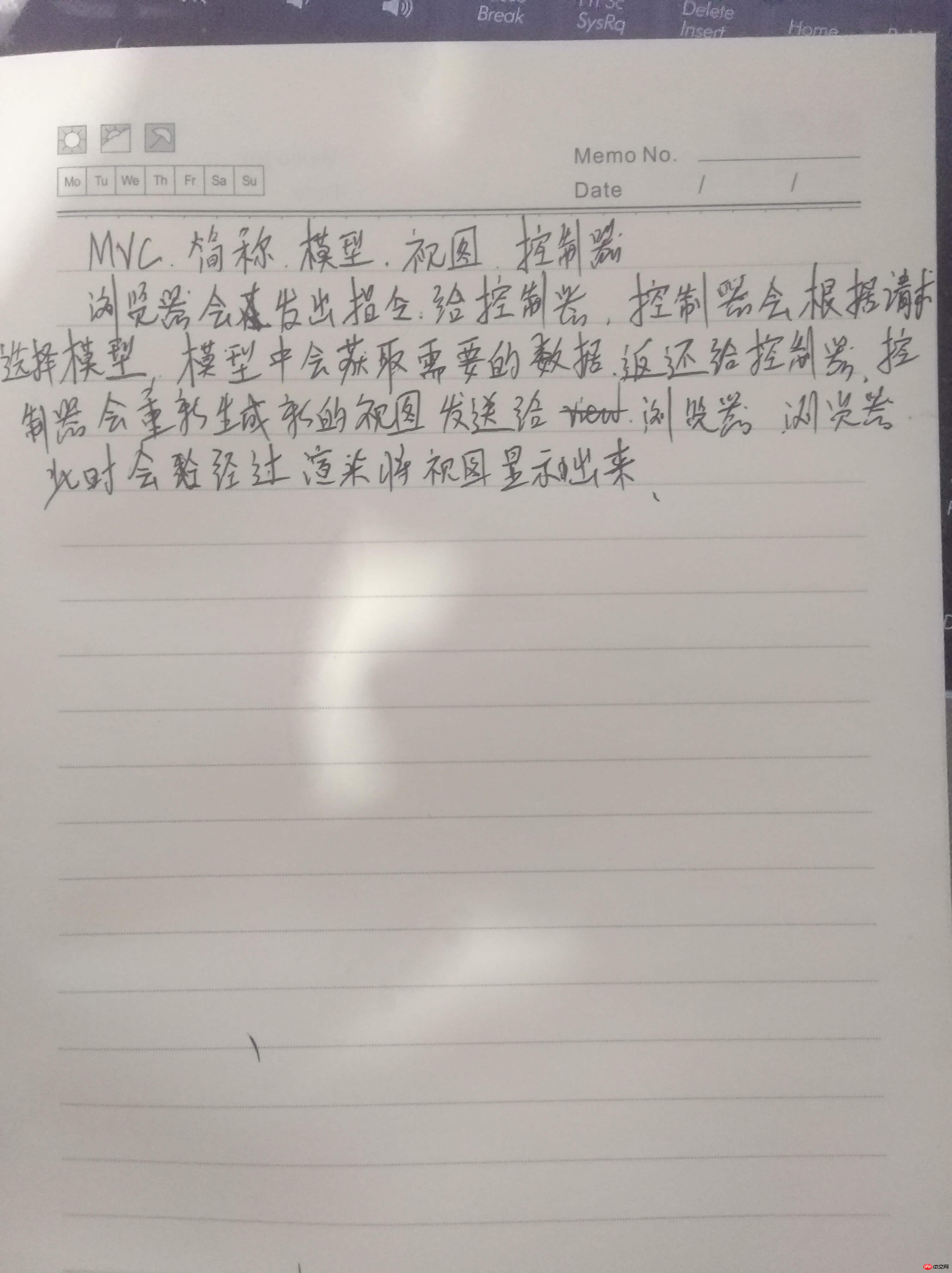通过今天的学习,我懂得了单例模式只能实例化一次,工厂模式是在函数中实例化类,以及上树模式就是创建一个对象集合,对象池,对象容器,mvc的核心思想,以下是我的编程代码
1,单例模式
实例
<?php
/**
* 单例模式,一个类仅仅允许实例一次
*/
class Congig
{
//创建一个数组容器,
private $setting=[];
private static $instance;
//创建一个私有的构造方法,作用是不让再外部实例化对象
private function __construct()
{
}
//外部允许通过一个公共静态方法创建实例
public static function getInstance()
{
if (self::$instance==null)
{
self::$instance=new self();
}
return self::$instance;
}
//将克隆类进行私有化,防止对象被复制
private function __clone()
{
// TODO: Implement __clone() method.
}
public function set()
{
//获取参数的数量
$paramCount= func_num_args();
if ($paramCount>0)
{
switch ($paramCount)
{
case 1:
$value=func_get_arg(0);
if (is_array($value))
{
$this->setting= array_merge($this->setting,$value);
}else
{
echo '数组不能为空';
}
break;
case 2:
$name = func_get_arg(0); // 配置项的名称
$value = func_get_arg(1); // 配置项的值
$this->setting[$name] = $value;
break;
default:
echo '非法参数!';
break;
}
}else
{
echo '没有参数';
}
}
public function get($name='')
{
if (empty($name))
{
return $this->setting;
}
return $this->setting[$name];
}
}
$obj=Congig::getInstance();
$obj->set('host',"127.0.0.1");
echo $obj->get('host');
echo '<hr>';
$config=['host'=>'127.0.0.1','root'=>'root'];
$obj->set($config);
$result=$obj->get();点击 "运行实例" 按钮查看在线实例
2,工厂模式
实例
<meta charset="UTF-8">
<?php
/**
* 工厂函数 不用new 而用函数创建对象
*/
class Factory
{
public static function factory12($type,array $size=[])
{
switch ($type)
{
//加法
case 'Plus':
return new calculate($size[0],$size[1]);
break;
//减法
case 'Subtract':
return new Calculate($size[0],$size[1]);
break;
//乘法
case 'Multiply':
return new Calculate($size[0],$size[1]);
break;
//除法
case 'Divide':
return new Calculate($size[0],$size[1]);
break;
}
}
}
class Calculate
{
private $param1;
private $param2;
public function __construct($param1,$param2)
{
$this->param1=$param1;
$this->param2=$param2;
}
//计算加
public function plus()
{
return ($this->param1+$this->param2);
}
//计算减
public function subtract()
{
return ($this->param1-$this->param2);
}
//计算乘
public function multiply()
{
return ($this->param1*$this->param2);
}
//计算乘
public function divide()
{
if ($this->param2==0)
{
return '分母不能为零';
}
return ($this->param1/$this->param2);
}
}
$result=Factory::factory12('Plus',[5,3]);
echo $result->divide();点击 "运行实例" 按钮查看在线实例
3,注册树模式
实例
<?php
/**
* 注册树,就是创建一个对象集合/对象池,对象容器来处理存贮对象
*/
class Demo1{}
class Demo2{}
class Demo3{}
class Register{
//创建存储对象的容器
public static $objs=[];
//将对象挂到树上
public static function set($index,$boj)
{
self::$objs[$index]=$boj;
}
public static function get($index)
{
return self::$objs[$index];
}
//销毁对象
public static function del($index)
{
unset(self::$objs[$index]);
}
}
Register::set('demo1',[1,2]);
Register::set('demo2',[1,2]);
Register::set('demo3',[1,2]);
var_dump(Register::$objs['demo1']);
echo '<hr>';
Register::del('demo2');
var_dump(Register::$objs['demo1']);
var_dump(Register::$objs['demo2']);点击 "运行实例" 按钮查看在线实例
4,MVC的实现原理
a,视图层
实例
<?php
/**
* Created by PhpStorm.
* User: admin
* Date: 2018/9/9
* Time: 20:05
*/
namespace mvc\view;
class View
{
public $data=[];
//模板赋值
public function __construct($data)
{
$this->data=$data;
}
//获取数据
public function getData()
{
return $this->data;
}
//渲染模板
public function display($data)
{
$table='
<!doctype html>
<html lang="en">
<head>
<meta charset="UTF-8">
<meta name="viewport"
content="width=device-width, user-scalable=no, initial-scale=1.0, maximum-scale=1.0, minimum-scale=1.0">
<meta http-equiv="X-UA-Compatible" content="ie=edge">
<title>首页</title>
</head>
<body>
<table border="1" cellpadding="5" cellspacing="0" width="60%" style="text-align: center" align="center">
<caption>信息显示表</caption>
<tr><th>姓名</th><th>年龄</th><th>邮箱</th></tr>
';
for($i=0;$i<count($data);$i++)
{
$table .='<tr>';
$table .= '<td>'.$data[$i]['name'].'</td>';
$table .= '<td>'.$data[$i]['age'].'</td>';
$table .= '<td>'.$data[$i]['email'].'</td>';
$table .='</tr>';
}
$table .='</table>';
$table .='<div style="text-align: center"><a href="">上一页[</a>1 /<span>'.count($this->data).']</span> <a href="">下一页</a></div>';
$table .='</body></html>';
echo $table;
}
}点击 "运行实例" 按钮查看在线实例
b,model层
实例
<?php
/**
* Created by PhpStorm.
* User: admin
* Date: 2018/9/9
* Time: 19:56
*/
namespace mvc\model;
class Model
{
public $pdo = null;
//连接数据库
public $result = [];
public function __construct($dbname, $user, $pass)
{
$this->pdo = new \PDO('mysql:host=127.0.0.1;dbname='.$dbname, $user, $pass);
}
//查询
public function select($table, $num)
{
$sql="SELECT *from `{$table}` LIMIT :num";
//创建预处理对象
$stmt = $this->pdo->prepare($sql);
//执行查询
$stmt->bindValue(':num', $num, \PDO::PARAM_INT);
$stmt->execute();
$this->result = $stmt->fetchAll(\PDO::FETCH_ASSOC);
}
}点击 "运行实例" 按钮查看在线实例
c,控制器层
实例
<?php
/**
* Created by PhpStorm.
* User: admin
* Date: 2018/9/9
* Time: 21:00
*/
namespace mvc\controller;
use mvc\view\View;
use mvc\model\Model as m;
class Controller
{
public function index()
{
require './model/Model.php';
$model=new m('test','root','root');
$model->select('show',2);
//对视图进行渲染
$result=$model->result;
require './view/View.php';
$view =new View($result);
$data=$view->getData();
$view->display($data);
}
}点击 "运行实例" 按钮查看在线实例
以下是我的手抄代码