在设计简单的web页面时,HTML和CSS的布局是必不可少的。其中不同标签和属性的使用方法及作用更是与网站页面紧密关联。本篇博文就HTML/CSS中相关基础标签和属性使用方法进行总结。
这里有一段相对完整的html/css代码示例如下:
<!DOCTYPE html>
<html>
<head>
<title>PHP中文网-视频教程</title>
<meta charset="utf-8">
<link rel="stylesheet" type="text/css" href="static/style.css">
<link rel="shortcut icon" type="image/x-icon" href="images/footlogo.png">
<style type="text/css">
body{}
a{color:red;}
#box{width:100px;height:100px;background: pink;}
.main{width:100px;height:100px;background:green;}
a[href="http://www.php.cn/"]{color: blue;}
a[href="demo2.html"]{color: blue;}
div a{color:*000;}
</style>
</head>
<body>
<img src="">
<a href="https://www.baidu.com/">百度</a>
<a href="http://www.php.cn/">php中文网</a>
<a href="demo2.html">demo2</a>
<div id="box">
<a href="">php</a>
</div>
<div class="main"></div>
</body>
</html>运行实例 »
点击 "运行实例" 按钮查看在线实例
注:以上网页代码文件可以保存为“index.html”或“index.php”格式。
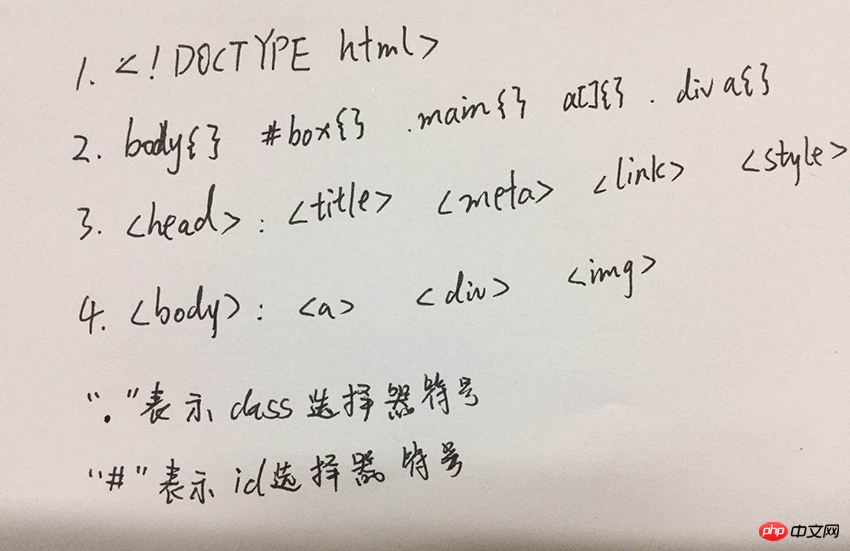
( 露下我的笔记 )
上述代码中涉及知识点注释总结:
一、<DOCTYPE html> 除html类型外,还有xml 、xhtml。(声明文档类型)
二、HTML中选择器区别
body{} 指的是标记选择器 标签选择器
#box{} #指的是id选择器
.main{} .表示class选择器 类选择器(类名选择器的优先级要低于ID选择器)
a[]{} 表示属性选择器
div a{} 表示派生选择器
三、<head>中常用的标签:
<title> 定义网页文档标题
<meta> 定义网页信息,如文档编码:utf-8
<link>链接外部文件
1. 链接样式表 <link rel=“stylesheet” type=“text/css” href=“路径”>
2. 链接缩略图标<link rel = “shotcut-icon” type=“image/x-icon” href =“路径”>
rel 定义文档与文件的关系 type 文件类型 href 文件路径
<style> 定义内部样式
四、<body>中常用的标签:
<a> 定义超链接
<div> 定义区块
<img> 定义图片

