appendTo() prependTo() insertAfter() insertBefore()
将节点添加或移动到目标节点的操作
汉诺塔小动画:
实例
<!DOCTYPE html>
<html lang="en">
<head>
<meta charset="UTF-8">
<title>homeword</title>
<style type="text/css">
.box {
width: 600px;
height: 300px;
border: 1px solid #888;
}
.line1 {
width: 200px;
height: 300px;
background-color: skyblue;
display: table-cell;
vertical-align: bottom;
}
.line2 {
width: 200px;
height: 300px;
background-color: gray;
display: table-cell;
vertical-align: bottom;
}
.line3 {
width: 200px;
height: 300px;
background-color: lightgreen;
display: table-cell;
vertical-align: bottom;
}
.small {
margin: 0 auto;
width: 50px;
height: 30px;
border: 1px solid #999;
background-color: wheat;
}
.medium {
margin: 0 auto;
width: 100px;
height: 30px;
border: 1px solid #999;
background-color: wheat;
}
.large {
margin: 0 auto;
width: 150px;
height: 30px;
border: 1px solid #999;
background-color: wheat;
}
</style>
</head>
<body>
<div class="box">
<div class="line1">
</div>
<div class="line2">
</div>
<div class="line3">
</div>
</div>
</body>
<script type="text/javascript" src="http://apps.bdimg.com/libs/jquery/2.1.4/jquery.min.js"></script>
<script type="text/javascript">
// 生成色块
setTimeout(function(){
$('<p>').addClass('small').appendTo($('.line1'))
},1000)
setTimeout(function(){
$('<p>').addClass('medium').insertAfter($('p'))
},1500)
setTimeout(function(){
$('<p>').addClass('large').insertAfter($('p:last'))
},2000)
// 移动色块
// 最小色块移动到最右边
setTimeout(function(){
$('p:first').prependTo($('.line3'))
},2500)
// 中号色块移动到中间
setTimeout(function(){
$('p').eq(0).appendTo($('.line2'))
},3000)
// 最小色块移动到中间
setTimeout(function(){
$('p:last').prependTo($('.line2'))
},3500)
// 最大色块移动到最右边
setTimeout(function(){
$('p:eq(0)').appendTo($('.line3'))
},4000)
// 最小色块移动到最左边
setTimeout(function(){
$('p:eq(0)').appendTo($('.line1'))
},4500)
// 中号色块移动到最右边
setTimeout(function(){
$('p').eq(1).insertBefore($('p').eq(2))
},5000)
// 最小色块移动到最右边
setTimeout(function(){
$('p').eq(0).prependTo($('.line3'))
},5500)
</script>
</html>运行实例 »
点击 "运行实例" 按钮查看在线实例
效果图:
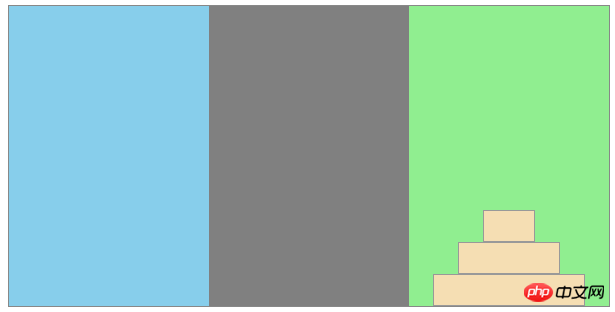
总结:
1.appendTo()
语法:content.appendTo(target)
参数:目标
功能:插入到目标元素内容的后面
2.prependTo()
语法:content.prependTo(target)
参数:目标
功能:插入到目标元素内容的前面
3.insertAfter()
语法:content.insertAfter(target)
参数:目标
功能:插入到目标元素的后面
4.insertBefore()
语法:content.insertBefore(target)
参数:目标
功能:插入到目标元素的前面
注意:appendTo()和prependTo()是目标元素内容前后
insertAfter()和insertBefore()是目标元素前后

