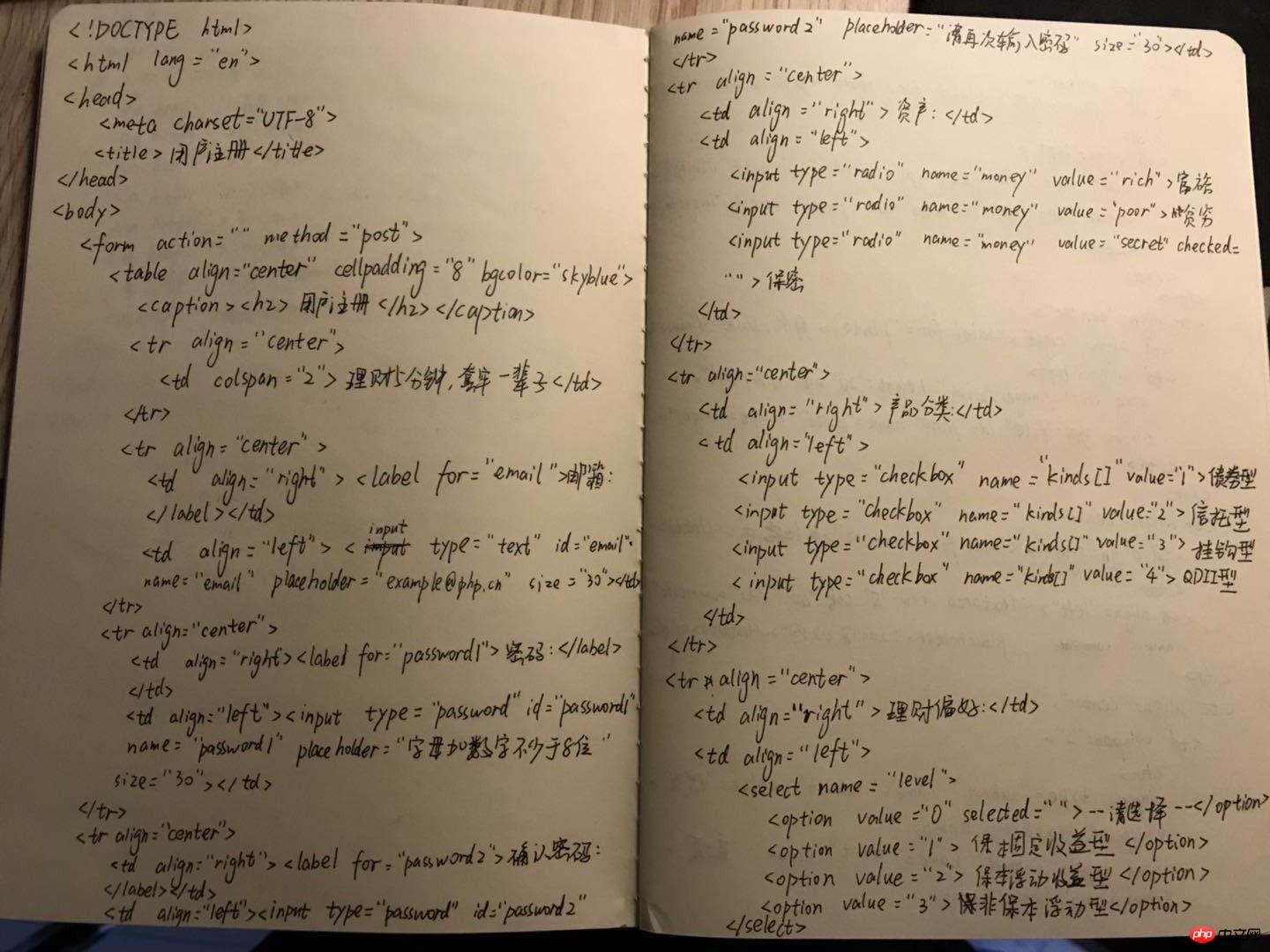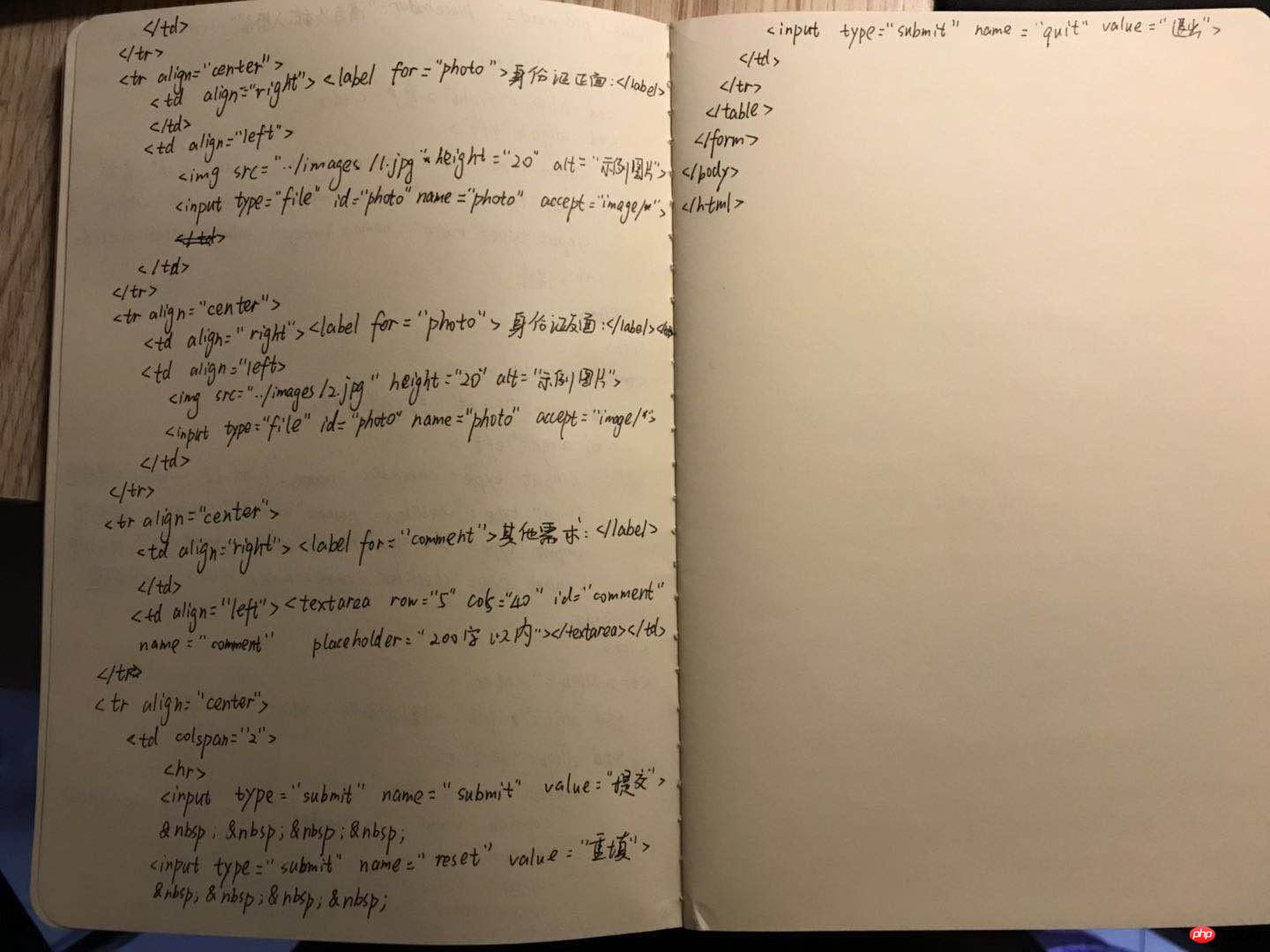代码:
实例
<!DOCTYPE html> <html lang="en"> <head> <meta charset="UTF-8"> <title>用户注册</title> </head> <body> <form action="" method="post"> <table align="center" cellpadding="8" bgcolor="skyblue"> <caption><h2>用户注册</h2></caption> <tr align="center"> <td colspan="2">理财5分钟,套牢一辈子</td> </tr> <tr align="center"> <td align="right"><label for="email">邮箱:</label></td> <td align="left"><input type="text" id="email" name="email" placeholder="example@php.cn" size="30"></td> </tr> <tr align="center"> <td align="right"><label for="password1">密码:</label></td> <td align="left"><input type="password" id="password1" name="password1" placeholder="字母+数字不少于8位" size="30"></td> </tr> <tr align="center"> <td align="right"><label for="password2">确认密码:</label></td> <td align="left"><input type="password" id="password2" name="password2" placeholder="请再次输入密码" size="30"></td> </tr> <tr align="center"> <td align="right">资产:</td> <td align="left"> <input type="radio" name="money" value="rich">富裕 <input type="radio" name="money" value="poor">贫穷 <input type="radio" name="money" value="secret" checked="">保密 </td> </tr> <tr align="center"> <td align="right">产品分类:</td> <td align="left"> <input type="checkbox" name="kinds[]" value="1">债券型 <input type="checkbox" name="kinds[]" value="2">信托型 <input type="checkbox" name="kinds[]" value="3">挂钩型 <input type="checkbox" name="kinds[]" value="4">QDII型 </td> </tr> <tr align="center"> <td align="right">理财偏好:</td> <td align="left"> <select name="level"> <option value="0" selected="">--请选择--</option> <option value="1">保本固定收益型</option> <option value="2">保本浮动收益型</option> <option value="3">非保本浮动型</option> </select> </td> </tr> <tr align="center"> <td align="right"><label for="photo">身份证正面:</label></td> <td align="left"> <img src="../images/1.jpg" height="20" alt="示例图片"> <input type="file" id="photo" name="photo" accept="image/*"></td> </tr> <tr align="center"> <td align="right"><label for="photo">身份证反面:</label></td> <td align="left"> <img src="../images/2.jpg" height="20" alt="示例图片"> <input type="file" id="photo" name="photo" accept="image/*"></td> </tr> <tr align="center"> <td align="right"><label for="comment">其他需求:</label></td> <td align="left"><textarea rows="5" cols="40" id="comment" name="comment" placeholder="200字以内"></textarea></td> </tr> <tr align="center"> <td colspan="2"> <hr> <input type="submit" name="submit" value="提交"> <input type="submit" name="reset" value="重填"> <input type="submit" name="quit" value="退出"> </td> </tr> </table> </form> </body> </html>
运行实例 »
点击 "运行实例" 按钮查看在线实例
手抄代码: