常见样式和属性设置函数代码如下:
实例
<!DOCTYPE html>
<html lang="en">
<head>
<meta charset="UTF-8">
<title>Document</title>
<style type="text/css">
.box1{
width: 200px;
height: 200px;
background-color: lightgray;
display: table-cell;
vertical-align: middle;
border-radius: 4px;
box-shadow: 2px 2px 2px #888;
}
.box2{
width: 120px;
height: 120px;
background-color: gray;
margin: auto;
border-radius: 7px;
}
</style>
<script type="text/javascript" src="http://apps.bdimg.com/libs/jquery/2.1.4/jquery.min.js"></script>
</head>
<body>
<div class="box1">
<div class="box2"><img class="pic" src="https://www.llheng.com/img/img/boy.jpeg" width="100" alt="test" title="animal"></div>
</div>
</body>
</html>
<script type="text/javascript">
var s = $('img').attr('src')
var s = $('.pic').attr({
"width":"120",
"style":"box-shadow:2px 2px 2px #888"
})
var s = $('.pic').attr('title',function(){
return 'lovely'
})
var s = $('.box1').css('background-color')
var s = $('.pic').css({
"box-shadow":"3px 3px 3px #888",
"border-radius":"7px"
})
var s = $('.box2').width()
var s = $('.box1').height()
var s = $('.box2').offset().top
var s = $('.pic').position().top
//console.log(s)
</script>运行实例 »
点击 "运行实例" 按钮查看在线实例
手写css方法如下:
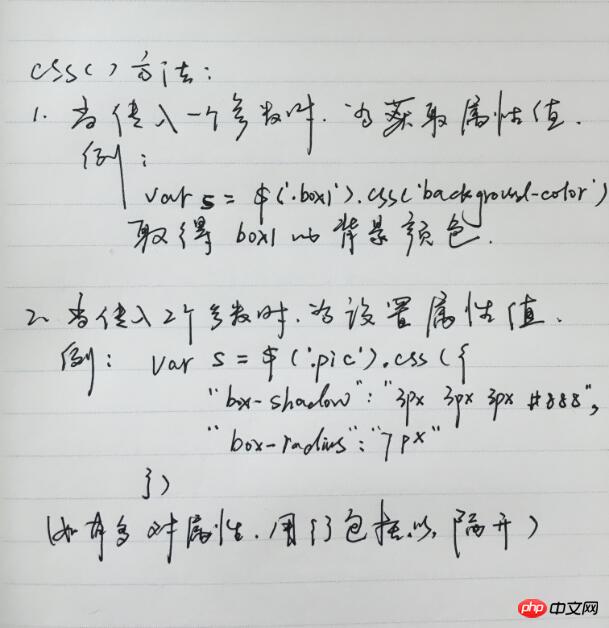
总结:
css()和attr()类似类似,当参数只有一个时,函数的作用是获取参数属性的值,当参数为2个值时,作用是设置相应的参数,如果设置的属性值有多对,用{}包含,用逗号隔开。

