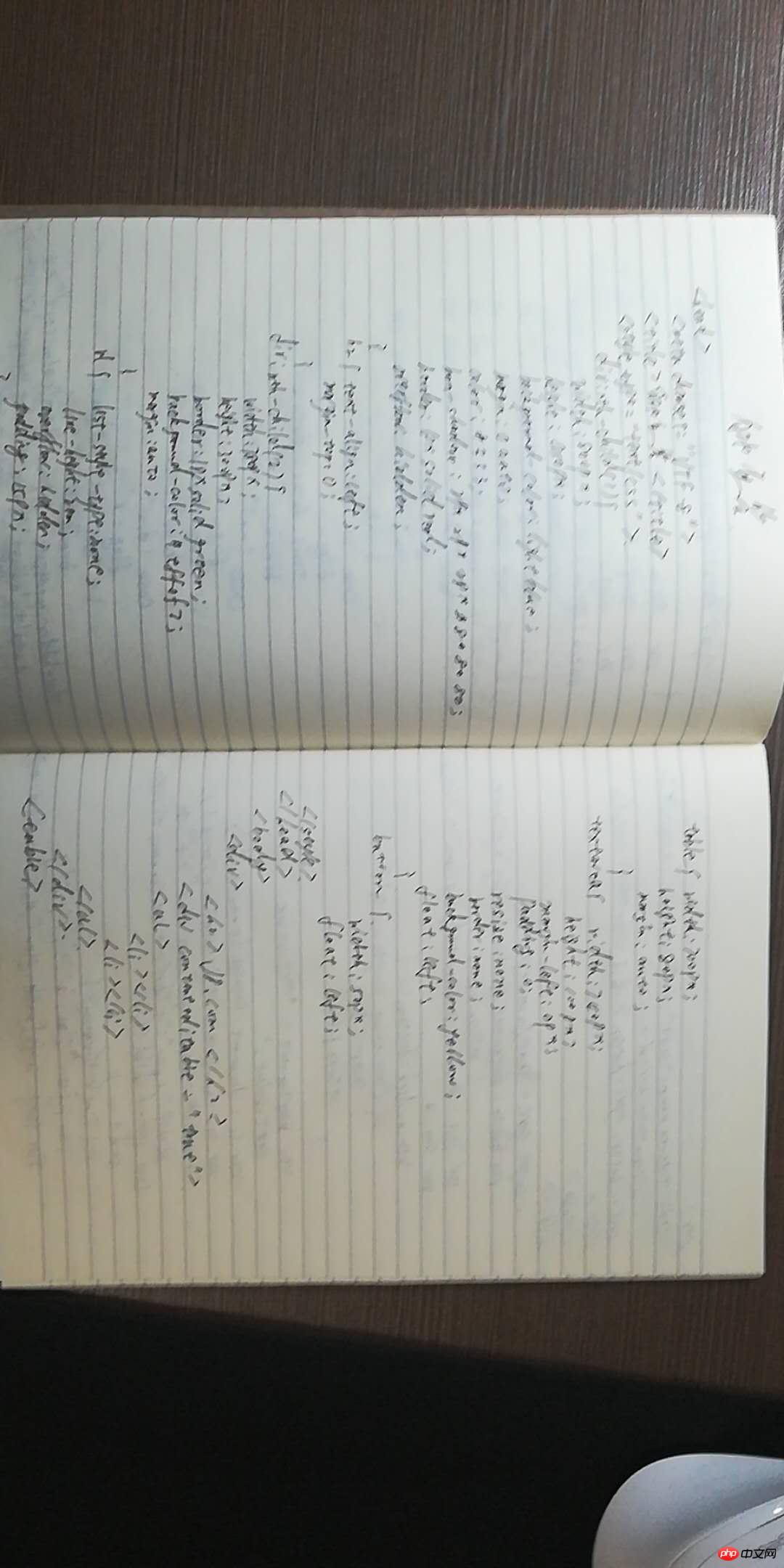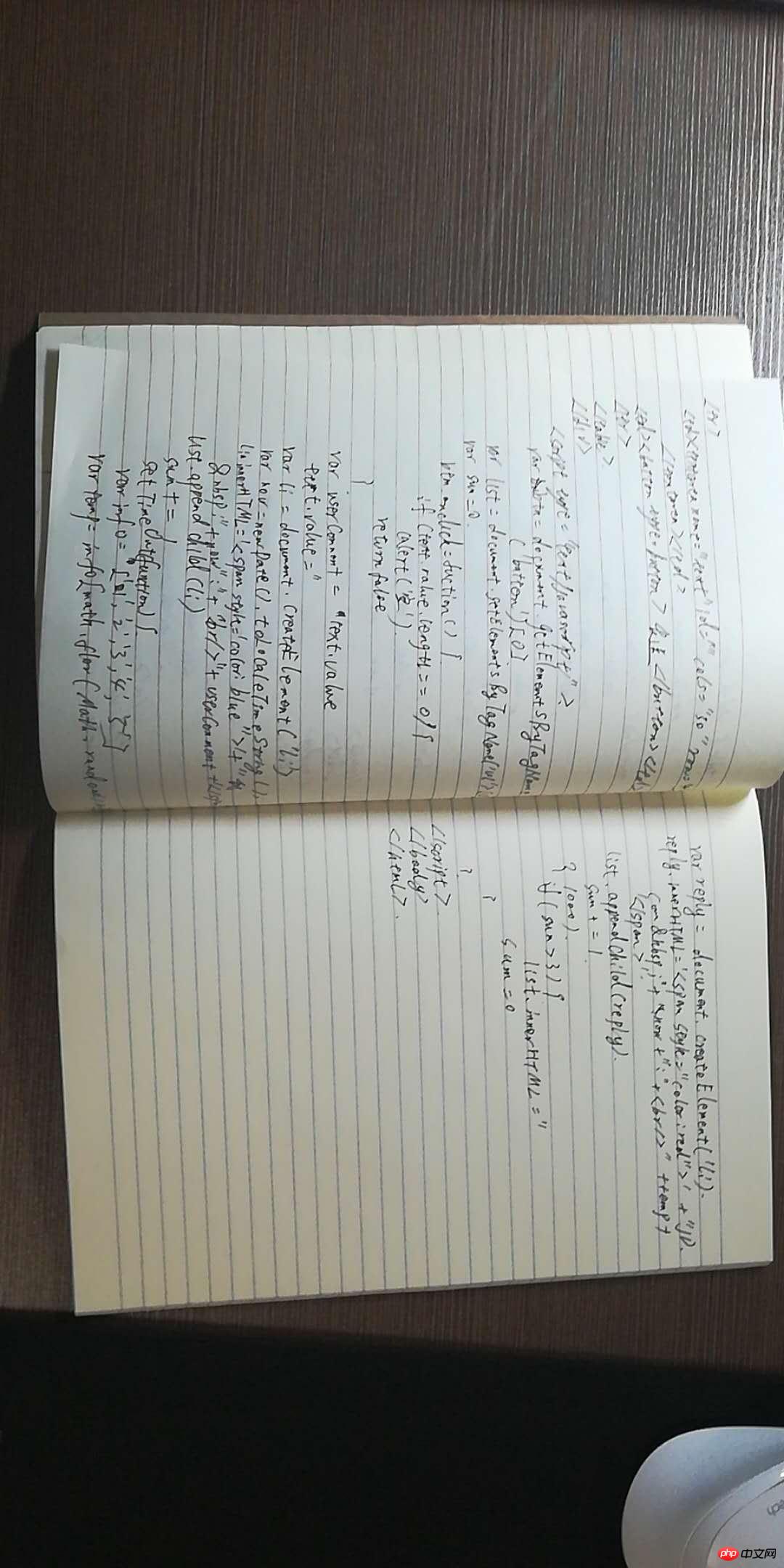实例
<!DOCTYPE html>
<html lang="en">
<head>
<meta charset="UTF-8">
<title>自动应答</title>
<style type="text/css">
div:nth-child(1){
width: 800px;
height: 450px;
background-color: lightblue;
margin: 0 auto;
color: #333;
box-shadow: 2px 2px 2px #808080;
border: 1px solid red;
overflow: hidden;
}
h2{
text-align: left;
margin-top: 0;
}
div:nth-child(2){
width:780px;
height:300px;
border: 1px solid green;
background-color: #eff0f2;
margin: auto;
}
ul{
list-style-type: none;
line-height: 2em;
overflow: hidden;
padding: 15px;
}
table{
width:700px;
height: 80px;
margin: auto;
}
textarea{
width: 740px;
height: 100px;
margin-left: 0px;
padding: 0;
resize:none;
border: none;
background-color: yellow;
float: left;
}
button{
width:50px;
float: left;
}
/* .div .answer{
float: right;
}*/
</style>
</head>
<body>
<div>
<h2>JD.COM</h2>
<div contenteditable="true">
<ul>
<li></li>
<li></li>
</ul>
</div>
<table>
<tr>
<td><textarea name="text" id="" cols="30" rows="4"></textarea></td>
<td><button type=button>发送</button></td>
<!-- <td><button>关闭</button></td> -->
</tr>
</table>
</div>
<script type="text/javascript">
var btn = document.getElementsByTagName('button')[0]
var text = document.getElementsByName('text')[0]
var list = document.getElementsByTagName('ul')[0]
var sum = 0
btn.onclick = function () {
if (text.value.length == 0) {
alert('空')
return false
}
var userComment = text.value
text.value = ''
var li = document.createElement('li')
var now =new Date().toLocaleTimeString();
li.innerHTML = '<span style="color:blue">'+"我 "+now+":"+"<br/>"+userComment+'</span>'
list.appendChild(li)
sum += 1
setTimeout(function(){
var info = ['1','2','3','4','5']
var temp = info[Math.floor(Math.random()*3)]
var reply = document.createElement('li')
reply.innerHTML ='<span style="color:red">'+"JD.COM "+now+":"+"<br/>"+temp+'</span>'
list.appendChild(reply)
sum += 1
},1000)
if (sum >3 ) {
list.innerHTML = ''
sum = 0
}
}
</script>
</body>
</html>运行实例 »
点击 "运行实例" 按钮查看在线实例