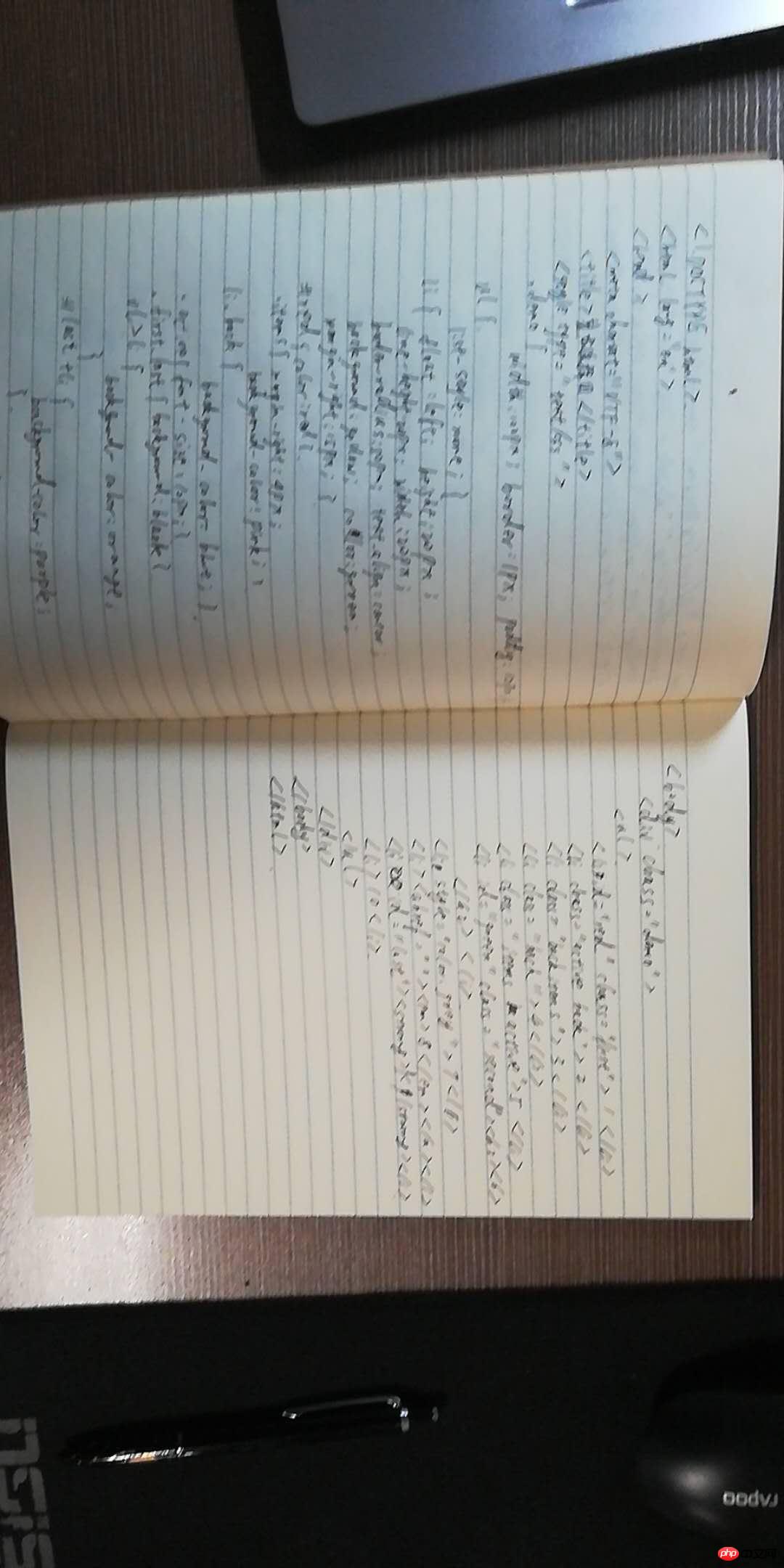基本选择器
实例
<!DOCTYPE html>
<html lang="en">
<head>
<meta charset="UTF-8">
<title>基本选择器</title>
<style type="text/css">
.demo {
width: 100px;
border: 1px;
padding: 10px;
}
ul{
list-style: none;
}
li {
float: left;
height: 20px;
line-height: 20px;
width: 20px;
border-radius: 50px;
text-align: center;
background: yellow;
color: green;
margin-right: 15px;
}
#red {color: red}
.items{
margin-right: 4px;
background-color: pink;
}
li.back{
background-color: blue;
}
.active{font-size: 10px;}
.first.last{background: black;}
ul>li {
background-color: orange;
}
#last + li{
background-color: purple;
}
</style>
</head>
<body>
<div class="demo">
<ul >
<li id="red" class="first">1</li>
<li class="active back">2</li>
<li class="back items">3</li>
<li class="back">4</li>
<li class="items active">5</li>
<li id="green" class="second"><h2>6</h2></li>
<li style="color:grey">7</li>
<li><a href=""><em>8</em></a></li>
<li id="last"><strong>9</strong></li>
<li >10</li>
</ul>
</div>
</body>
</html>运行实例 »
点击 "运行实例" 按钮查看在线实例
属性选择器
实例
<!DOCTYPE html>
<html lang="en">
<head>
<meta charset="UTF-8">
<title>属性选择器</title>
<style type="text/css">
.demo {
width: 100px;
border: 1px;
padding: 10px;
}
ul{
list-style: none;
}
li {
float: left;
height: 20px;
line-height: 20px;
width: 20px;
border-radius: 50px;
text-align: center;
background: yellow;
color: green;
margin-right: 15px;
}
#red {color: red}
.items{
margin-right: 4px;
background-color: pink;
}
li.back{
background-color: blue;
}
.active{
font-size: 10px;
}
*[id] {
background-color: black;
}
ul>li {
background-color: orange;
}
#last + li{
background-color: purple;
}
li[class ~="item"] {
background-color: black;
}
li[class ="item"] {
background-color: beige;
}
</style>
</head>
<body>
<div class="demo">
<ul >
<li id="red" class="first">1</li>
<li class="active back">2</li>
<li class="back items">3</li>
<li class="back">4</li>
<li class="items active">5</li>
<li id="green" class="second"><h2>6</h2></li>
<li style="color:grey">7</li>
<li><a href=""><em>8</em></a></li>
<li id="last"><strong>9</strong></li>
<li >10</li>
</ul>
</div>
</body>
</html>运行实例 »
点击 "运行实例" 按钮查看在线实例