以下将展示微信小程序之表单组件editor源码官方组件能力,组件样式仅供参考,开发者可根据自身需求定义组件样式,具体属性参数详见小程序开发文档。
功能描述:
富文本编辑器,可以对图片、文字进行编辑。
编辑器导出内容支持带标签的 html和纯文本的 text,编辑器内部采用 delta 格式进行存储。
通过setContents接口设置内容时,解析插入的 html 可能会由于一些非法标签导致解析错误,建议开发者在小程序内使用时通过 delta 进行插入。
富文本组件内部引入了一些基本的样式使得内容可以正确的展示,开发时可以进行覆盖。需要注意的是,在其它组件或环境中使用富文本组件导出的 html 时,需要额外引入 这段样式,并维护<ql-container><ql-editor></ql-editor></ql-container>的结构。
图片控件仅初始化时设置有效。
相关 api:EditorContext
属性说明:
编辑器内支持部分 HTML 标签和内联样式,不支持class和id
支持的标签
不满足的标签会被忽略,<div>会被转行为<p>储存。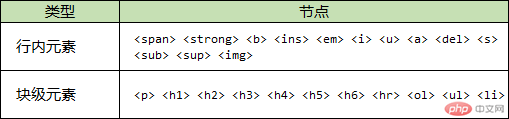
支持的内联样式
内联样式仅能设置在行内元素或块级元素上,不能同时设置。例如 font-size 归类为行内元素属性,在 p 标签上设置是无效的。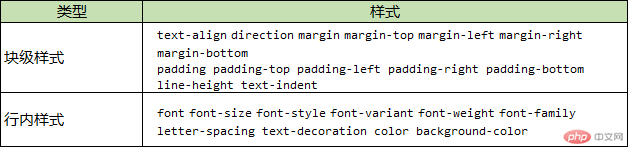
Bug & Tip
1.tip: 使用 catchtouchend 绑定事件则不会使编辑器失去焦点(2.8.3)
2.tip: 插入的 html 中事件绑定会被移除
3.tip: formats 中的 color 属性会统一以 hex 格式返回
4.tip: 粘贴时仅纯文本内容会被拷贝进编辑器
5.tip: 插入 html 到编辑器内时,编辑器会删除一些不必要的标签,以保证内容的统一。例如<p><span>xxx</span></p>会改写为<p>xxx</p>
6.tip: 编辑器聚焦时页面会被上推,系统行为以保证编辑区可见
示例代码:
JAVASCRIPT:
Page({data: {formats: {},readOnly: false,placeholder: '开始输入...',editorHeight: 300,keyboardHeight: 0,isIOS: false},readOnlyChange() {this.setData({readOnly: !this.data.readOnly})},onLoad() {const platform = wx.getSystemInfoSync().platformconst isIOS = platform === 'ios'this.setData({ isIOS})const that = thisthis.updatePosition(0)let keyboardHeight = 0wx.onKeyboardHeightChange(res => {if (res.height === keyboardHeight) returnconst duration = res.height > 0 ? res.duration * 1000 : 0keyboardHeight = res.heightsetTimeout(() => {wx.pageScrollTo({scrollTop: 0,success() {that.updatePosition(keyboardHeight)that.editorCtx.scrollIntoView()}})}, duration)})},updatePosition(keyboardHeight) {const toolbarHeight = 50const { windowHeight, platform } = wx.getSystemInfoSync()let editorHeight = keyboardHeight > 0 ? (windowHeight - keyboardHeight - toolbarHeight) : windowHeightthis.setData({ editorHeight, keyboardHeight })},calNavigationBarAndStatusBar() {const systemInfo = wx.getSystemInfoSync()const { statusBarHeight, platform } = systemInfoconst isIOS = platform === 'ios'const navigationBarHeight = isIOS ? 44 : 48return statusBarHeight + navigationBarHeight},onEditorReady() {const that = thiswx.createSelectorQuery().select('#editor').context(function (res) {that.editorCtx = res.context}).exec()},blur() {this.editorCtx.blur()},format(e) {let { name, value } = e.target.datasetif (!name) return// console.log('format', name, value)this.editorCtx.format(name, value)},onStatusChange(e) {const formats = e.detailthis.setData({ formats })},insertDivider() {this.editorCtx.insertDivider({success: function () {console.log('insert divider success')}})},clear() {this.editorCtx.clear({success: function (res) {console.log("clear success")}})},removeFormat() {this.editorCtx.removeFormat()},insertDate() {const date = new Date()const formatDate = `${date.getFullYear()}/${date.getMonth() + 1}/${date.getDate()}`this.editorCtx.insertText({text: formatDate})},insertImage() {const that = thiswx.chooseImage({count: 1,success: function (res) {that.editorCtx.insertImage({src: res.tempFilePaths[0],data: {id: 'abcd',role: 'god'},width: '80%',success: function () {console.log('insert image success')}})}})}})
WXML:
<view class="container" style="height:{{editorHeight}}px;"><editor id="editor" class="ql-container" placeholder="{{placeholder}}" bindstatuschange="onStatusChange" bindready="onEditorReady"></editor></view><view class="toolbar" catchtouchend="format" hidden="{{keyboardHeight > 0 ? false : true}}" style="bottom: {{isIOS ? keyboardHeight : 0}}px"><i class="iconfont icon-charutupian" catchtouchend="insertImage"></i><i class="iconfont icon-format-header-2 {{formats.header === 2 ? 'ql-active' : ''}}" data-name="header" data-value="{{2}}"></i><i class="iconfont icon-format-header-3 {{formats.header === 3 ? 'ql-active' : ''}}" data-name="header" data-value="{{3}}"></i><i class="iconfont icon-zitijiacu {{formats.bold ? 'ql-active' : ''}}" data-name="bold"></i><i class="iconfont icon-zitixieti {{formats.italic ? 'ql-active' : ''}}" data-name="italic"></i><i class="iconfont icon-zitixiahuaxian {{formats.underline ? 'ql-active' : ''}}" data-name="underline"></i><i class="iconfont icon--checklist" data-name="list" data-value="check"></i><i class="iconfont icon-youxupailie {{formats.list === 'ordered' ? 'ql-active' : ''}}" data-name="list" data-value="ordered"></i><i class="iconfont icon-wuxupailie {{formats.list === 'bullet' ? 'ql-active' : ''}}" data-name="list" data-value="bullet"></i></view>
WXSS:
.container {position: absolute;top: 0;left: 0;width: 100%;}.ql-container {box-sizing: border-box;width: 100%;height: 100%;font-size: 16px;line-height: 1.5;overflow: auto;padding: 10px 10px 20px 10px;border: 1px solid #ECECEC;}.ql-active {color: #22C704;}.iconfont {display: inline-block;width: 30px;height: 30px;cursor: pointer;font-size: 20px;}.toolbar {box-sizing: border-box;padding: 0 10px;height: 50px;width: 100%;position: fixed;left: 0;right: 100%;bottom: 0;display: flex;align-items: center;justify-content: space-between;border: 1px solid #ECECEC;border-left: none;border-right: none;}

版权声明: 本站所有内容均由互联网收集整理、上传,如涉及版权问题,我们第一时间处理。
原文链接地址:https://developers.weixin.qq.com/miniprogram/dev/component/editor.html

