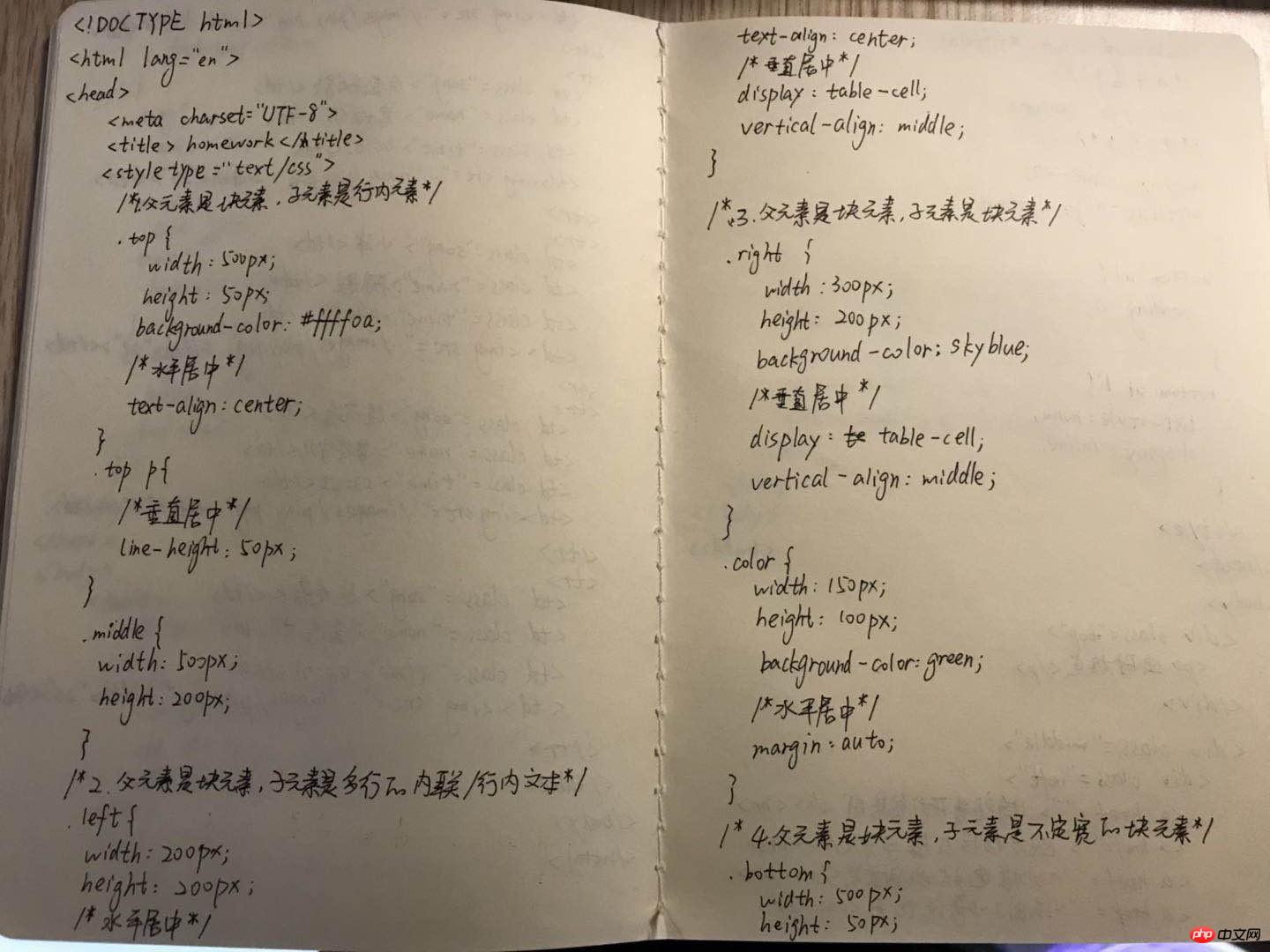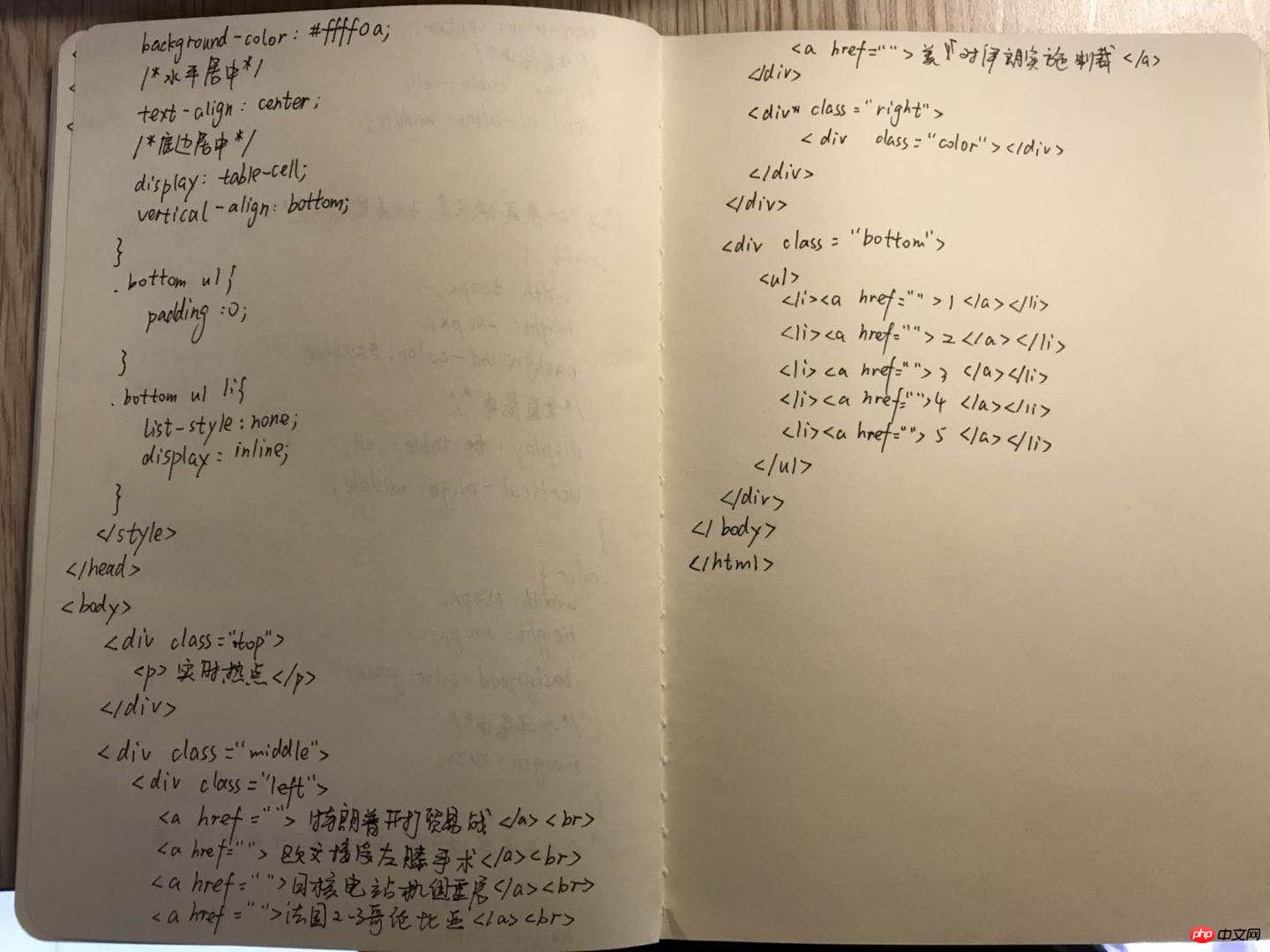实例
<!DOCTYPE html>
<html lang="en">
<head>
<meta charset="UTF-8">
<title>homework</title>
<style type="text/css">
/*1.父元素是块元素,子元素是行内元素*/
.top {
width: 500px;
height: 50px;
background-color: #ffff0a;
/*水平居中*/
text-align: center;
}
.top p {
/*垂直居中*/
line-height: 50px;
}
.middle {
width: 500px;
height: 200px;
}
/*2.父元素是块元素,子元素是多行的内联/行内文本*/
.left {
width: 200px;
height: 200px;
/*水平居中*/
text-align: center;
/*垂直居中*/
display: table-cell;
vertical-align: middle;
}
/*3.父元素是块元素,子元素是块元素*/
.right {
width: 300px;
height: 200px;
background-color: skyblue;
/*垂直居中*/
display: table-cell;
vertical-align: middle;
}
.color {
width: 150px;
height: 100px;
background-color: green;
/*水平居中*/
margin: auto;
}
/*4.父元素是块元素,子元素是不定宽的块元素*/
.bottom {
width: 500px;
height: 50px;
background-color: #ffff0a;
/*水平居中*/
text-align: center;
/*底边居中*/
display: table-cell;
vertical-align: bottom;
}
.bottom ul {
padding: 0;
}
.bottom ul li {
list-style: none;
display: inline;
}
</style>
</head>
<body>
<div class="top">
<p>实时热点</p>
</div>
<div class="middle">
<div class="left">
<a href="">特朗普开打贸易战</a><br>
<a href="">欧文接受左膝手术</a><br>
<a href="">日核电站机组重启</a><br>
<a href="">法国2-3哥伦比亚</a><br>
<a href="">美对伊朗实施制裁</a>
</div>
<div class="right">
<div class="color"></div>
</div>
</div>
<div class="bottom">
<ul>
<li><a href="">1</a></li>
<li><a href="">2</a></li>
<li><a href="">3</a></li>
<li><a href="">4</a></li>
<li><a href="">5</a></li>
</ul>
</div>
</body>
</html>运行实例 »
点击 "运行实例" 按钮查看在线实例
手抄代码: