镜像下载、域名解析、时间同步请点击 阿里云开源镜像站
一、clearos介绍
ClearOS是一个基于CentOS和Red Hat Enterprise Linux的简单,开源,价格合理的Linux操作系统。 它设计用于中小型企业作为服务器或网络网关。
二、clearos安装
下载地址:developer.aliyun.com/mirror/clearos
Install ClearOS 7.9.1.342252
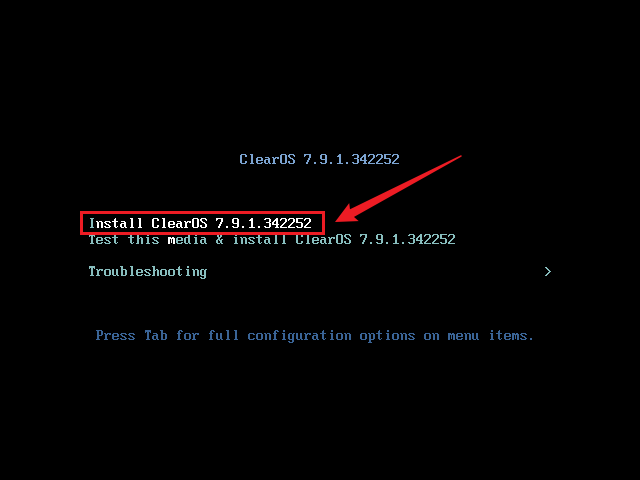
选择安装过程中的语言
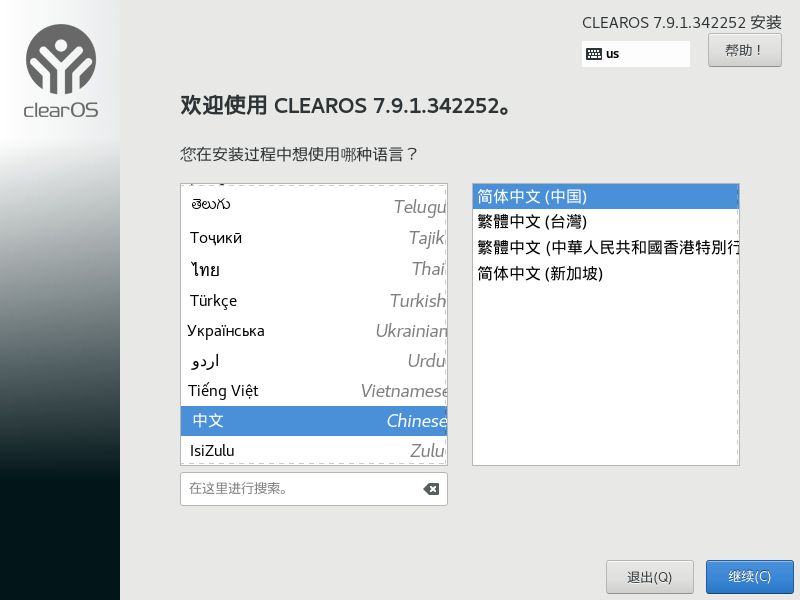
磁盘分区
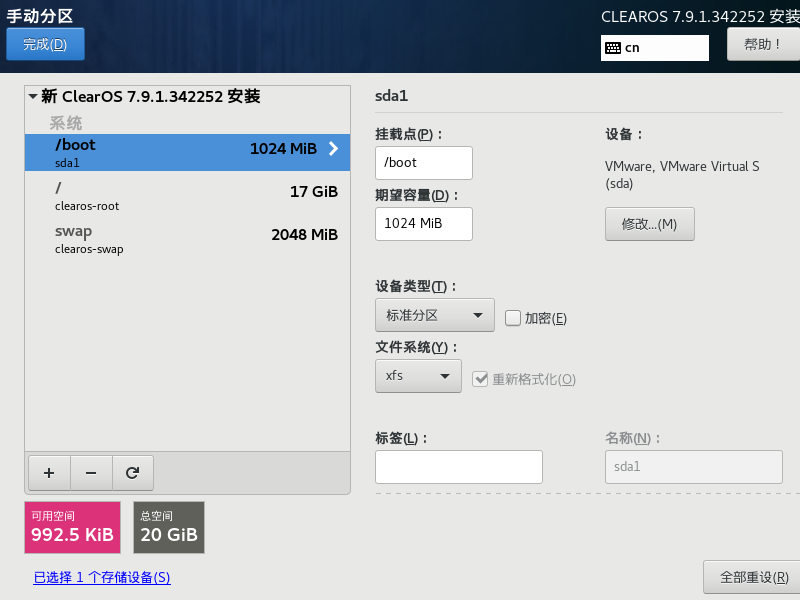
开始安装

设置ROOT密码。等待安装完成。
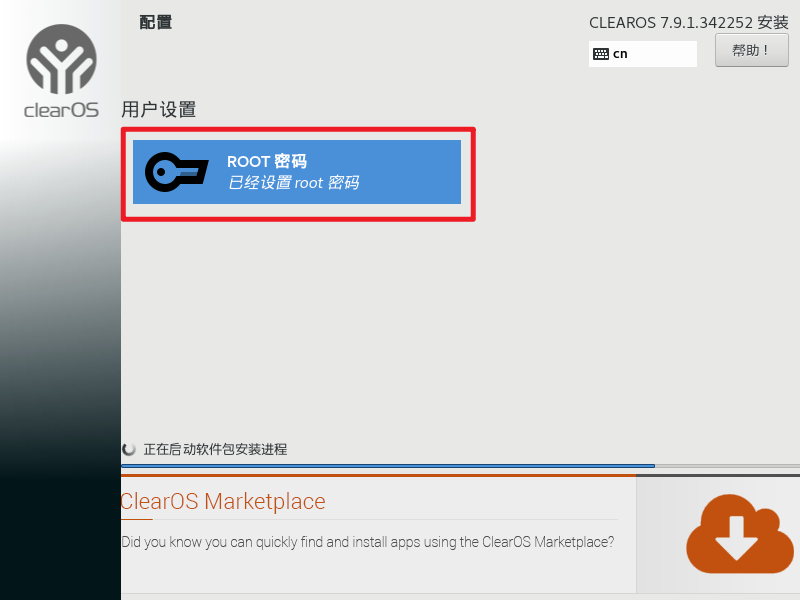
安装完成,重启系统。
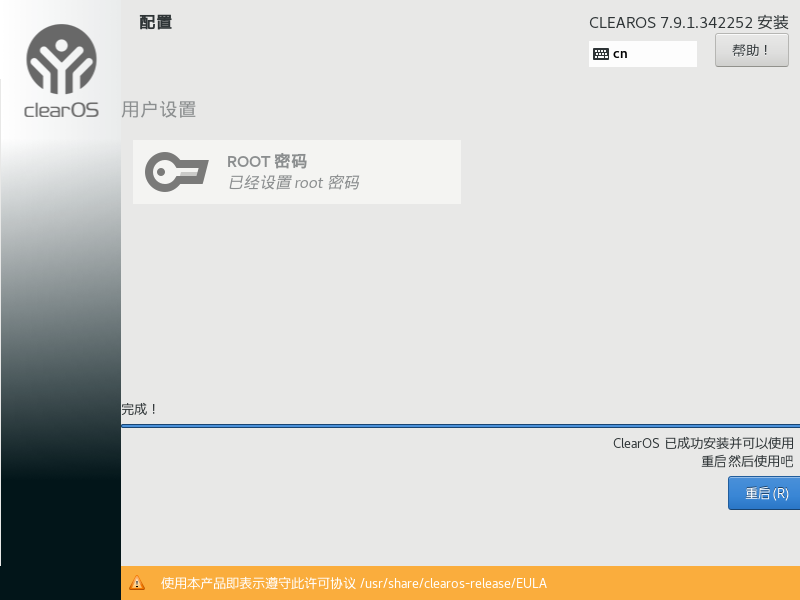
登录账号
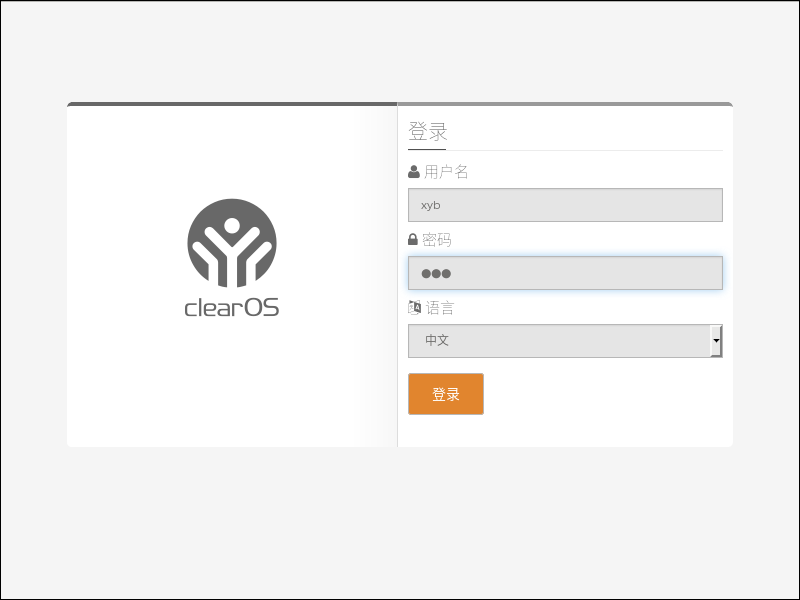
配置网络信息参数。
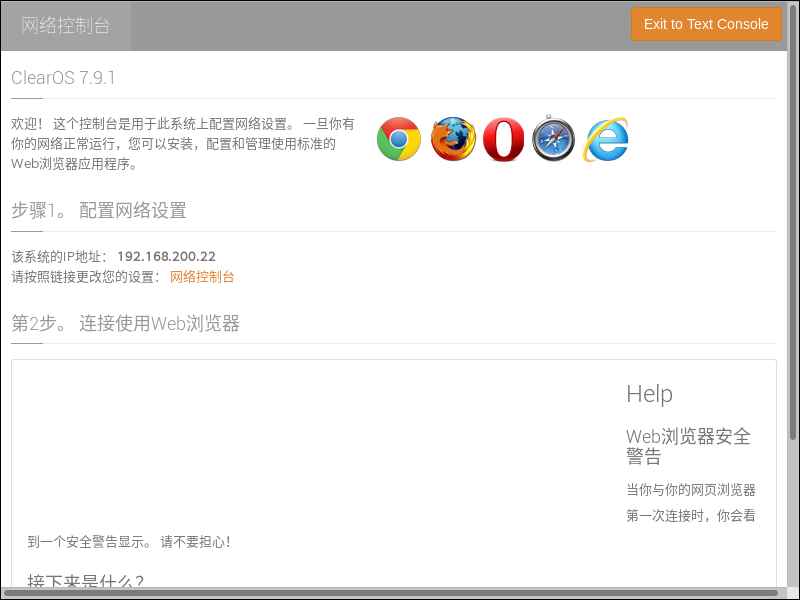
# 测试网络连通性[root@localhost ~]# ping baidu.com -c 5PING baidu.com (220.181.38.148) 56(84) bytes of data.64 bytes from 220.181.38.148 (220.181.38.148): icmp_seq=1 ttl=128 time=32.2 ms64 bytes from 220.181.38.148 (220.181.38.148): icmp_seq=2 ttl=128 time=32.1 ms64 bytes from 220.181.38.148 (220.181.38.148): icmp_seq=3 ttl=128 time=48.8 ms64 bytes from 220.181.38.148 (220.181.38.148): icmp_seq=4 ttl=128 time=28.9 ms64 bytes from 220.181.38.148 (220.181.38.148): icmp_seq=5 ttl=128 time=30.3 ms--- baidu.com ping statistics ---5 packets transmitted, 5 received, 0% packet loss, time 13052msrtt min/avg/max/mdev = 28.977/34.512/48.819/7.255 ms[root@localhost ~]#
查看系统版本信息
[root@localhost ~]# hostnamectlStatic hostname: localhost.localdomainIcon name: computer-vmChassis: vmMachine ID: 3e9cbb095bec4c4d934fa531f7a8df04Boot ID: d9bf2a054f6b402683f6e14147c4f0faVirtualization: vmwareOperating System: ClearOS 7 (Final)CPE OS Name: cpe:/o:clearos:clearos:7Kernel: Linux 3.10.0-1160.42.2.el7.x86_64Architecture: x86-64[root@localhost ~]#安装步骤与安装CentOS等Linux系统差不多,可以按ALT+F1~F6切换图形或者命令行界面。进行配置。
至此,ClearOS安装完成。
本文转自:https://blog.csdn.net/qq_45392321/article/details/123191009

