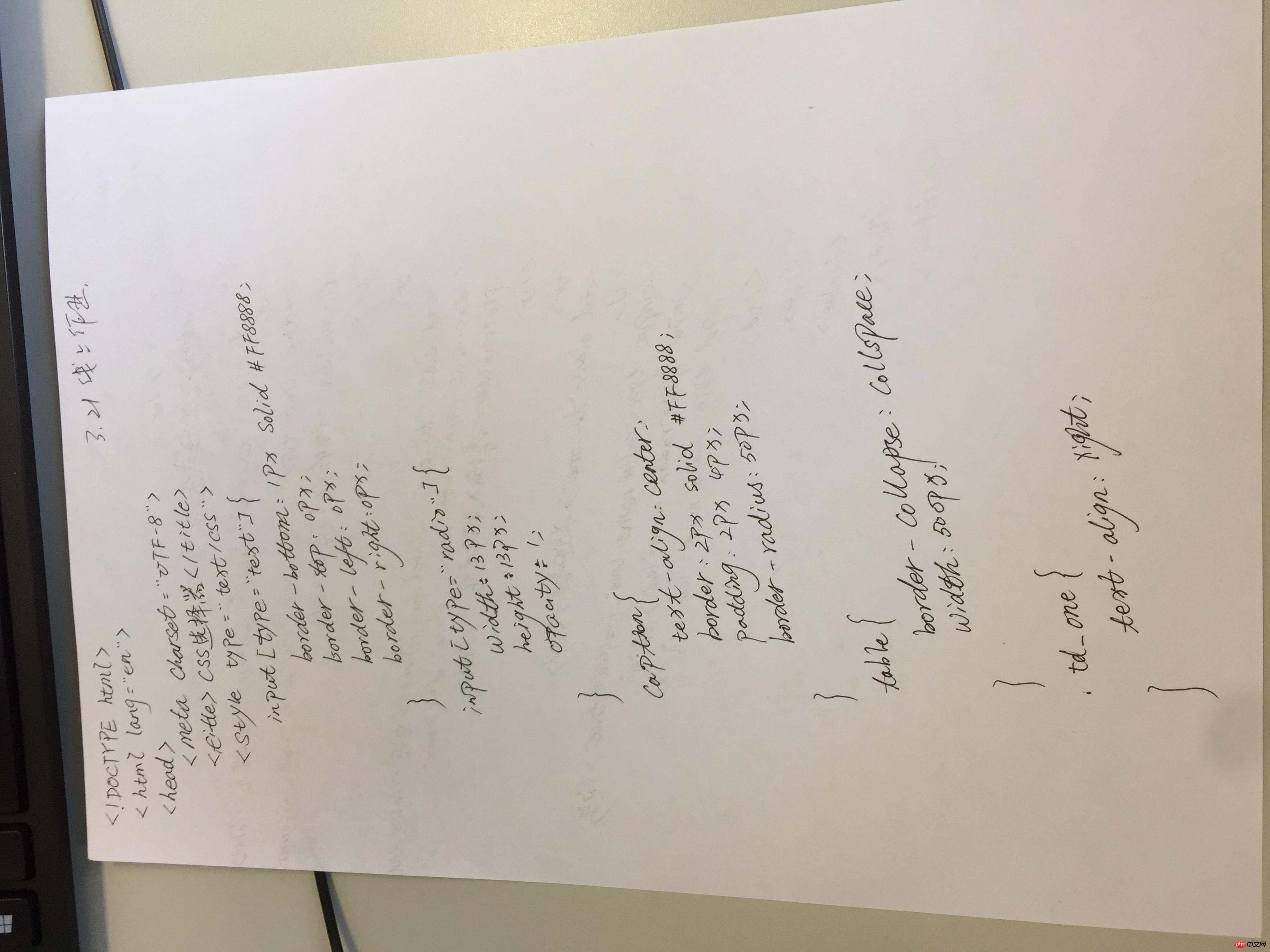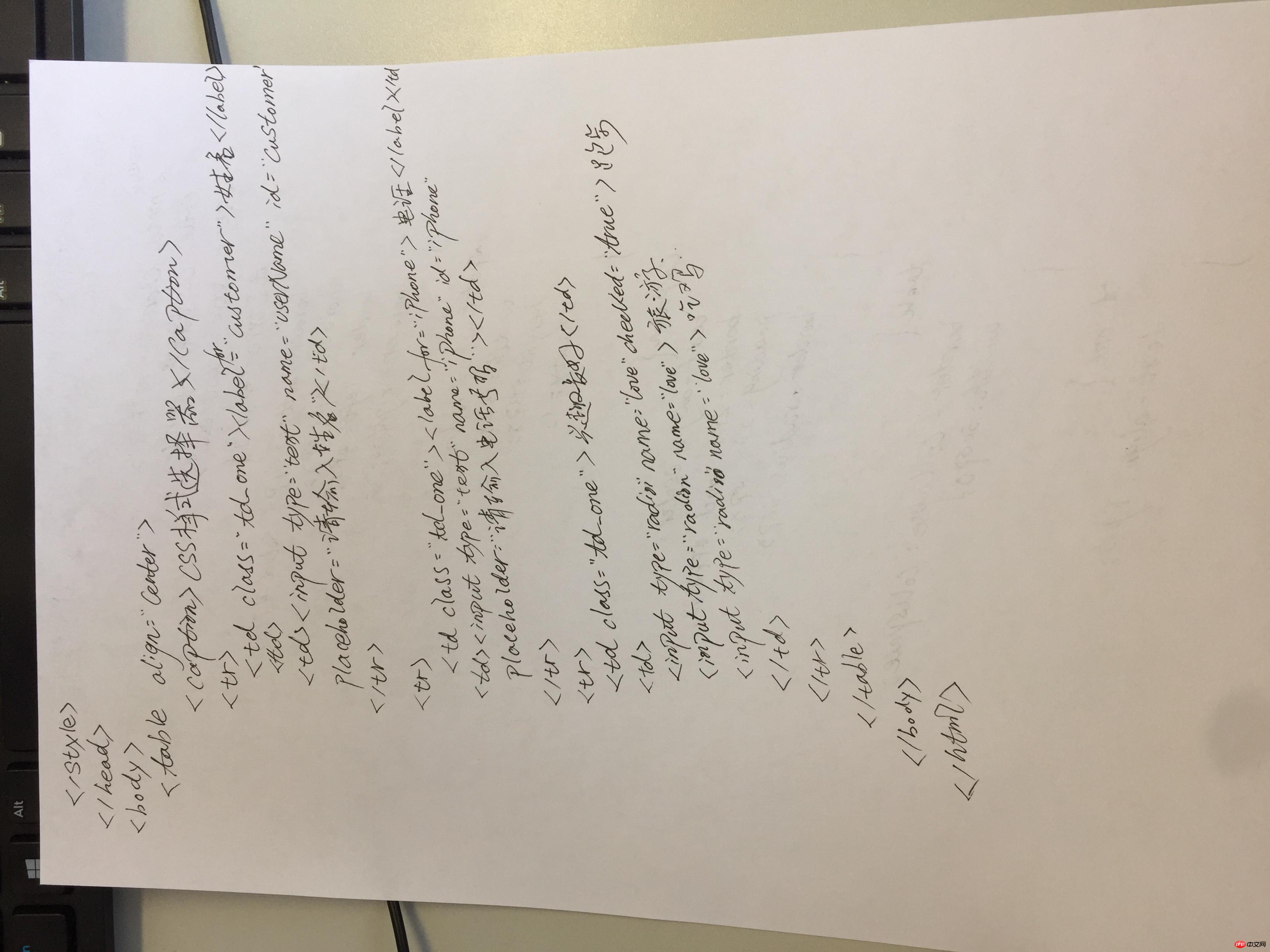线上培训第五天
代码:
实例
<!DOCTYPE html>
<html lang="en">
<head>
<meta charset="UTF-8">
<title>Css选择器</title>
<style type="text/css">
/*为input text类型属性设置样式*/
input[type="text"]{
border-bottom: 1px solid #ff8888;
border-top:0px;
border-left:0px;
border-right:0px;
}
/*为input radio类型属性设置样式*/
input[type="radio"]{
width: 13px;
height: 13px;
opacity: 1;
}
/*h2 元素设置样式*/
caption {
text-align: center;
border: 2px solid #ff8888;
padding: 2px 4px;
border-radius: 50px;
}
/*table 元素设置样式*/
table{
border-collapse: collapse;
width: 500px;
}
tr td{
padding: 0px;
border: 1px solid black;
}
/*class累设置样式*/
.td_one{
text-align: right;
}
</style>
</head>
<body>
<table align="center">
<caption align="center">CSS样式选择器</caption>
<tr>
<td class="td_one"><label for="customer">姓名</label></td>
<td><input type="text" name="userName" id="customer" placeholder="请输入行姓名"></td>
</tr>
<tr>
<td class="td_one"><label for="iPhone">电话</label></td>
<td><input type="text" name="iPhone" id="iPhone" placeholder="请输入手机号码"></td>
</tr>
<tr>
<td class="td_one">兴趣爱好</td>
<td>
<input type="radio" name="love" checked="true">跑步 <input type="radio" name="love">旅游
<input type="radio" name="love">吃鸡 <input type="radio" name="love">为爱情鼓掌
</td>
</tr>
</table>
</body>
</html>运行实例 »
点击 "运行实例" 按钮查看在线实例
手抄代码: