flex模拟移动商城首页页面布局
1.布局页面导航

大家可以看到图片上的红色边框,用了flex布局,布局了一个多行容器,采用的是无序列表ul。
css代码块
/* 设置导航样式,定义flex容器 */.main {background: rgba(223, 223, 223, 0.524);}.main .dh {display: flex;flex-flow: row wrap;padding: 1rem;text-align: center;background: rgb(255, 255, 255);border-radius: 3rem;}.main .dh img {height: 4rem;width: 4rem;}.main .dh li {flex: 1 1 20%;flex-flow: column nowrap;/* 设置项目再交叉轴上的对齐方式 */align-items: center;}.main .dh .dhtu span {display: flex;/* 定义文字再主轴上的对齐方式,居中 */justify-content: center;color: #666;font-size: 1.2rem;}
2.布局秒杀商品

大家可以看到图片上的红色边框,框起来的就是每个项目,下面的特价商品使用ul无序列表做的,用了flex布局。
css代码块
/* 定义秒杀区域样式 */.main .ms {background: rgb(250, 250, 250);border-radius: 1rem;height: auto;}/* 设置ms头部样式 */.main .ms-top {background: rgb(250, 250, 250);/* 定义为flex容器 */display: flex;/* 把项目两端对齐 */justify-content: space-between;/* 把项目垂直居中 */align-items: center;/* 设置内边距 */padding: 1rem;border-radius: 4rem;}/* 定义左边的项目为flex容器 */.main .ms-top .ms-lefy {display: flex;}/* 定义秒杀时间样式*/.main .ms .ms-top .ms-lefy .time {display: flex;flex-flow: row nowrap;font-size: 1.1rem;justify-content: center;align-items: center;padding-left: 1rem;}.main .ms .ms-top .ms-lefy .time :nth-of-type(1) {background: red;color: rgb(250, 250, 250);border-radius: 2rem;width: 5rem;height: auto;text-align: center;font-weight: bolder;}.main .ms .ms-top .ms-lefy .time :nth-of-type(2) {background: rgba(208, 206, 206, 0.5);color: red;font-weight: bolder;border-radius: 2rem;width: 6rem;height: auto;text-align: center;}/* 定义更多秒杀字体样式 */.main .ms .ms-top .ms-right .gdms a {color: red;}/* 定义秒杀主体内容区 */.main .ms .ms-body ul {display: flex;flex-flow: row nowrap;justify-content: space-around;flex: auto;}.main .ms .ms-body img {display: flex;flex-flow: row nowrap;width: 10rem;height: 10rem;}.main .ms .ms-body .jdmstu .money1 {text-align: center;font-size: 1.2rem;color: red;}.main .ms .ms-body .jdmstu .money2 {text-align: center;font-size: 1.2rem;color: #666;text-decoration: line-through;}
3.布局首页商品

这个也是一个flex布局,也是用的ul无序列表做的,但是每行项目要设置两个,才能这样排列。
css代码块
/* 定义显示主体 */.main .xs {background: rgb(250, 250, 250);border-radius: 3rem;margin: 0.2rem;}/* 定义显示主体无序列表 */.main .xs .xstu {display: flex;flex-flow: row wrap;margin-bottom: 4.4rem;}/* 定义显示主体无序子列表 */.main .xs .xstu li {display: flex;flex-flow: column wrap;flex: 1 1 50%;align-items: center;}/* 定义显示主体图片大小 */.main .xs .xstu img {width: 16rem;height: 10rem;padding: 0.5rem;background: rgb(250, 250, 250);border-radius: 1rem;}/* 定义显示图片内容简介*/.main .xs .xstu .neirong {display: flex;font-size: 1rem;flex-flow: row wrap;padding: 0.5rem;}/* 定义显示主体图片金额 */.prompt :nth-of-type(1) {color: red;font-size: 1.2rem;font-weight: 600;}.prompt a:nth-of-type(1) {background: #ccc;font-size: 1rem;border-radius: 3rem;padding: 0.2rem;color: rgb(250, 250, 250);}.prompt {width: 15rem;display: flex;justify-content: space-between;}
最后布局完是呈现的是这样
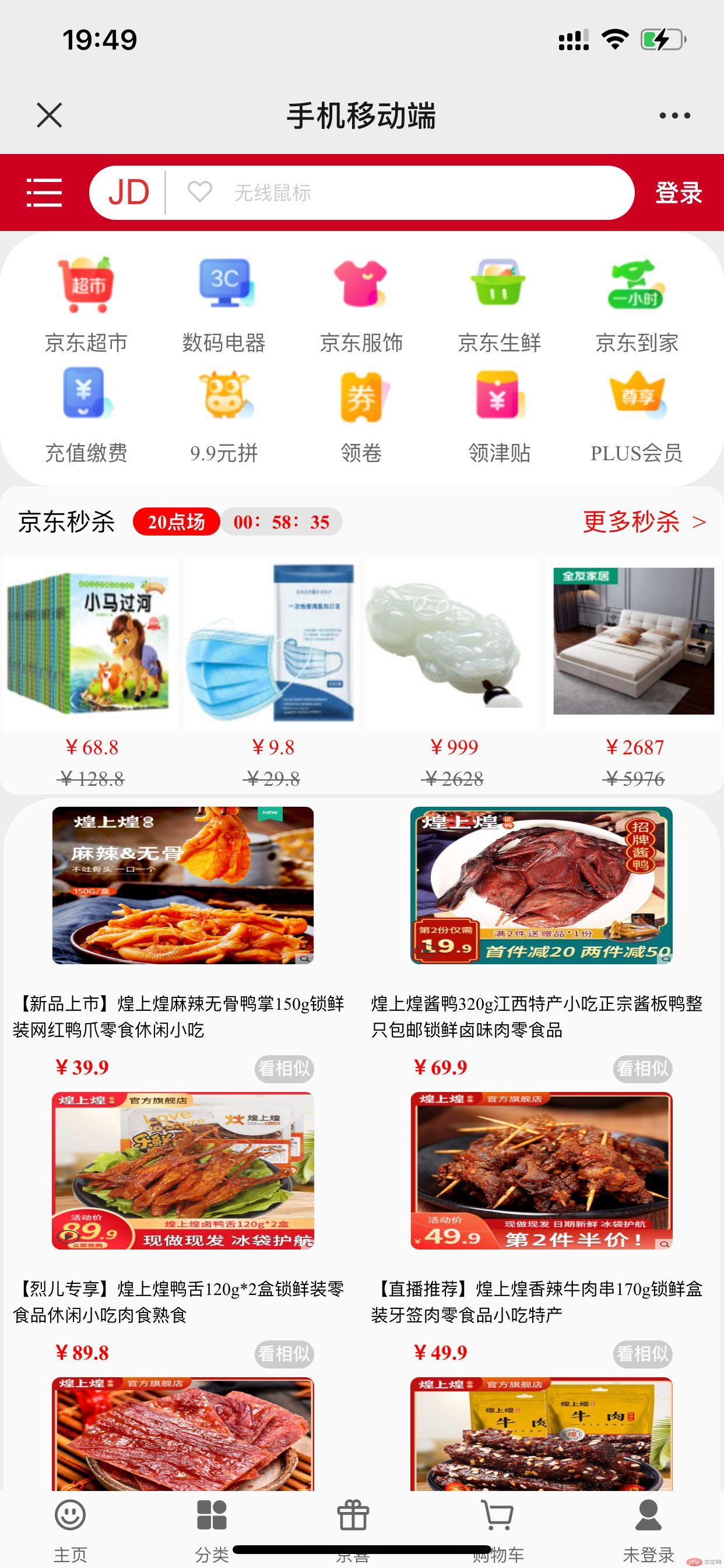
采用flex布局,模块化开发。
grid布局的相关属性
1.基本属性
| 元素 | 含义 |
|---|---|
| grid-template-columns | 定义网络轨道中的列宽,可以定义为px绝对值,但是不能自适应宽度,定义auto 和 fr都可以自适应宽度 |
| grid-remplate-rows | 定义网格轨道中的行高,第一个值定义第一行,第二个值定义第二行,如果只有一个值是定义全部网格项目的行高 |
| gap | 网格轨道间距,第一个值上下间距 第二个值左右间距,如果只有一个值,是上下左右间距 |
| grid-auto-flow | 项目在容器中的排列方向,column垂直方向,dense水平方向 |
2.代码块
<!DOCTYPE html><html lang="en"><head><meta charset="UTF-8" /><meta http-equiv="X-UA-Compatible" content="IE=edge" /><meta name="viewport" content="width=device-width, initial-scale=1.0" /><title>grid布局技术</title><style type="text/css">.grid {border: 1px solid;padding: 0.5em;/* 定义一个grid网格容器 */display: grid;/* 定义网格轨道中的列宽 *//* 可以定义为px绝对值,但是不能自适应宽度,定义auto 和 fr都可以自适应宽度 */grid-template-columns: 1fr 1fr 1fr;/* 定义网格轨道中的行高 *//* 5em 第一行,2em第二行 */grid-template-rows: 5em 2em;/* 网格轨道间距 *//* 10px上下间距 20px 左右间距,如果是一个值,是上下左右间距 */gap: 10px 20px;/* 项目在容器中的排列方向 *//* column垂直排列 *//* grid-auto-flow: column; *//* dense水平排列 */grid-auto-flow: dense;}.grid .itme {background: lightgreen;border: 1px solid;}</style></head><body><div class="grid"><div class="itme">itme1</div><div class="itme">itme2</div><div class="itme">itme3</div><div class="itme">itme4</div><div class="itme">itme5</div><div class="itme">itme6</div></div></body>

