1. 实例演示事件代理的实现机制
答:事件代理有叫事件委托,根据事件冒泡的特点,触发子元素的事件,父元素的同名事件也会被触发,所以我们一般把元素的事件交给它的父元素的同名事件取出来的。
demo:
<lu><li>item1</li><li>item2</li><li>item3</li></lu>
源代码:
document.querySelector('ul').addEventlistener('click',ev=>{console.log(ev.currentTarget);//事件的绑定者console.log(ev.target);//事件的触发者console.log(ev.target.innerHTML);})
2. 完成留言板,添加留言删除功能
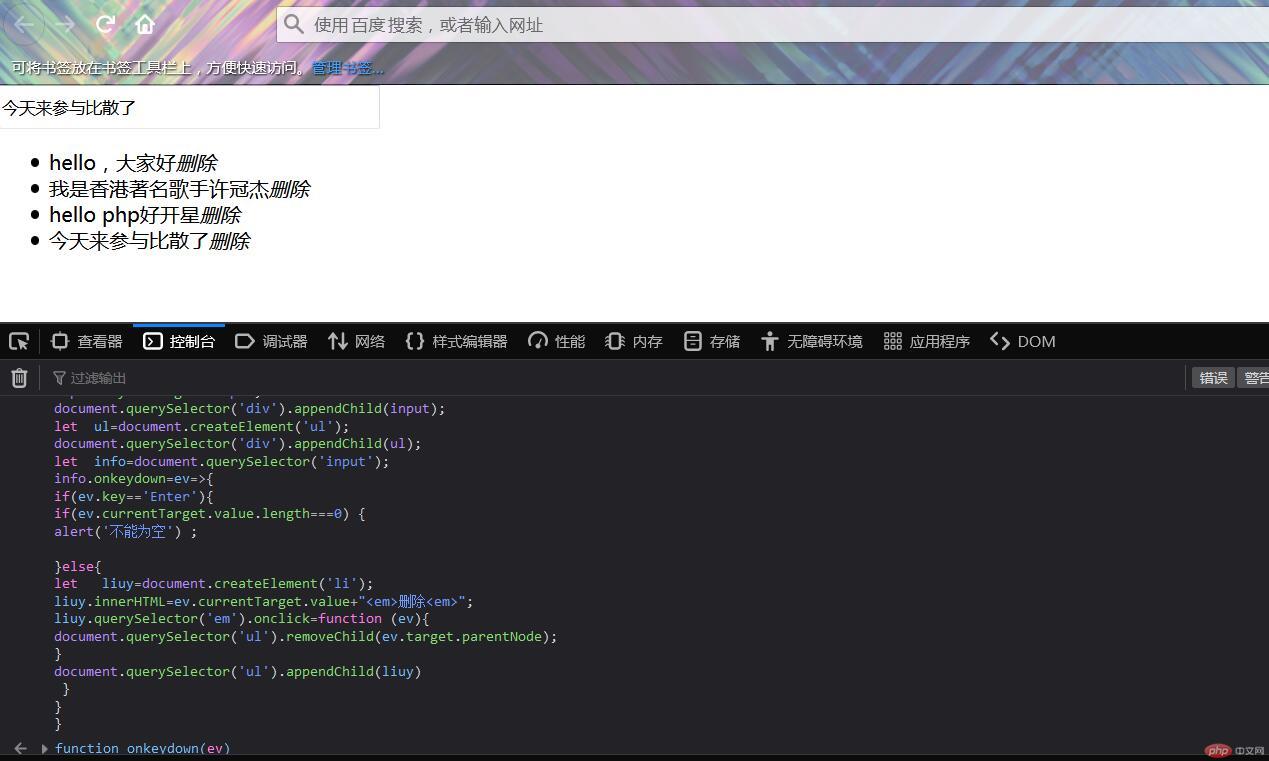
源码:
document.write();let divs=document.createElement('div');document.appendChild(divs);let input=document.createElement('input');input.setAttribute('type','text');input.setAttribute('name','liuyan');input.style.width="300px";input.style.height="30px";document.querySelector('div').appendChild(input);let ul=document.createElement('ul');document.querySelector('div').appendChild(ul);let info=document.querySelector('input');info.onkeydown=ev=>{if(ev.key=='Enter'){if(ev.currentTarget.value.length===0) {alert('不能为空') ;}else{let liuy=document.createElement('li');liuy.innerHTML=ev.currentTarget.value+"<em>删除<em>";liuy.querySelector('em').onclick=function (ev){document.querySelector('ul').removeChild(ev.target.parentNode);}document.querySelector('ul').appendChild(liuy)}}}
直接在控制台运行
3. 自选不少于10个字符串方法进行练习
答:
console.log('字符窜方法练习:');let str="hello";str=str.concat('world','字符窜开始操作')console.log('%cconcat()连接字符窜');console.log('%cconcat()连接字符窜');console.log('%cconcat()连接字符窜','color:red');console.log('%c-----------------------------------------------','color:cyan');-----------------------------------------------console.log('%c取子串slice','color:blue');let str1="mamashuojiusuannideyumingzaichangbaiduyenengsousuochulai";str1.slice(0,3)"mam"str1.slice(5,3)""str1.slice(-1,-1)""str1.slice(0,-1)"mamashuojiusuannideyumingzaichangbaiduyenengsousuochula"str1.slice(-10)"usuochulai"console.log('slice(start,end)注意不包含end位置');console.log('substr(start,lenght)','color:#fff')console.log('substr(start,lenght)')console.log('%csubstr(start,lenght)','color:#fff')str1.substr(0,10);str1.substr(10,10);str1.substr(20);"umingzaichangbaiduyenengsousuochulai"str1.substr(-1);console.log('trim()删除字符窜首位空格');let str2=" php ";console.log('---',str2,'---')console.log('---',trim(str2),'---')console.log('---',trim.str2,'---')console.log('---',str2.trim(),'---')let str3="php";console.log('---',str3,'---');console.log('%c-----------------------------------------------','color:cyan');-----------------------------------------------console.log('split(para)para分隔符');split(para)para分隔符 debugger eval code:1:9let str4="php|.com"str4.split('|')Array [ "php", ".com" ]str4.split('@')Array [ "php|.com" ]str4.split('')Array(8) [ "p", "h", "p", "|", ".", "c", "o", "m" ]str4.split()Array [ "php|.com" ]
console.log('计算字符串长度:')let str1=""abcdefg;console.log(str1.length)console.log('字符串大小写转化:')str1.toUpperCase()"MAMASHUOJIUSUANNIDEYUMINGZAICHANGBAIDUYENENGSOUSUOCHULAI"str1.toUpperCase().toLocaleLowerCase()"mamashuojiusuannideyumingzaichangbaiduyenengsousuochulai"console.log('获取单个字符串:')str1.charAt(0)str1.charAt(1)console.log('查找子串')str1.indexOf('mamashuo')str1.indexOf('shuo')str1.indexOf('Xshuo')str1.indexOf('shuo',10)str1.indexOf('shuo',1)debugger eval code:1:1str1.lastIndexOf('shuo')let str5="php@php"str5.lastIndexOf('php')str5.indexOf('php')
4. 预习常用的数组方法
答:
console.log('数组练习:')console.log('slice(start,end):截取数组元素')let slicarr=[1,2,3,4,5,6,7]slicarr.slice(0,2)slicarr.slice(1,2)console.log('join数组转化成字符串“”')let arr=new Array('www','baidu','com')let str=arr.join()str=arr.join('')console.log('数组排序函数:sort')let ar=[10,2,3]ar.sort()Array(3) [ 10, 2, 3 ]function numcomper(a,b){ return a-b;}ar.sort(numcomper);console.log('堆栈方法:')let arr=new Array();arr.push(9);//返回值是1arr.push(1,2,3);//返回值是arr的长度arr.pop();//弹出最后一个元素//再说不操作数组let arr1=[];arr1.unshift(1)//返回1arr1.unshift(1,10)//返回2arr1.shift()//返回10//数组组合console.log([1,2,3].concat([4,5],6,7,8,9));//数组截取:console.log([1,4,7,2,5,8,3,6,9].slice(1));//数组元素的删除:splice(start,lenght:删除长度,text:删除后插入的数据)返回别删除的吧元素arrx=[1,2,3,4,5]arrx.splice(2,2,'------')//返回删除的数据(数组形式的)arrx//[1,2,'------',5]//新增数据arrx.splice(1,0,...[8,9,10])//遍历://forEach//array.forEach(function(currentValue, index, arr), thisValue)// currentValue 必需。当前元素 index 可选。当前元素的索引值。arr 可选。当前元素所属的数组对象。thisValue 可选。传递给函数的值一般用 "this" 值。如果这个参数为空, "undefined" 会传递给 "this" 值//返回值: undefinedlet arra=[1,2,3,4,5,6,7,8,9];arra.forEach(item=>console.log(item))//没有返回值//array.map(function(currentValue,index,arr), thisValue)//currentValue 必须。当前元素的值//index 可选。当前元素的索引值//arr 可选。当前元素属于的数组对象//在一个对象上操作时给thisValue传递this代表该对象返回值: 返回一个新数组,数组中的元素为原始数组元素调用函数处理后的值。rs=arra.map(item=>item*2)//没有返回值//过滤//array.filter(function(currentValue,index,arr), thisValue)//currentValue,index,arr,thisValue同上//返回值: 返回数组,包含了符合条件的所有元素。如果没有符合条件的元素则返回空数组。let arra11=[1,2,3,4,5,6,7,8,9];res=arra11.filter(item=>item%2);//归内方法//reduce(callback(pre,curr),start)let arra2=[1,2,3,4];rs=arra2.reduce((pre,curr)=>pre+curr)

