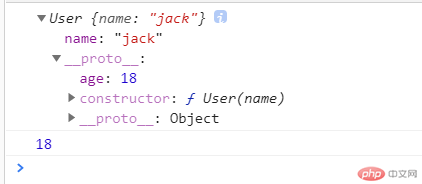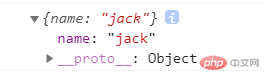构造函数的基本概念
- 任何一个函数都有一个原型属性: prototype ,即使是空函数
function f1() {}console.dir(f1);

function User() {};
- 初始化对象,给这个对象添加一个自定义属性,用来和其它实例进行区分
function User(name) {this.name = name;};
const user = new User('jack');
- 需要被所有类实例共享的成员,应该写到构造函数的原型上
User.prototype.age = 18;console.log(user.age);
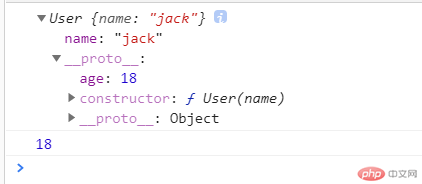
- 属性通常不应该共享的,它是区分不同对象的标志,方法更适合共享;方法要写在构造函数体外会被共享,写在内是私有,不会被共享
User.prototype.show = function () { return { name: this.name };};console.log(user.show());
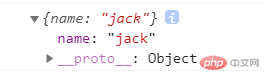
类与继承
类的基本概念
class User { constructor(name, age) { this.name = name; this.age = age; }}
static show() { return this.tell(this.gender);}static gender = "fale";static tell(gender) { return gender; }console.log(User.show());
#money = 100;
类的继承
- 子类扩展父类的功能,可以拥有自己的属性或方法
- 子类中可以访问并继承父类的构造方法,原型方法,静态方法,不能访问私有成员
class User1 extends User { constructor(name, age, money) { //super用来继承父类属性 super(name, age); this.money = money; }}//子类继承父类的静态方法console.log(User1.show());
dom元素的增删改查
//获取第一个元素document.querySelector()//获取全部元素document.querySelectorAll()
document.createElement();
let htmlStr = "<li>item5</li>";lis.insertAdjacentHTML("beforeEnd", htmlStr);
const frag = new DocumentFragment();for (i = 0; i < 5; i++) { const li = document.createElement("li"); li.textContent = "add " + (i + 1); //将生成的节点先临时挂载到文档片断中 frag.appendChild(li);}lis.appendChild(frag);
let h3 = document.createElement("h3");h3.innerHTML = "123333";lis.replaceChild(h3, document.querySelector("li:last-of-type"));
lis.removeChild(document.querySelector("span"));
//获取所有元素console.log(lis.children);//获取所有元素的数量console.log(lis.childElementCount);//获取第一个子元素console.log(lis.firstElementChild);//获取最后一个子元素console.log(lis.lastElementChild);