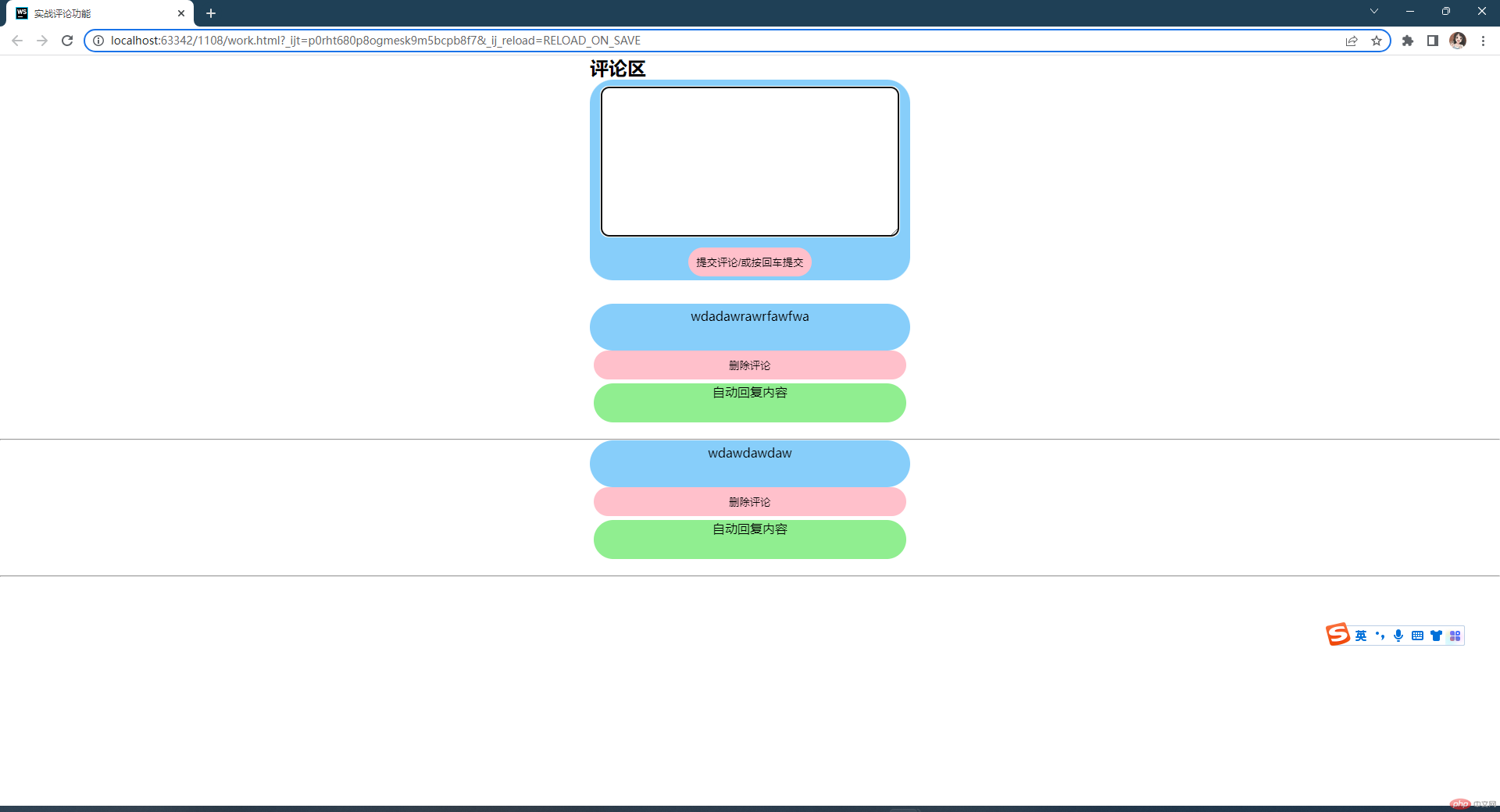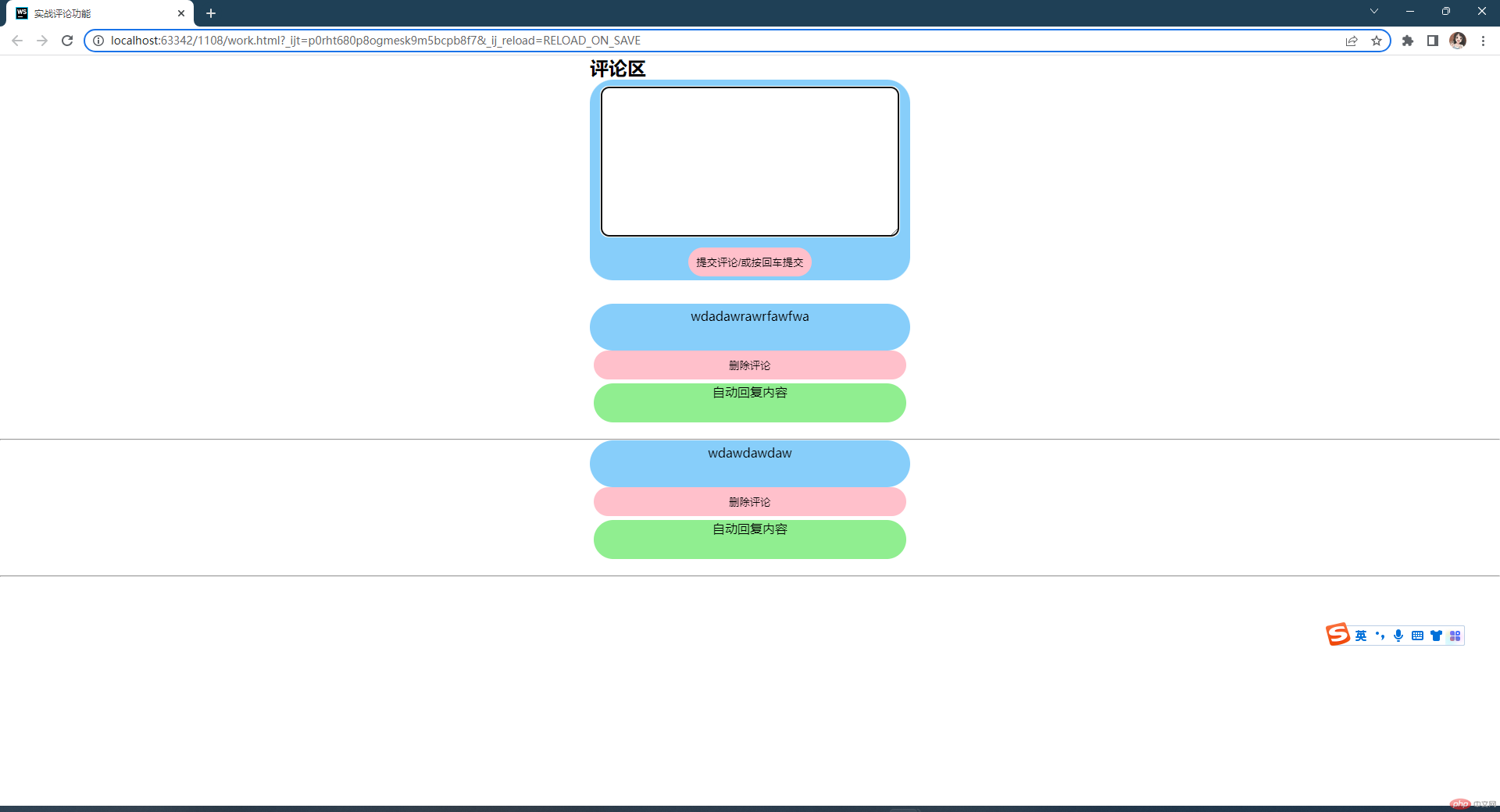JS部分
const insertComment = function (ele,isBtn = false) { if (event.key === 'Enter' || isBtn) { // 1. 非空判断 if (ele.value.length === 0) { // 提示用户 alert('留言不能为空'); // 重置焦点 ele.focus(); // 直接返回 return false; } const ul = document.querySelector('.container_body'); ele.value = `<div class="personal_body"><div class="comment_body">${ele.value}</div>` ele.value += `<div class="submit_del"><button onclick="del(this.parentNode)">删除评论</button></div>`; ul.insertAdjacentHTML(`afterend`, `${ele.value}<div class="zdhf">自动回复内容</div><br><hr>`);// 3. 清空输入框 ele.value = null; }};submit_btn.onclick = (e)=>{ const text = document.getElementById("pl") insertComment(text,true);}// 删除const del = function (ele) { console.log(ele) return confirm('是否删除?') ? (ele.parentNode.outerHTML = null) : false;};
CSS部分
*{ margin: 0; padding: 0;}.container{ display: grid; place-content: center;}.main{ display: grid;}.comment,.submit,.comment_body{ background-color: lightskyblue; padding: 5px;}.comment{ width: 400px; height: 200px; border-radius: 30px 30px 0 0; display: grid;}.comment textarea{ width: 380px; height:190px; border: none; border-radius: 10px; display: grid; place-self: center center;}.submit{ width: 400px; border-radius: 0 0 30px 30px; display: grid;}.submit button{ background-color: pink; border: none; border-radius: 30px; padding: 10px; display: grid; place-self: center center;}input{ border: none; border-radius: 10px;}/*接收评论区部分*/.container_body{ width: 400px; margin-top: 30px; display: grid; place-content: center;}.personal_body{ display: grid; place-self: center center;}.comment_body{ width: 400px; min-height: 50px; border-radius: 30px; display: grid; place-self: center center; text-align: center;}.submit_del{ width: 400px; border-radius: 0 0 30px 30px; display: grid; place-self: center center; text-align: center;}.submit_del button{ border: none; background-color: pink; border-radius: 30px; padding: 10px;}.zdhf{ width: 400px; min-height: 50px; background-color: lightgreen; border-radius: 30px; margin-top: 5px; display: grid; place-self: center center; text-align: center;}
HTML部分
<!doctype html><html lang="en"><head> <meta charset="UTF-8"> <meta name="viewport" content="width=device-width, user-scalable=no, initial-scale=1.0, maximum-scale=1.0, minimum-scale=1.0"> <meta http-equiv="X-UA-Compatible" content="ie=edge"> <title>实战评论功能</title></head><link rel="stylesheet" href="work.css"><body><section class="container"> <h2>评论区</h2><div class="main"> <div class="comment"> <textarea name="pl" id="pl" cols="30" rows="10" placeholder="请输入你的评论内容" onkeydown="insertComment(this)"></textarea> </div> <div class="submit"> <button type="submit" id="submit_btn">提交评论/或按回车提交</button> </div></div></section><section class="container_body"></section></body><script src="work.js"></script></html>
效果图