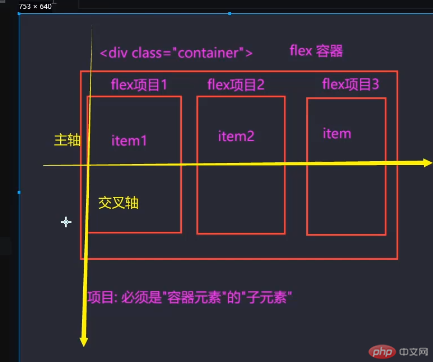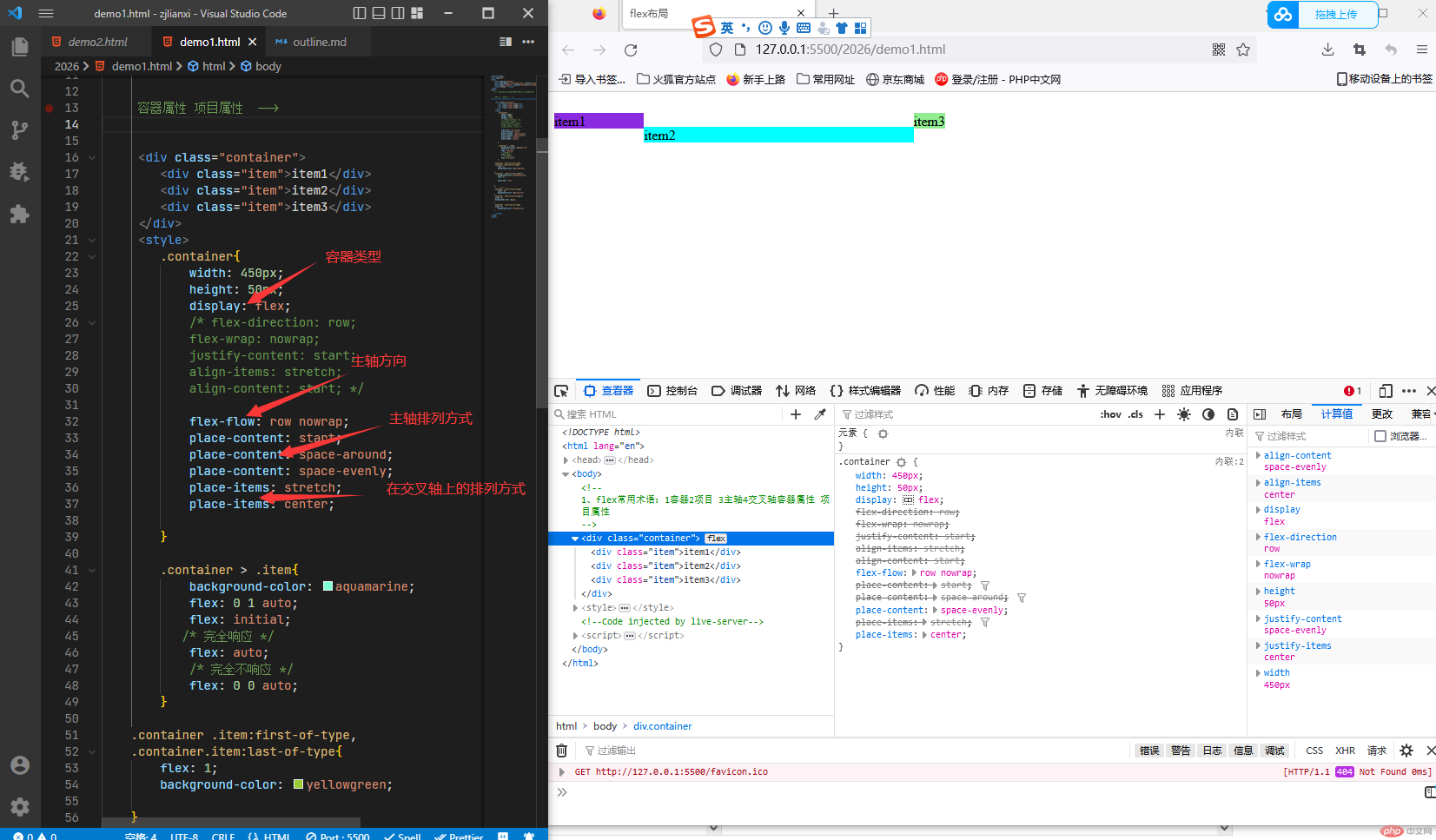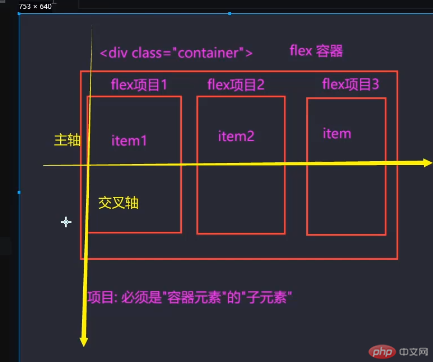演示flex容器各个参数含义
一、实例演示flex容器与项目常用属性:
本次通过代码和图片展示
一)flex详细代码
<!DOCTYPE html><html lang="en"><head> <meta charset="UTF-8"> <meta http-equiv="X-UA-Compatible" content="IE=edge"> <meta name="viewport" content="width=device-width, initial-scale=1.0"> <title>flex布局</title></head><body> <!-- 1、flex常用术语:1容器2项目 3主轴4交叉轴 容器属性 项目属性 --> <div class="container"> <div class="item">item1</div> <div class="item">item2</div> <div class="item">item3</div> </div> <style> .container{ width: 450px; height: 50px; display: flex; /* flex-direction: row; flex-wrap: nowrap; justify-content: start; align-items: stretch; align-content: start; */ flex-flow: row nowrap; place-content: start; place-content: space-around; place-content: space-evenly; place-items: stretch; place-items: center; } .container > .item{ background-color: aquamarine; flex: 0 1 auto; flex: initial; /* 完全响应 */ flex: auto; /* 完全不响应 */ flex: 0 0 auto; } .container .item:first-of-type, .container.item:last-of-type{ flex: 1; background-color: yellowgreen; } .container .item:first-of-type+*{ background-color: rebeccapurple; flex: 3; place-self: end; } /* 第一个 */ .container .item:first-of-type{ order: 0; background-color: blueviolet; } .container .item:first-of-type+*{ order: 0; background-color: aqua; } .container .item:last-of-type{ order: 0; background-color: lightgreen; } </style></body></html>
二,运行的效果图:
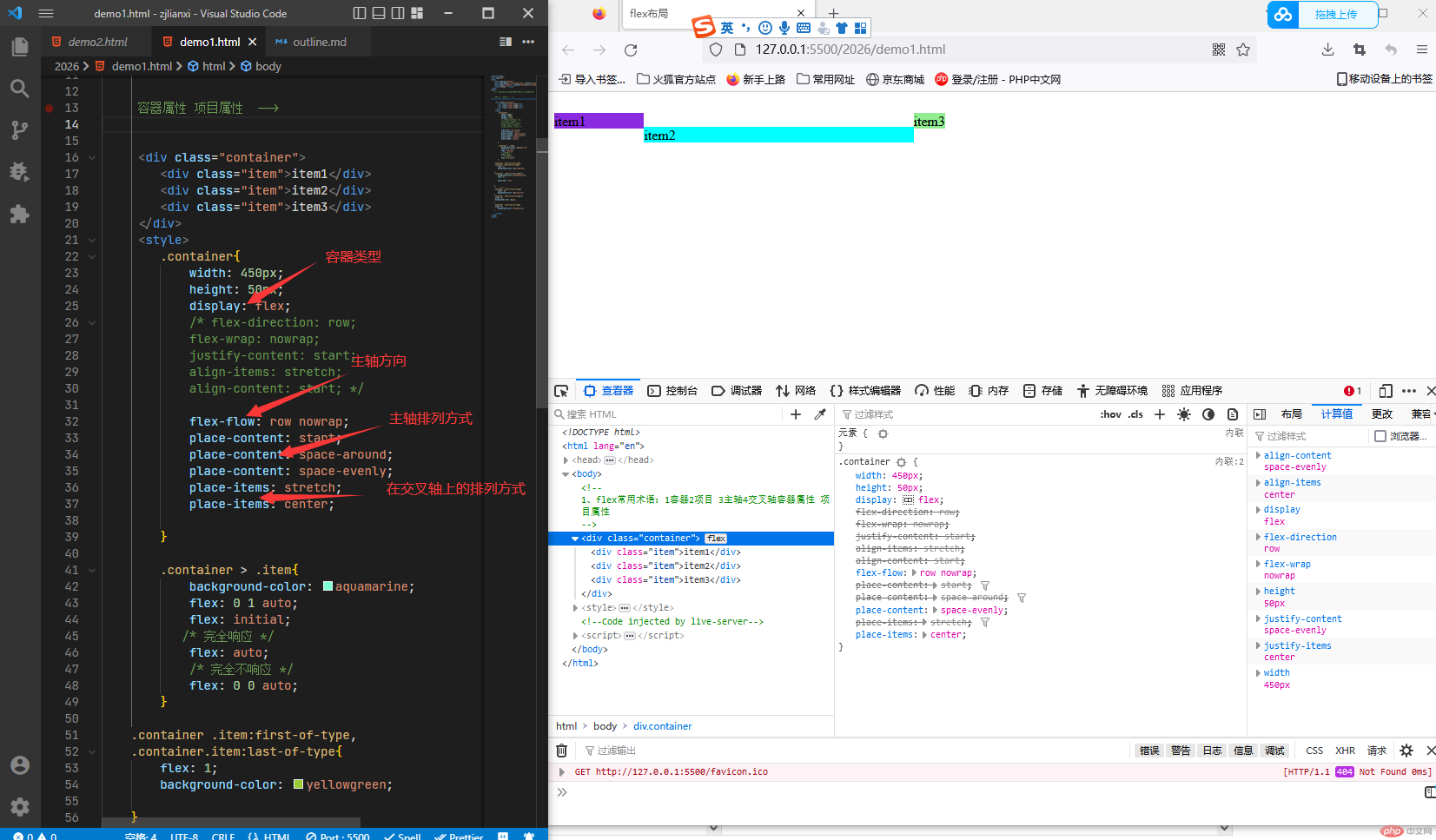


二、flex常用术语如下图