PHP函数
//1.自定义函数-------------------------------------------//函数的声明 计算折后价function getPrice(float $price, float $discount) : float{return $price*$discount;}//函数的调用echo getPrice(200,0.7).'<hr>';//2.系统函数,不需要声明直接调用即可---------------------------//截取字符串$str = 'hello PHP';echo mb_substr($str,0,5).'<hr>';//3.可变函数,将函数的名称放在一个变量中进行引用-----------------$funName = 'getPrice';echo $funName(100,0.5).'<hr>';//4.匿名函数-----------------------------------------------$sentence = '欢迎来到~';$welcome = function (string $city) use ($sentence):string {return $sentence.$city;};echo $welcome('上海').'!'.'<hr>';// 闭包函数$function = function ($discount) {return function (float $money, int $n) use ($discount) : float {$total = $money * $n;return ($total > 500) ? ($total * $discount) : $total;};};echo '应付金额:'.$function(0.9)(200, 5).'元<hr>';
运行结果
函数的返回值
// 函数的返回值,函数只支持单值返回。//1.字符串拼接返回--------------------------------------------------------------------function price( float $unitPrice, float $number):string {$totalPrice = $unitPrice*$number; //商品原价$finalPrice = $totalPrice >=500 ? $totalPrice*0.8 : $totalPrice; //商品折后价$difference = $totalPrice-$finalPrice; //商品优惠金额return '您的商品总价为'.$totalPrice.'元,优惠金额'.$difference.'元,最终价格为'.$finalPrice.'元';}echo price(200,3);echo '<hr>';// 2. 通过数组返回多值-------------------------------------------------------------------function connect(): array {$status = 1;$message = '连接成功';return ['status'=>$status, 'message'=>$message] ;}echo implode(', ', connect()), '<hr>';//3. 通过jsons格式化字符串返回多值---------------------------------------------------------function price2( float $unitPrice, float $number):string {$totalPrice = $unitPrice*$number; //商品原价$finalPrice = $totalPrice >=500 ? $totalPrice*0.8 : $totalPrice; //商品折后价$difference = $totalPrice-$finalPrice; //商品优惠金额return json_encode(['total' => $totalPrice,'final' => $finalPrice,'diff' => $difference]);}echo price2(1000,2), '<hr>';//4. 将返回值序列化成字符串返回多个值------------------------------------------------------function connect2(): string {$status = 1;$message = '连接成功';// 将返回值序列化成字符串返回多个值return serialize(['status'=>$status, 'message'=>$message]);}$str = connect2();echo '序列化后的结果为--------:'.$str.'<br>';$arr = unserialize($str);echo '反序列化后的结果为--------:';print_r($arr);echo '<br>';print_r($arr['message']);
运行结果:
函数的参数
//函数的参数//1.值参数:值传递参数function familyName($name){return '张'.$name.'。'.'<br>';}echo '老大'.'~~'.familyName('函');echo '老二'.'~~'.familyName('杰');echo '老三'.'~~'.familyName('涛');echo '<hr>';//2.引用参数------------------------function example( &$num ){$num = $num * 5;echo "在函数内:\$num = ".$num;}$num = 5;example( $num ) ;echo "<p>在函数外:\$num = $num <p>" ;echo '<hr>';//默认参数-------------------------------function person($name="张三", $age=20, $sex="男"){echo "姓名:".$name.", 年龄:".$age.", 性别:".$sex. "<br>";}person();person("老王");person("老李",22);person("阿苏",18 ,"女");echo '<hr>';//剩余参数---------------------------------function sum(...$variable){return array_sum($variable);}$arr = [1,2,3,4,5];echo sum(...$arr);
运行结果: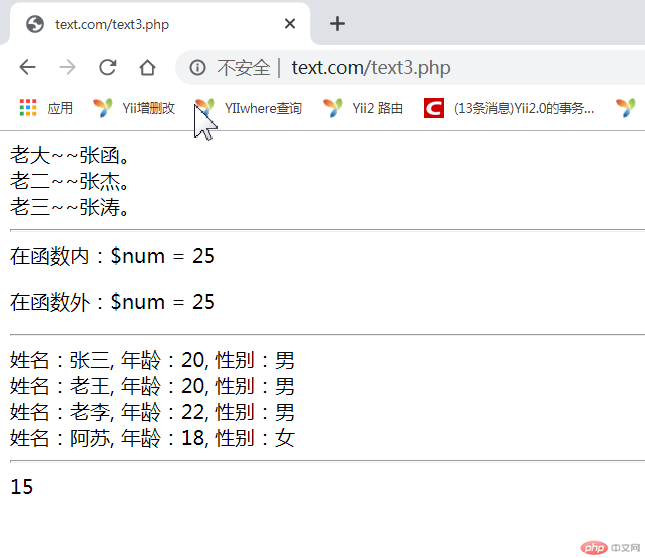
回调函数
//内置回调函数call_user_func(),call_user_func_array()。function demo($param1,$param2){echo '函数'.__FUNCTION__.'被执行,传入的参数是:'.$param1.' '.$param2;echo "<br/>";}//通过call_user_func调用函数democall_user_func('demo','1','2');//通过call_user_func_array调用函数call_user_func_array('demo',array('10','20'));echo '<hr>';//回调函数-------------------------------------------------$data = range(1,20);//array_map-------------$arr = array_map(function ($item){if($item%5 ===0){return $item;}},$data);print_r($arr);echo '<hr>';//array_filter---------$arr2 = array_filter($arr);print_r($arr2);
运行结果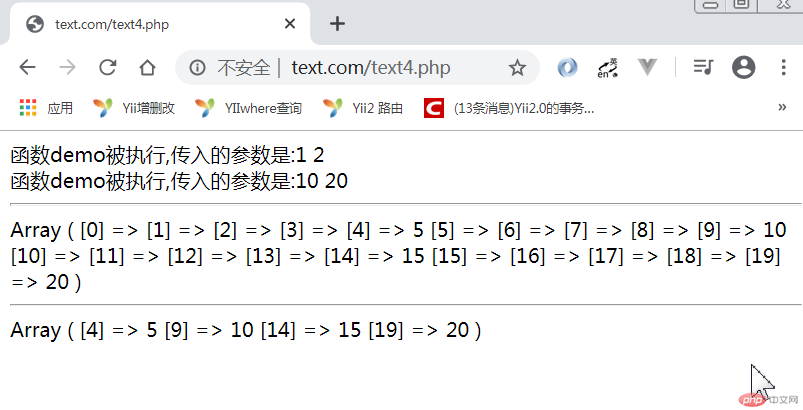
函数的命名空间
//函数的命名空间namespace first;function getName(){return __FUNCTION__;}echo getName().'<hr>';namespace second;function getName(){return __FUNCTION__;}echo getName();
运行结果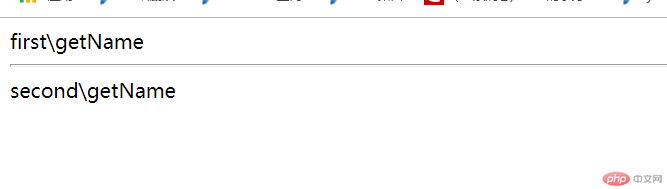
字符串的创建方式
//字符串的创建方式 字符串的长度上限2G//单引号和双引号创建变量$single_quotes = 'This is a String';$double_quotes = "This is a String";echo '单引号~'.$single_quotes.'<br>';echo '双引号~'.$double_quotes.'<br>';echo '<hr>';$var = 'String';$single_quotes_var = 'This is a $var'; // 单引号中的变量不能被解析出来。$double_quotes_var = "This is a $var"; // 双引号中的变量能被解析出来。echo '单引号~'.$single_quotes_var.'<br>';echo '双引号~'.$double_quotes_var.'<br>';echo '<hr>';echo '单引号~'.'hello \n\r word. <br>'; // 单引号的特殊字符不能被解析,原样输出echo '双引号~'."hello \n\r word. <br>"; // 双引号的特殊字符能被解析,多个空格或回车在页面视为1个echo 'This is a \'String\'. <br>'; // 单引号中又出现单引号,必须使用转义符: \echo "This is a \"demo\". <hr>";//heredoc语法创建变量,与双引号功能类似,heredoc的起始标识符 可以添加双引号。$city = 'NAN JING';echo <<< HEREDOC<p>welcome to <span style="color:red">$city</span></p>HEREDOC;// nowdoc,起始标签必须添加单引号 ,适合大段的纯文本,不适合内嵌变量或特殊字符的文本echo <<< 'NOWDOC'hello php<br>hello java<br>hello mysqlNOWDOC;
运行结果

