- 表格
<!-- 表格容器 --><!-- cellspacing:表格间距;cellpadding:表格内边距; --><table border="1" cellspacing="0" cellpadding="15" width="500px"><!-- 表格的每一列,未设置的不能删除,列的占位符 --><col /><col bgcolor="red" span="2" /><col /><col /><!-- 表格标题 --><caption>学生成绩</caption><!-- 表格表头 --><thead><th>学号</th><th>姓名</th><th>班级</th><th>成绩</th></thead><!-- 表格主体 --><tbody><tr><td>20201010</td><td>陈一</td><!-- 表格垂直方向合并 --><td rowspan="2">一年级2班</td><td>96</td></tr><tr><td>20201021</td><td>王二</td><td>87</td></tr><tr><td>20201042</td><td>张三</td><td>一年级5班</td><td>93</td></tr><tr><td>20201013</td><td>李四</td><td>一年级3班</td><td>76</td></tr></tbody><!-- 表格底部 --><tfoot><tr><!-- 表格水平方向合并 --><td colspan="3" style="font-weight: 700; text-align: center;">总成绩</td><td>352</td></tr></tfoot></table><hr />
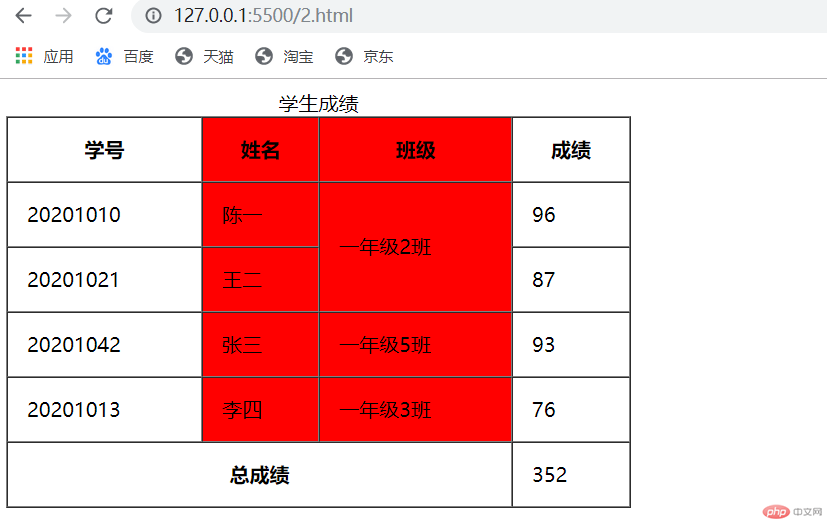
- 表单,表单域分组
<!-- 表单元素,表单的内部元素称为控件元素 --><form><h4>会员信息</h4><fieldset><legend>基本信息(必填)</legend><div style="margin: 10px 0;"><lable for="user_name">用户名:</lable><!-- label的for值与input的id值一样,表示绑定;type="text"表示文本框,type="submit"表示提交; --><!-- name表示当前文本框对应的变量名,name值不能出现连接符“-”,可使用下划线“_”;value表示默认值,value值会覆盖掉placeholder的值;placeholder表示给用户的提示信息; --><!-- required表示必填项;autofocus表示自动获取焦点,但当只有一个表单控件时不写; --><inputid="user_name"type="text"name="userName"value=""placeholder="不少于2个字符"requiredautofocus/></div><div style="margin: 10px 0;"><label for="pwd">密码:</label><!-- type="password"表示密码; --><inputid="pwd"type="password"name="pass_word"value=""placceholder="不少于10个字符"required/></div><div style="margin: 10px 0;"><label for="my-email">邮箱:</label><input type="email" name="email" placeholder="123456.@qq.com" /></div><div style="margin: 10px 0;"><label for="secret">性别:</label><!-- type="radio"表示单选按钮;单选按钮的每一个选项按钮的name属性值必须一样;checked表示默认选中状态 --><input id="" type="radio" name="gender" id="male" /><label for="male">男</label><input id="" type="radio" name="gender" id="female" /><labelfor="female">女</label><input id="" type="radio" name="gender" id="secret" checked /><labelfor="secret">保密</label></div><div style="margin: 10px 0;"><label for="">爱好:</label><!-- 复选框会返回多个值,name的属性值应该使用数组形式;每一个复选框后的label的for值与其前面的input的id值保持一致 --><input type="checkbox" name="hobby[]" id="programe" /><labelfor="programe">编程</label><input type="checkbox" name="hobby[]" id="game" /><label for="game">游戏</label><input type="checkbox" name="hobby[]" id="travel" /><labelfor="travel">旅游</label><input type="checkbox" name="hobby[]" id="read" /><label for="read">阅读</label></div><div style="margin: 10px 0;"><label for="user-img">头像</label><input type="file" name="user_img" id="user-img" /><!-- 上传图片时可限制文件大小,用隐藏域填写,但这个数据是给服务器做参考的,不需要也不允许用户提供 --><!-- 1k=1024byte,1m=1024k,1G=1024M,1T=1024G --><!-- 限制上传文件的大小如8M;value值是以字节为单位的;name值为最大的_文件上传_尺寸,表示上传文件的最大尺寸; --><input type="hidden" name="MAX_FILE_SIZE" value="8388608" /><!-- 用户id一般也是通过隐藏域发送到服务器 --><input type="hidden" name="user_id" value="111" /></div><div style="margin: 10px 0;"><!-- label的for值与input的id值绑定 --><label for="my-course">课程:</label><!-- input的list值与detalist的id值绑定 --><input id="my-course" type="text" list="course" /><datalist id="course"><option value="html5">html5</option><option value="css3">css3</option><option value="js">js</option><option value="php">php</option></datalist></div></fieldset><!-- fieldset表示表单控件分组 --><fieldset style="margin: 20px 0;"><legend>其它信息(选填)</legend><div style="margin: 10px 0;"><label for="my-birthday">生日:</label><input type="date" name="birthday" /></div><div style="margin: 10px 0;"><label for="my-age">年龄:</label><!-- min表示最小18,max表示最大65,step表示每次递增5 --><input type="number" name="age" min="18" max="65" step="5" /></div><div style="margin: 10px 0;"><label for="my-color">调色板:</label><input type="color" name="pick_color" /></div><div style="margin: 10px 0;"><label for="">所在城市</label><select name="city" id=""><option value="北京">北京</option><!-- selected表示默认选项 --><option value="河北省" selected>河北省</option><option value="山东省">山东省</option><option value="云南省">云南省</option><option value="山西省">山西省</option><option value="重庆市">重庆市</option></select></div><div style="margin: 10px 0;"><!-- size="7"表示当前有7个选项;multiple表示多选,按住ctrl进行多选 --><!-- 事件属性:用on开始跟一个事件名称,它的值是js表达式。事件改变时弹出option对应的值 --><select name="edu" id="" onchange="alert(this.value)"><option value="">--学历--</option><option value="小学">小学</option><option value="初中">初中</option><option value="高中">高中</option><option value="大学">大学</option><option value="研究生">研究生</option></select></div></fieldset><div style="margin: 10px 0;"><!-- 内联框架:frameborder边框 --><iframesrc="https://j.map.baidu.com/f2/wyj"frameborder="1"width="600"height="500"></iframe></div><div style="margin: 10px 0;"><!-- iframe实现网站后台的原理 --><ul><li><a href="1.html" target="content">系统设置</a></li><li><a href="" target="content">商品管理</a></li><li><a href="" target="content">分类管理</a></li></ul><iframesrcdoc="<h3>网站后台</h3>"frameborder="1"name="content"width="600"height="500"></iframe></div><button>提交</button></form>

博客列表 >表格、表单
表格、表单
- 乐作人生原创转载
- 2020年08月11日 00:11:59603浏览
声明:本文内容转载自脚本之家,由网友自发贡献,版权归原作者所有,如您发现涉嫌抄袭侵权,请联系admin@php.cn 核实处理。
全部评论
文明上网理性发言,请遵守新闻评论服务协议

