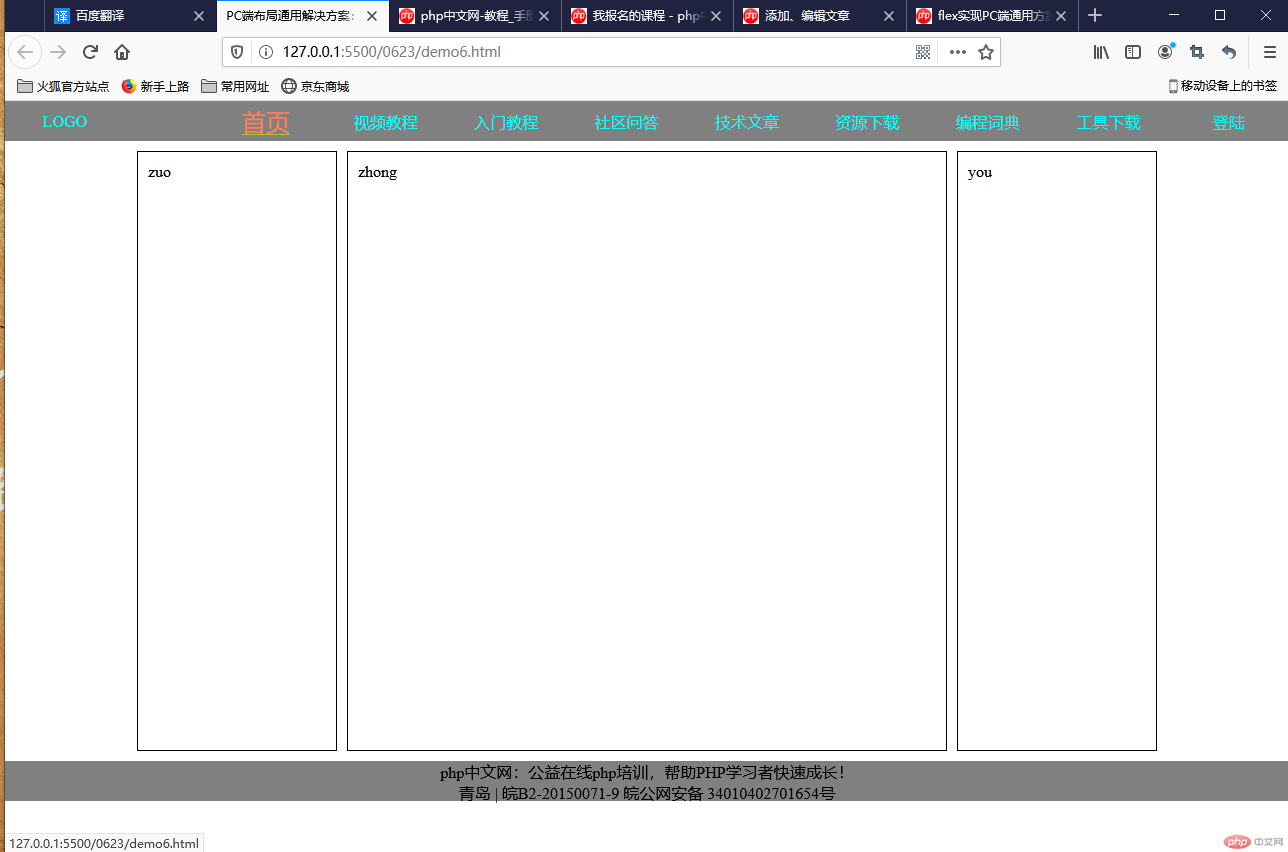PC端通用方案
- 先写dom结构
<body> <header> <nav> <a href="">LOGO</a> <a href="">首页</a> <a href="">视频教程</a> <a href="">入门教程</a> <a href="">社区问答</a> <a href="">技术文章</a> <a href="">资源下载</a> <a href="">编程词典</a> <a href="">工具下载</a> <a href="">登陆</a> </nav> </header> <div class="container"> <div class="side">zuo</div> <div class="main">zhong</div> <div class="side">you</div> </div> <footer> <p>php中文网:公益在线php培训,帮助PHP学习者快速成长!</p> <p>青岛 | 皖B2-20150071-9 皖公网安备 34010402701654号</p> </footer></body>
- css样式
<style> * { margin: 0; padding: 0; box-sizing: border-box; } a { text-decoration: none; color: aqua; } /* body转为flex 主轴方向垂直 不换行*/ body { min-width: 960px; display: flex; flex-flow: column nowrap; } /* 设置页眉页脚公共样式 */ header nav, footer { background-color: grey; height: 40px; } /* 把nav转为flex 主轴水平不换行 这行代码可以不写 */ header nav { display: flex; /* 所有项目在交叉轴上垂直居中 */ align-items: center; } /* 当nav转为flex时,他的子元素a标签 就成为一个个项目 让他不放大可收缩 宽度150*/ header nav > a { flex: 0 1 150px; text-align: center; } /* 设置第一个A标签右外边距 */ header nav > a:first-of-type { margin-right: 80px; } /* 最后一个A标签靠最左边 */ header nav > a:last-of-type { margin-left: auto; } /* 排除第一个A标签鼠标悬停效果 */ header nav > a:hover:not(:first-of-type) { color: coral; font-size: 1.5rem; text-decoration: underline; text-decoration-color: yellowgreen; } /* 主体去转为flex 主轴为水平 */ .container { min-height: 600px; /* 设置主体上下边距10 左右居中 */ margin: 10px auto; display: flex; /* container下面的项目 水平方向居中显示 */ justify-content: center; } /* 设置.container下面所有div */ .container > * { border: 1px solid #000; padding: 10px; } /* 设置左右两侧 禁止缩放,宽度为200*/ .container > .side { flex: 0 0 200px; } /* 设置中间禁止缩放宽度为600,左右外边距为10px */ .container > .main { flex: 0 0 600px; margin: 0 10px; } /* 设置页脚样式:转为flex 主轴垂直不换行,文本居中显示 */ footer { display: flex; flex-flow: column nowrap; text-align: center; } </style>
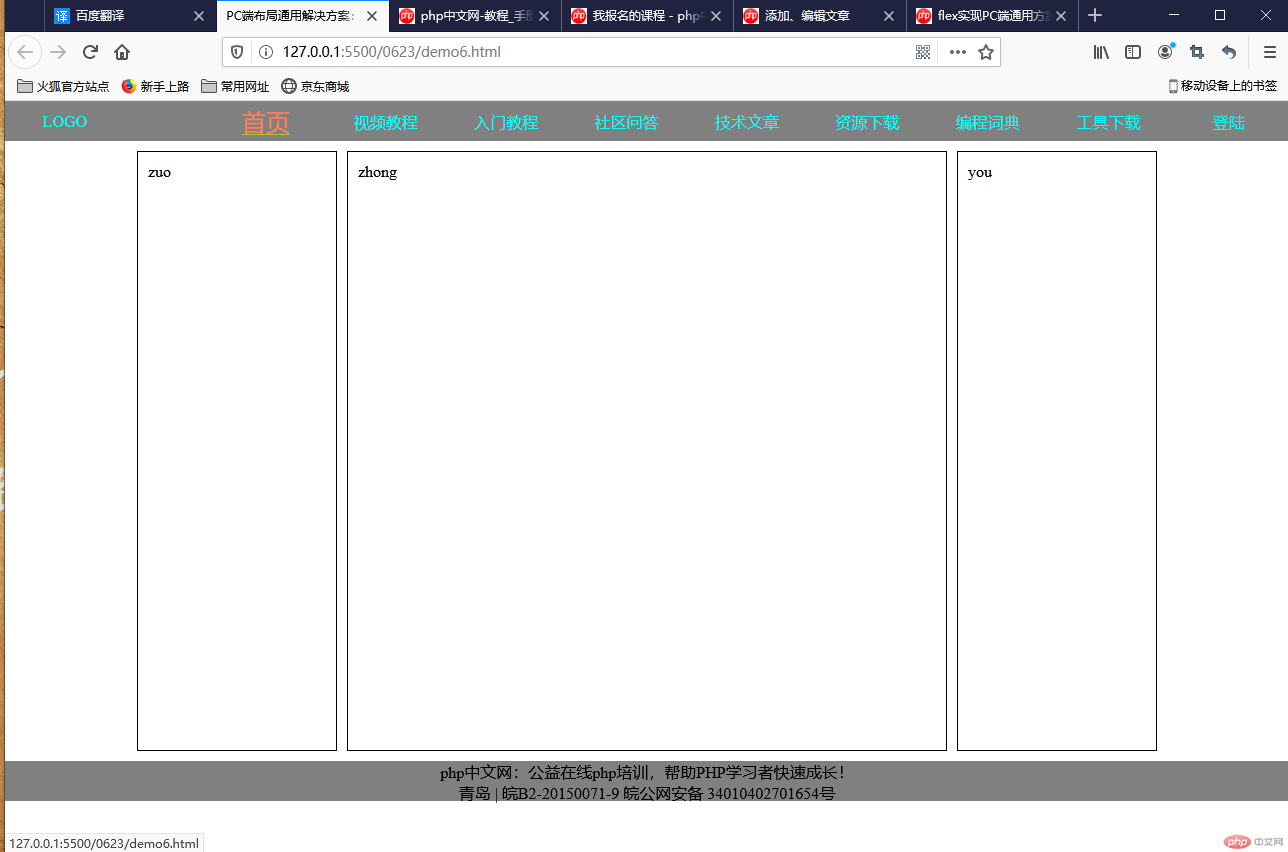
移动端通用方案
<!DOCTYPE html><html lang="en"> <head> <meta charset="UTF-8" /> <meta name="viewport" content="width=device-width, initial-scale=1.0" /> <!-- 引入字体图标 --> <link rel="stylesheet" href="static/css/font-icon.css" /> <title>手机端</title> <style> /* 初始化 */ * { margin: 0; padding: 0; box-sizing: border-box; } a { text-decoration: none; color: #ccc; } /* html=:root */ html { /* vw: 可视区宽度,100指100份 */ /* vh:可视区的高度,100指100分 */ width: 100vw; height: 100vh; font-size: 14px; color: #666; } /* 手机端页面总是一列显示, 先转FLEx */ body { min-width: 360px; background-color: white; display: flex; flex-flow: column nowrap; } body > header { color: white; background-color: teal; height: 30px; display: flex; /* 项目在交叉轴位置 */ align-items: center; /* 项目在主轴上两端对齐 */ justify-content: space-between; /* 固定在浏览器得上方 */ position: fixed; width: 98vw; padding: 0 10px; } /* 此处选择器问题 body下面就一个.slider得div而.slider下面就一个img标签 所以我用了后代选择器,用子选择器(>)得效果时一样得 */ body .slider { height: 180px; } body .slider img { width: 100%; } /* 导航区转为flex主轴水平,换行,分散对齐 */ .nav { height: 200px; margin-top: 10px; display: flex; flex-flow: row wrap; align-content: space-around; } /* .nav1转为flex 主轴垂直不换行.项目在交叉轴居中显示 */ .nav > .nav1 { width: 20vw; display: flex; flex-flow: column nowrap; align-content: center; } .nav > .nav1 > a { text-align: center; color: #000000; } .nav > .nav1 img { width: 50%; } .goods { border-top: 1px solid #cdcdcd; margin-top: 10px; font-size: 0.8rem; display: flex; /* 水平行容器 */ flex-flow: row wrap; } .goods > .goods-hot img { width: 100%; } .goods > .goods-hot { padding: 10px; /* 允许放大不允许缩小,否则项目不会换行,多行容器失效 */ flex: 1 0 30vw; /* 再将每个商品描述转为flex */ display: flex; flex-flow: column nowrap; align-items: center; } .goods-hot > .goods-prc > a span { color: red; } /* 商品列表 */ .list { padding: 10px; border-top: 1px solid #ccccdd; margin-top: 10px; display: flex; /* 主轴垂直 */ flex-flow: column nowrap; } .list > .list1 { /* 每个项目添加上下边距 转为flex*/ margin: 10px 0; display: flex; } .list > .list1 > a { padding: 10px; color: #000000; font-size: 0.8rem; } .list img { width: 100%; } body footer { height: 30px; background-color: lightblue; /* 做绝对定位 */ position: fixed; bottom: 0; width: 98vw; display: flex; justify-content: space-around; } /* 修改字体大小颜色 */ footer a > span:last-of-type { font-size: 1.3rem; color: #000000; } </style> </head> <body> <!-- 页眉 --> <header> <a href=""><span class="iconfont"></span></a> <a href="">登录</a> </header> <!-- 轮播图 --> <div class="slider"> <a href=""><img src="static/images/banner.jpg" alt="" /></a> </div> <!-- 主导航区 --> <div class="nav"> <div class="nav1"> <a href=""><img src="static/images/link1.webp" alt="" /></a> <a href="">京东超市</a> </div> <div class="nav1"> <a href=""><img src="static/images/link2.webp" alt="" /></a> <a href="">数码电器</a> </div> <div class="nav1"> <a href=""><img src="static/images/link3.webp" alt="" /></a> <a href="">京东服饰</a> </div> <div class="nav1"> <a href=""><img src="static/images/link1.webp" alt="" /></a> <a href="">京东生鲜</a> </div> <div class="nav1"> <a href=""><img src="static/images/link1.webp" alt="" /></a> <a href="">京东到家</a> </div> <div class="nav1"> <a href=""><img src="static/images/link2.webp" alt="" /></a> <a href="">充值缴费</a> </div> <div class="nav1"> <a href=""><img src="static/images/link3.webp" alt="" /></a> <a href="">9.9元拼</a> </div> <div class="nav1"> <a href=""><img src="static/images/link1.webp" alt="" /></a> <a href="">领卷</a> </div> <div class="nav1"> <a href=""><img src="static/images/link1.webp" alt="" /></a> <a href="">PLUS</a> </div> <div class="nav1"> <a href=""><img src="static/images/link1.webp" alt="" /></a> <a href="">PLUS</a> </div> </div> <h2> 为你推荐<span class="iconfont" style="color: tomato;"></span> </h2> <div class="goods"> <div class="goods-hot"> <a href=""><img src="static/images/goods1.jpg" alt="" /></a> <p>Iphone 11 128G</p> <div class="goods-prc"> <a href=""><span>6299 </span></a> <a href=""><span class="iconfont"></span></a> </div> </div> <div class="goods-hot"> <a href=""><img src="static/images/goods1.jpg" alt="" /></a> <p>Iphone 11 256G</p> <div class="goods-prc"> <a href=""><span>8299 </span></a> <a href=""><span class="iconfont"></span></a> </div> </div> <div class="goods-hot"> <a href=""><img src="static/images/goods1.jpg" alt="" /></a> <p>Iphone 11 64G</p> <div class="goods-prc"> <a href=""><span>4199 </span></a> <a href=""><span class="iconfont"></span></a> </div> </div> <div class="goods-hot"> <a href=""><img src="static/images/goods2.jpg" alt="" /></a> <p>MAC 2020 128G</p> <div class="goods-prc"> <a href=""><span>6299 </span></a> <a href=""><span class="iconfont"></span></a> </div> </div> <div class="goods-hot"> <a href=""><img src="static/images/goods2.jpg" alt="" /></a> <p>MAC 2020 256G</p> <div class="goods-prc"> <a href=""><span>8099 </span></a> <a href=""><span class="iconfont"></span></a> </div> </div> <div class="goods-hot"> <a href=""><img src="static/images/goods2.jpg" alt="" /></a> <p>MAC 2020 1T</p> <div class="goods-prc"> <a href=""><span>10999 </span></a> <a href=""><span class="iconfont"></span></a> </div> </div> </div> <!-- 商品列表 --> <h2 style="text-align: center; margin-top: 15px;"> 商品列表<span class="iconfont" style="color: tomato;"></span> </h2> <div class="list"> <div class="list1"> <a href=""><img src="static/images/goods3.jpg" alt="" /></a> <a href="" >[白条24期免息]Apple苹果iPhone 11 手机 128G 全网通, 免费领取500元话费, 今天17:00下单,明晨12:00之前送达,7天无理由退货,官方提供售后, 以上都是我瞎编的<span class="iconfont" style="color: tomato;" ></span ></a > </div> <div class="list1"> <a href=""><img src="static/images/goods4.jpg" alt="" /></a> <a href="" >[白条24期免息]Apple苹果iPhone 11 手机 128G 全网通, 免费领取500元话费, 今天17:00下单,明晨12:00之前送达,7天无理由退货,官方提供售后, 以上都是我瞎编的<span class="iconfont" style="color: tomato;" ></span ></a > </div> <div class="list1"> <a href=""><img src="static/images/goods1.jpg" alt="" /></a> <a href="" >[白条24期免息]Apple苹果iPhone 11 手机 128G 全网通, 免费领取500元话费, 今天17:00下单,明晨12:00之前送达,7天无理由退货,官方提供售后, 以上都是我瞎编的<span class="iconfont" style="color: tomato;" ></span ></a > </div> </div> <!-- 页脚 --> <footer> <a href="" ><span class="iconfont" style="color: tomato;"></span> <span>首页</span> </a> <a href="" ><span class="iconfont" style="color: tomato;"></span> <span>分类</span> </a> <a href="" ><span class="iconfont" style="color: tomato;"></span> <span>购物车</span> </a> <a href="" ><span class="iconfont" style="color: tomato;"></span> <span>登录</span> </a> </footer> </body></html>


总结:
- PC端通用方案相对简单,手机端感觉很难,这个手机端感觉写有点混乱,有时间分不清主轴要水平还是居中,对于各个图片宽度的设置也感觉有点蒙。还是需要多多写案例