文件上传实战案例
1. 页面
- 单文件上传页面
<!DOCTYPE html><html lang="en"><head><meta charset="UTF-8" /><meta name="viewport" content="width=device-width, initial-scale=1.0" /><title>单个文件上传</title><style>@import url("style/style.css");</style></head><body><form action="doBusiness.php" method="post" enctype="multipart/form-data"><section class="upload-box"><div class="upload-title"><span>请选择需要上传的文件</span></div><div class="upload-content"><div class="upload-item"><!-- 隐藏域限制文件大小为约256K --><input type="hidden" name="MAX_FILE_SIZE" value="256000"><input type="file" name="single" id="single" /></div><div class="upload-item"><p>文件大小限制: 256KB</p></div><div class="upload-item"><button type="submit">上传</button></div></div></section></form></body></html>
效果图:
- 多文件上传(文件域
name属性值不同)
<!DOCTYPE html><html lang="en"><head><meta charset="UTF-8" /><meta name="viewport" content="width=device-width, initial-scale=1.0" /><title>多文件上传(一)</title><style>@import url("style/style.css");</style></head><body><form action="doBusiness.php" method="post" enctype="multipart/form-data"><section class="upload-box"><div class="upload-title"><span>请选择需要上传的文件</span></div><div class="upload-content"><!-- 隐藏域限制文件大小为约256K --><input type="hidden" name="MAX_FILE_SIZE" value="256000"><div class="upload-item"><input type="file" name="file1" id="file1" /></div><div class="upload-item"><input type="file" name="file2" id="file2" /></div><div class="upload-item"><input type="file" name="file3" id="file3" /></div><div class="upload-item"><input type="file" name="file4" id="file4" /></div><div class="upload-item"><p>文件大小限制: 256KB</p></div><div class="upload-item"><button type="submit">上传</button></div></div></section></form></body></html>
效果图:
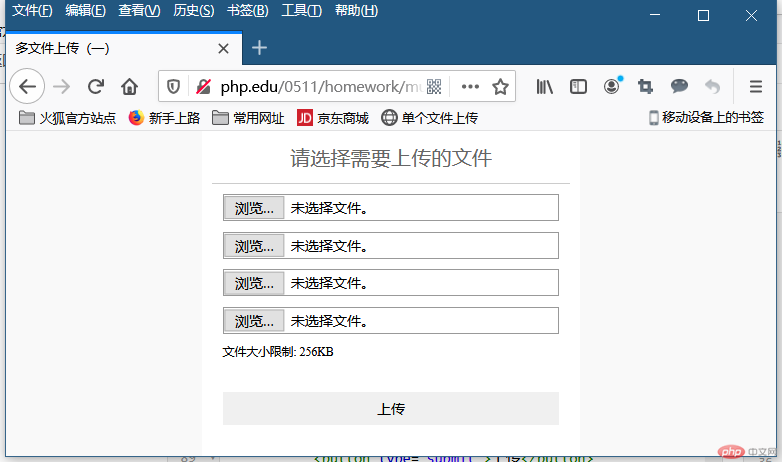
- 多文件上传(文件域的
name属性值相同)
<!DOCTYPE html><html lang="en"><head><meta charset="UTF-8" /><meta name="viewport" content="width=device-width, initial-scale=1.0" /><title>单个文件上传(二)</title><style>@import url("style/style.css");</style></head><body><form action="doBusiness.php" method="post" enctype="multipart/form-data"><section class="upload-box"><div class="upload-title"><span>请选择需要上传的文件</span></div><div class="upload-content"><!-- 隐藏域限制文件大小为约256K --><input type="hidden" name="MAX_FILE_SIZE" value="256000"><div class="upload-item"><input type="file" name="file[]" /></div><div class="upload-item"><input type="file" name="file[]" /></div><div class="upload-item"><input type="file" name="file[]" /></div><div class="upload-item"><input type="file" name="file[]" /></div><div class="upload-item"><p>文件大小限制: 256KB</p></div><div class="upload-item"><button type="submit">上传</button></div></div></section></form></body></html>
效果图:
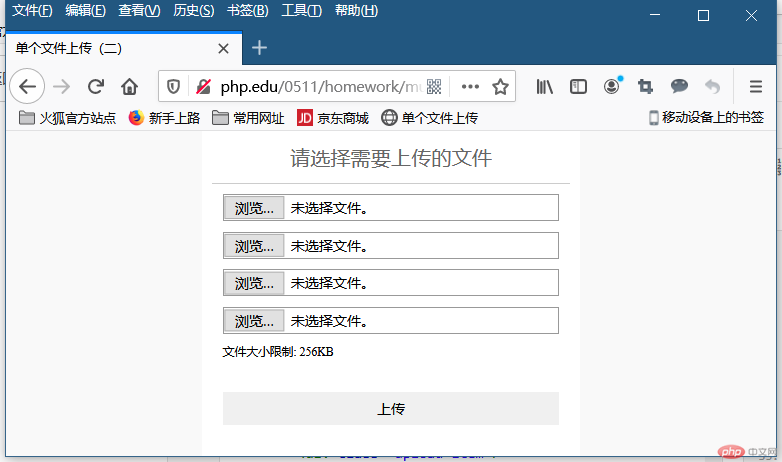
- 文件批量上传
<!DOCTYPE html><html lang="en"><head><meta charset="UTF-8" /><meta name="viewport" content="width=device-width, initial-scale=1.0" /><title>文件批量上传</title><style>@import url("style/style.css");</style></head><body><form action="doBusiness.php" method="post" enctype="multipart/form-data"><section class="upload-box"><div class="upload-title"><span>请选择需要上传的文件</span></div><div class="upload-content"><div class="upload-item"><!-- 隐藏域限制文件大小为约256K --><input type="hidden" name="MAX_FILE_SIZE" value="256000"><input type="file" name="single[]" multiple /></div><div class="upload-item"><p>文件大小限制: 256KB</p></div><div class="upload-item"><button type="submit">上传</button></div></div></section></form></body></html>
效果图:

- 文件上传结果页
<!DOCTYPE html><html lang="en"><head><meta charset="UTF-8"><meta name="viewport" content="width=device-width, initial-scale=1.0"><title>上传结果</title><style>@import url('style/result.css');</style></head><body><?php if (!empty($success)) : ?><table border="1" cellspacing="0" cellpadding="10" width="800" align="center"><caption style="font-size: 1.5rem; margin-bottom: 30px;">上传成功的文件</caption><thead style="background-color: lightblue;"><tr><th>文件序号</th><th>文件名</th><th>缩略图</th><th>扩展名</th></tr></thead><tbody><?php foreach ($success as $item) : ?><tr><td><?php echo $item['filenumber'] ?></td><td><?php echo $item['filename'] ?></td><td><img src="<?php echo $item['filepath'] ?>"></td><td><?php echo $item['extName'] ?></td></tr><?php endforeach; ?></tbody></table><hr><?php endif; ?><?php if (!empty($failure)) : ?><table border="1" cellspacing="0" cellpadding="10" width="800" align="center"><caption style="font-size: 1.5rem; margin-bottom: 30px;">上传失败的文件</caption><thead style="background:orangered"><tr><th>文件序号</th><th>文件名</th><th>错误码</th><th>错误信息</th></tr></thead><tbody><?php foreach ($failure as $item) : ?><tr><td><?php echo $item['filenumber'] ?></td><td><?php echo $item['filename'] ?></td><td><?php echo $item['errorCode'] ?></td><td><?php echo $item['message'] ?></td></tr><?php endforeach; ?></tbody></table><?php endif; ?></body></html>
效果图:

2. 处理脚本
- 请求处理脚本(doBusiness.php)
<?php// 加载文件上传处理类require('FileUpload.php');// 执行文件上传$res = (new FileUpload())->doFileUpload();// 若没有处理结果, 则表示$_FILES中的数据格式暂时无法处理if (count($res) === 0) {printf('<script>alert("暂不支持的文件上传形式");window.history.go(-1);</script>');exit;}// printfpre($res);// 上传成功的文件信息数组$success = $res['success'];// 上传失败的文件信息数组$failure = $res['failure'];// 加载上传结果页, 显示上传结果数据require('upload_result.php');
- 文件上传处理类(FileUpload.php)
<?phprequire('../../out.php');class FileUpload{/* 文件保存路径 */private static $fileMovePath = 'uploads/';/* 保存处理结果的数组 */private $res = null;/* 合法的文件MIME类型 */private $allowMine = ['image'];/* 上传处理方法 */public function doFileUpload(){$this->res = [];// 批量上传的情况(三维数组,第一维数组只有一个元素)if (COUNT($_FILES) === 1 && is_array(current($_FILES)['error'])) {// 获取第一维数组的第一个元素$batch_files = current($_FILES);// 便利第二维数组中key=error的值数组for ($index = 0; $index < count($batch_files['error']); $index++) {// 把上传文件的信息保存为一维数组$fileInfo = ['name' => $batch_files['name'][$index],'type' => $batch_files['type'][$index],'tmp_name' => $batch_files['tmp_name'][$index],'error' => $batch_files['error'][$index],'size' => $batch_files['size'][$index],];// 执行验证和移动// printf('开始处理第%d个文件<br/>', ($index + 1));$this->doUpload($fileInfo, $index + 1);// printf('第%d个文件处理完成<hr/>', ($index + 1));}}// 简单处理,如果不是三维数组,则认定其为单文件上传或文件域name属性值不相同的多文件上传else if (!is_array(current($_FILES)['error'])) {$index = 1;// 便利一维数组,执行验证和移动foreach ($_FILES as $file) {// printf('开始处理第%d个文件<br/>', $index);$this->doUpload($file, $index);// printf('第%d个文件处理完成<hr/>', $index);}}return $this->res;}/*** 执行文件上传的方法* $file : 文件信息* $index : 对应前端文件域的序号*/private function doUpload(array $file, $index){// 上传出错的代码$errorCode = $file['error'];// 大于0的错误码为上传失败if ($errorCode > UPLOAD_ERR_OK) {// 异常信息$message = '';switch ($errorCode) {case UPLOAD_ERR_INI_SIZE:$message = '上传的文件超过了 php.ini 中 upload_max_filesize 选项限制的值';break;case UPLOAD_ERR_FORM_SIZE:$message = '上传文件的大小超过了 HTML 表单中 MAX_FILE_SIZE 选项指定的值';break;case UPLOAD_ERR_PARTIAL:$message = '文件只有部分被上传';break;case UPLOAD_ERR_NO_FILE:$message = '没有文件被上传';break;case UPLOAD_ERR_NO_TMP_DIR:$message = '找不到临时文件夹';break;case UPLOAD_ERR_CANT_WRITE:$message = '文件写入失败';break;default:// 测试时建议关掉default: 避免误报影响$message = '未知类型错误';}$this->res['failure'][] = ['filename' => $file['name'] ?? '','errorCode' => $errorCode,'message' => $message,'filenumber' => $index,];return;}// 判断文件MIME类型$fileMine = strstr($file['type'], '/', true);if (!in_array($fileMine, $this->allowMine)) {$this->res['failure'][] = ['filename' => $file['name'] ?? '','errorCode' => 8,'message' => '文件MIME不允许上传','filenumber' => $index,];return;}// 临时文件$tmpFileName = $file['tmp_name'];/* 非法请求, 当处理失败处理 */if (!is_uploaded_file($tmpFileName)) {$this->res['failure'][] = ['filename' => $file['name'] ?? '','errorCode' => 9,'message' => '不是合法的文件上传请求,劝你善良','filenumber' => $index,];return;}// 准备移动// 原文件名$oriFileName = $file['name'];// 文件扩展名$extName = strstr($oriFileName, '.') ?? '';// 目标文件名(包括路径)$targetFileName = self::$fileMovePath . md5(time() . rand(1, 1000)) . $extName;// 执行移动if (move_uploaded_file($tmpFileName, $targetFileName)) {$this->res['success'][] = ['filename' => $oriFileName,'filepath' => $targetFileName,'filenumber' => $index,'extName' => $extName,];} else {$this->res['failure'][] = ['filename' => $oriFileName,'errorCode' => 10,'filenumber' => $index,'message' => '移动文件失败',];}}}
学习心得
文件上传是比较过程化的流程. 而4种文件上传提交的数据, 在$_FILES上以不同的数据结构存放. 因此只要把不同的数据结构转成相同的结构来处理, 就可以统一操作了.

