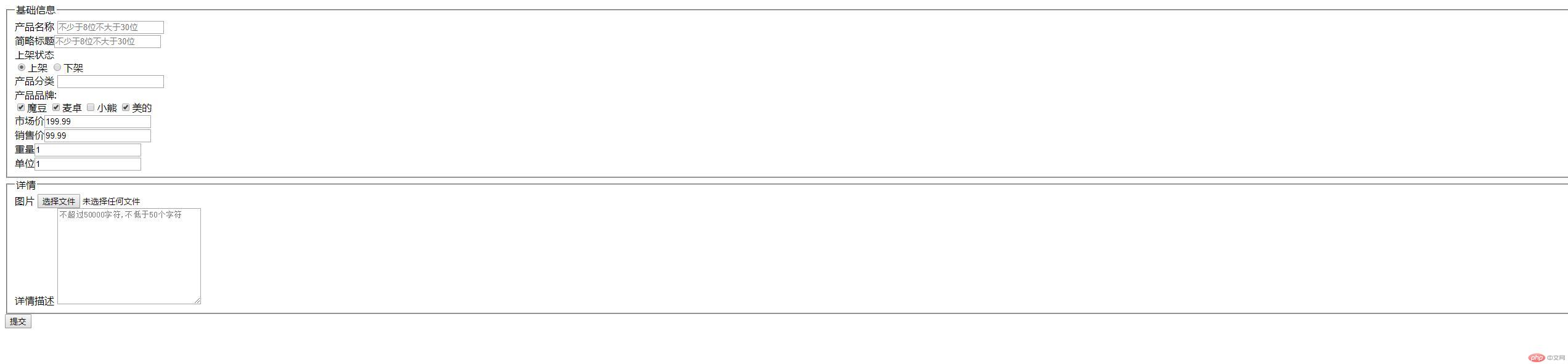1.表单源代码
html<!DOCTYPE html><html lang="en"> <head> <meta charset="UTF-8" /> <meta name="viewport" content="width=device-width, initial-scale=1.0" /> <title>4月4日作业</title> </head> <body> <!-- 产品基础信息 --> <form action="index.php" method="post"> <fieldset> <legend>基础信息</legend> <section> <label for="goods_name">产品名称</label> <input type="text" name="goods_name" id="goods_name" placeholder="不少于8位不大于30位" value="" required autofocus /> </section> <section> <label for="goods_title">简略标题</label ><input type="text" name="goods_title" id="goods_title" placeholder="不少于8位不大于30位" value="" /> </section> <section> <label for="status-1">上架状态</label> <div> <input type="radio" name="goods_status" id="status-1" value="1" /><label for="status-1">上架</label> <input type="radio" name="goods_status" id="status-2" value="2" /><label for="status-2">下架</label> </div> </section> <section> <label for="goods_cate">产品分类</label> <input type="text" name="goods_cate" list="goods_cate" /> <datalist id="goods_cate"> <!-- 此<option>使用单标签,与<select>中不同 --> <option value="电水壶"> </option> <option value="破壁机"> </option> <option value="电饭盒"> </option> <option value="养生壶"> </option> </datalist> </section> <section> <label for="modou">产品品牌:</label> <div> <!-- 允许返回多个值,属性名采用数组格式,便于后端处理 --> <input type="checkbox" name="brand[]" id="modou" value="魔豆" checked /><label for="modou">魔豆</label> <input type="checkbox" name="brand[]" id="maizhuo" value="麦卓" checked /><label for="maizhuo">麦卓</label> <input type="checkbox" name="brand[]" value="小熊" id="xiaoxiong" /><label for="xiaoxiong">小熊</label> <input type="checkbox" name="brand[]" value="美的" id="meidi" checked /><label for="meidi">美的</label> </div> </section> <section> <label for="markte_price">市场价</label ><input type="number" name="markte_price" id="markte_price" value="199.99" step="0.01" /> </section> <section> <label for="shop_price">销售价</label ><input type="number" name="shop_price" id="shop_price" value="99.99" step="0.01" /> </section> <section> <label for="goods_weight">重量</label ><input type="number" name="goods_weight" id="goods_weight" value="1" step="0.01" /> </section> <section> <label for="weight_unit">单位</label ><input type="text" name="weight_unit" id="weight_unit" value="1" /> </section> </fieldset> <fieldset> <legend>详情</legend> <section> <label for="pic">图片</label> <input type="file" name="pic" id="pic" /> </section> <section> <label for="description">详情描述</label> <textarea name="description" id="description" cols="30" rows="10" minlength="50" maxlength="50000" placeholder="不超过50000字符,不低于50个字符" ></textarea> </section> </fieldset> <button type="submit"> 提交 </button> </form> </body></html>
2.表单截图
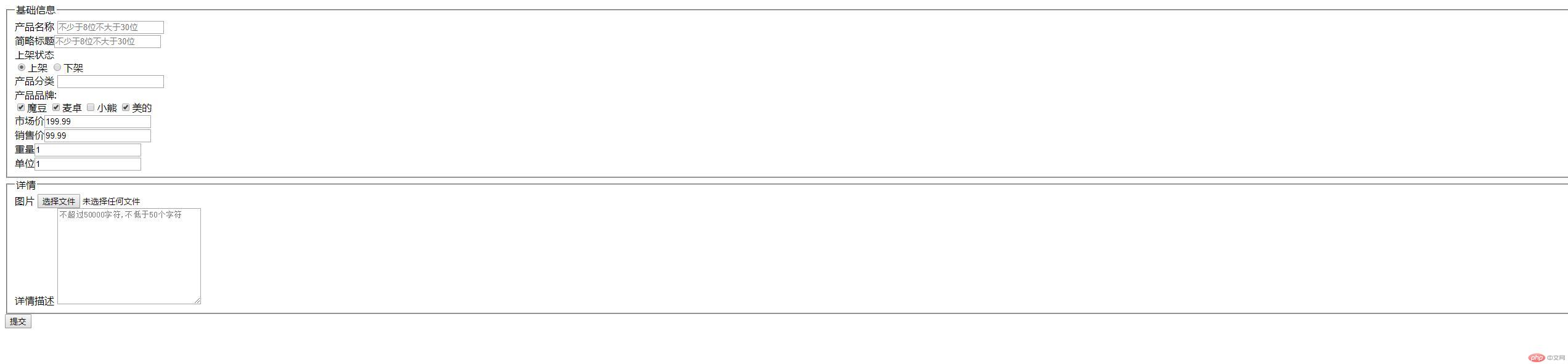
3.表单网址