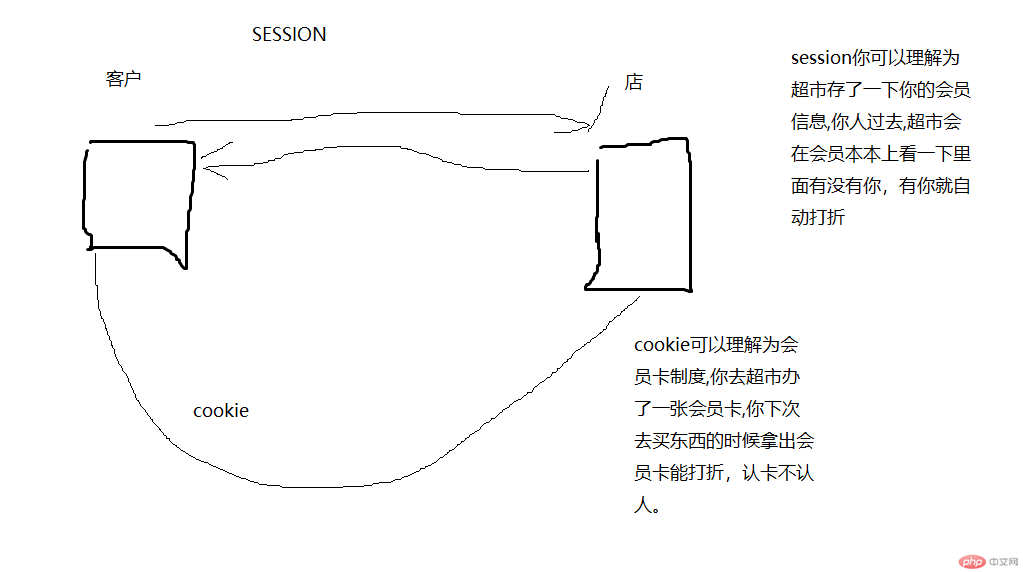PHP会话控制实战
COOKIE篇章
首先我们先写案例一个首页(就随便写了一个导航)一个登陆页面一个注册页面


然后我们先整理一下思路
- 首先我们要写好表单,method,action什么的要写好。
- 其次我们要写一个验证脚本用来验证账号密码是否正确,登陆,退出这三个功能。
- 然后就是判断一下是否已经登陆,其实就这么三块。
Login部分(不是重点)
<?phpif (filter_has_var(INPUT_COOKIE, 'user')) {exit('<script>alert("你已经登入了不要重复登陆噢");location.href="index.php"</script>');}?><!DOCTYPE html><html lang="en"><head><meta charset="UTF-8"><title>后台登陆</title><link rel="stylesheet" href="../css/bootstrap.css"><link rel="stylesheet" type="text/css" href="../css/login.css"></head><body><div class="login"><div class="main"><div class="logo"><strong id="logintitle">用户登陆</strong></div><form action="handle.php?action=login" method="post"><input type="text" name="username" placeholder="输入用户名" name="username"><hr class="hr11"><input type="password" name="password" placeholder="输入密码" name="password"><hr class="hr11"><button type="submit" class="btn btn-primary btn-lg btn-block">登陆</button><button type="button" class="btn btn-lg btn-block btn-info" onclick="hreftz()">注册</button></form></div></div></body><script>function hreftz() {window.location.href = "register.php";}</script></html>
验证脚本
验证脚本这一块,用的最多的就是那啥过滤器,filter_input,filter_var照着手册边查边打,自然而然就记住了,并且养成写注释的习惯<?php$users = [['id' => 1,'name' => 'admin','email' => 'admin@php.cn','password' => '7c4a8d09ca3762af61e59520943dc26494f8941b',],['id' => 2,'name' => 'peter','email' => 'peter@php.cn','password' => '7c4a8d09ca3762af61e59520943dc26494f8941b',],];//获取来源链接$urlcheck = filter_input(INPUT_SERVER, 'HTTP_REFERER');$saferules = ['login.php','index.php','register.php'];$url = basename($urlcheck);if (!in_array($url, $saferules)) {exit('非法来源,拒绝访问!');}$action = filter_input(INPUT_GET, 'action', FILTER_SANITIZE_STRING);switch ($action) {//登陆模块case 'login'://检查数据来源是否合法if (filter_input(INPUT_SERVER, 'REQUEST_METHOD') === 'POST') {//获取邮箱$username = filter_var(filter_input(INPUT_POST, 'username', FILTER_SANITIZE_STRING), FILTER_VALIDATE_EMAIL);//获取密码$password = sha1(filter_input(INPUT_POST, 'password'));//接下来与数组进行验证$res = array_filter($users, function ($users) use ($username, $password) {return $username === $users['email'] && $password === $users['password'];});//如果$res的值是true那就是账号密码验证通过了if (count($res) === 1) {setcookie('user', serialize(array_pop($res)));exit('<script>alert("登陆成功");location.href="index.php"</script>');} else {exit('<script>alert("账号或者密码不正确");location.href="index.php"</script>');}} else {exit('提交数据非法');}break;case 'register'://通过过滤器获取用户名$name =filter_var(filter_input(INPUT_POST,'name'),FILTER_SANITIZE_SPECIAL_CHARS);//获取邮箱$email = filter_var(filter_input(INPUT_POST,'email',FILTER_SANITIZE_STRING),FILTER_VALIDATE_EMAIL);$password = sha1(filter_input(INPUT_POST,'p1'));$password1 = sha1(filter_input(INPUT_POST,'p2'));if ($password !== $password1) {exit('<script>alert("第一次密码输入与第二次密码输入不同");location.href="register.php"</script>');}$id=3;//接下来判断OK了之后应该写入数据库$data = compact('id','name','email','password');//方法一:如下; 方法二:直接 $users[]=$data;if(array_push($users,$data)){exit('<script>alert("注册成功");location.href="login.php"</script>');}break;case 'logout':if (filter_input(INPUT_COOKIE, 'user')) {setcookie('user', null, time() - 3600);exit('<script>alert("退出成功");location.href="index.php"</script>');}break;}
一般来说cookie的过期时间可以这样子设置time()-3600Index.php页面就写个判断登陆获取一下用户名
顺便提一句这里的<?php//判断是否已经登陆if (filter_has_var(INPUT_COOKIE, 'user')) {$user = unserialize(filter_input(INPUT_COOKIE, 'user'));}?><!DOCTYPE html><html lang="en"><head><meta charset="UTF-8"><meta name="viewport" content="width=device-width, initial-scale=1.0"><meta http-equiv="X-UA-Compatible" content="ie=edge"><title>Document</title><style>* {margin: 0;padding: 0;}nav {height: 35px;width: 100%;padding: 0 20px;box-sizing: border-box;background: black;display: flex;justify-content: space-between;}nav>a {line-height: 35px;text-decoration: none;color: white;}</style></head><body><nav><a href="">LOGO</a><?php if (isset($user)) : ?><a href="" id="logout"><span><?php echo $user['name'] ?></span>退出</a><?php else : ?><a href="login.php">登陆</a><?php endif ?></nav><script>// 为退出按钮创建事件监听器if (document.querySelector('#logout') !== null) {document.querySelector('#logout').addEventListener('click', function(event) {if (confirm('是否退出')) {// 禁用默认行为, 其实就是禁用原<a>标签的点击跳转行为,使用事件中的自定义方法处理event.preventDefault();// 跳转到退出事件处理器window.location.assign('handle.php?action=logout');}});}</script></body></html>
querySelector和getElementBy是有区别的querySelector是根据CSS选择器来的register.php
<!DOCTYPE html><html lang="en"><head><meta charset="UTF-8"><title>后台登陆</title><link rel="stylesheet" href="../css/bootstrap.css"><link rel="stylesheet" type="text/css" href="../css/login.css"></head><body><div class="login"><div class="main"><div class="logo"><strong id="logintitle">用户注册</strong></div><form action="handle.php?action=register" onsubmit="return compare()" method="post"><input type="text" placeholder="用户名" name="name"><hr class="hr11"><input type="text" placeholder="邮箱" name="email"><hr class="hr11"><input type="password" placeholder="密码" id="p1" name="password"><hr class="hr11"><input type="password" placeholder="重复密码" id="p2" name="password"><hr class="hr11"><button type="submit" class="btn btn-lg btn-block btn-info">注册</button><span id="tips" style="color: red"></span></form></div></div><script>// 验证二次密码是否相等?function compare() {if (document.forms[0].p1.value.trim() !== document.forms[0].p2.value.trim()) {document.querySelector('#tips').innerText = '二次密码不相等';return false;}}</script></body></html>
Session
Session最重要的其实是开启sessionsession_start什么页面要用什么页面就要开启验证脚本
<?phpsession_start();$users = [['id' => 1,'name' => 'admin','email' => 'admin@php.cn','password' => '7c4a8d09ca3762af61e59520943dc26494f8941b',],['id' => 2,'name' => 'peter','email' => 'peter@php.cn','password' => '7c4a8d09ca3762af61e59520943dc26494f8941b',],];//获取来源链接$urlcheck = filter_input(INPUT_SERVER, 'HTTP_REFERER');$saferules = ['login.php','index.php','register.php'];$url = basename($urlcheck);if (!in_array($url, $saferules)) {exit('非法来源,拒绝访问!');}$action = filter_input(INPUT_GET, 'action', FILTER_SANITIZE_STRING);switch ($action) {//登陆模块case 'login'://检查数据来源是否合法if (filter_input(INPUT_SERVER, 'REQUEST_METHOD') === 'POST') {//获取邮箱$username = filter_var(filter_input(INPUT_POST, 'username', FILTER_SANITIZE_STRING), FILTER_VALIDATE_EMAIL);//获取密码$password = sha1(filter_input(INPUT_POST, 'password'));//接下来与数组进行验证$res = array_filter($users, function ($users) use ($username, $password) {return $username === $users['email'] && $password === $users['password'];});//如果$res的值是true那就是账号密码验证通过了if (count($res) === 1) {$_SESSION['user'] = serialize(array_pop($res));exit('<script>alert("登陆成功");location.href="index.php"</script>');} else {exit('<script>alert("账号或者密码不正确");location.href="index.php"</script>');}} else {exit('提交数据非法');}break;case 'register'://通过过滤器获取用户名$name = filter_var(filter_input(INPUT_POST, 'name'), FILTER_SANITIZE_SPECIAL_CHARS);//获取邮箱$email = filter_var(filter_input(INPUT_POST, 'email', FILTER_SANITIZE_STRING), FILTER_VALIDATE_EMAIL);$password = sha1(filter_input(INPUT_POST, 'p1'));$password1 = sha1(filter_input(INPUT_POST, 'p2'));if ($password !== $password1) {exit('<script>alert("第一次密码输入与第二次密码输入不同");location.href="register.php"</script>');}$id = 3;//接下来判断OK了之后应该写入数据库$data = compact('id', 'name', 'email', 'password');//方法一:如下; 方法二:直接 $users[]=$data;if (array_push($users, $data)) {exit('<script>alert("注册成功");location.href="login.php"</script>');}break;case 'logout':if (isset($_SESSION['user'])) {session_destroy();exit('<script>alert("退出成功");location.href="index.php"</script>');}break;}
Index.php核心代码
session_start();//判断是否已经登陆if (isset($_SESSION['user'])) {$user = unserialize($_SESSION['user']);}
Login.php
因为PHP没有关于SESSION的过滤器所以我们直接用isset就完事了if (isset($_SESSION['user'])) {exit('<script>alert("你已经登入了不要重复登陆噢");location.href="index.php"</script>');}
接下来是SESSION和COOKIE的理解图