一、mvc案例相关技术点:
- 1、容器:将类的实例化过程装入,提供绑定
bind()与实现make()方法供外部调用 - 2、门面:将注入依赖类的相关方法静态化,并进行统一管理
- 3、外部对象依赖注入
- 4、自动加载技术 -
spl_autoload_register - 5、数组转变量技术 -
list(...) - 6、单例模式 - 封装 pdo对象
- 7、数据表与类的绑定 - setFetchMode();
相关文件:
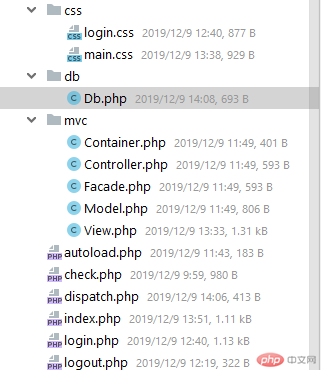
autoload.php- 自动加载类
class Loader{public static function load($className){$path = $className.'.php';if (file_exists($path)){require $path;}else{echo $path . '不存在,请检查~~';}}}spl_autoload_register(['Loader','load']);
Db.php- Db类
class Db{private static $pdo = null; // pdo实例private function __construct(...$params){list($dsn, $username, $password) = $params;try {self::$pdo = new PDO($dsn, $username, $password);} catch (Exception $e) {die('数据库连接失败:'.$e->getMessage());}}//单例模式public static function getInstance(...$params){if (is_null(self::$pdo)){new self(...$params);}return self::$pdo;}//禁止外部访问克隆方法private function __clone(){// TODO: Implement __clone() method.}}
View.php- 视图类
class View{public function fetch($data){$table = '';$table .= '<table>';$table .= '<caption>学生信息表</caption>';$table .= '<tr><th>ID</th><th>名字</th><th>年龄</th><th>课程</th><th>入学时间</th></tr>';foreach ($data as $item){$table .= '<tr>';$table .= "<td>{$item->id}</td>";$table .= "<td>{$item->name}</td>";$table .= "<td>{$item->age}</td>";$table .= "<td>{$item->course}</td>";$table .= "<td>{$item->create_dt}</td>";$table .= '</tr>';}$table .= '</table>';return $table;}}echo '<style>table {border-collapse: collapse; border: 1px solid; width: 500px;height: 150px}caption {font-size: 1.2rem; margin-bottom: 10px;}tr:first-of-type { background-color:lightblue;}td,th {border: 1px solid;padding: 6px}td:first-of-type {text-align: center}</style>';
Model.php- 数据类
class Model{private $pdo;public $id;private $name;private $age;private $course;private $create_dt;//属性重载public function __get($name){return $this->$name;}public function __construct(){$this->pdo = Db::getInstance('mysql:host=demo.com;dbname=demo','root','root');$this->create_dt = date('Y-m-d',$this->create_dt);}/*** 返回所有学生数据* @return array*/public function getData(){$sql = 'select * from `student`';$stmt = $this->pdo->prepare($sql);$stmt->setFetchMode(PDO::FETCH_CLASS, Model::class);$stmt->execute();$students = $stmt->fetchAll();return $students;}}
Container.php- 容器类
class Container{//类实例的容器protected $instance = [];//绑定类实例到容器中public function bind($alias, Closure $closure){$this->instance[$alias] = $closure;}//将类实例从容器中取出来public function make($alias, $params = []){return call_user_func_array($this->instance[$alias],$params);}}
Facade.php- 门面类
class Facade{//container实例protected static $container;//数据对象protected static $data = [];/*** 实例化方法* @param $container 将容器注入到本类中*/public static function initialize(Container $container){static::$container = $container;}//将 Model类的方法静态化,并由本类进行管理调用public static function getData($alias){static::$data = self::$container->make($alias)->getData();}//将 View类的方法静态化,并由本类进行管理调用public static function fetch($alias){return static::$container->make($alias)->fetch(static::$data);}}
Controller.php- 控制器类
// 3、创建控制器class Controller{protected $container;public function __construct($container){$this->container = $container;$this->container->bind('model',function (){return new Model();});$this->container->bind('view',function (){return new View();});// 调用 Facade里面的初始化方法Facade::initialize($container);}public function index(){// 获取数据Facade::getData('model');// 渲染模板return Facade::fetch('view');}}
index.php- 工作类
//在工作类中引入一次即可<?phpsession_start();require 'autoload.php';if (!isset($_SESSION['user'])) {echo '<script>alert("请先登录");location.assign("login.php");</script>';}//客户端调用$container = new Container();$controller = new Controller($container);?><!DOCTYPE html><html lang="en"><head><meta charset="UTF-8"><title>后台管理界面</title><link rel="stylesheet" href="css/main.css"></head><body><header><h3>后台管理</h3><nav><a href="#">用户</a><a href="dispatch.php?action=logout">退出</a></nav></header><main><aside><li><a>首页</a></li><li><a>学生信息</a></li><li><a>用户管理</a></li><li><a>系统设置</a></li></aside><article><?phpecho $controller->index();?></article></main><footer><p>2019 - MVC模板案例</p></footer></body></html>
代码效果:
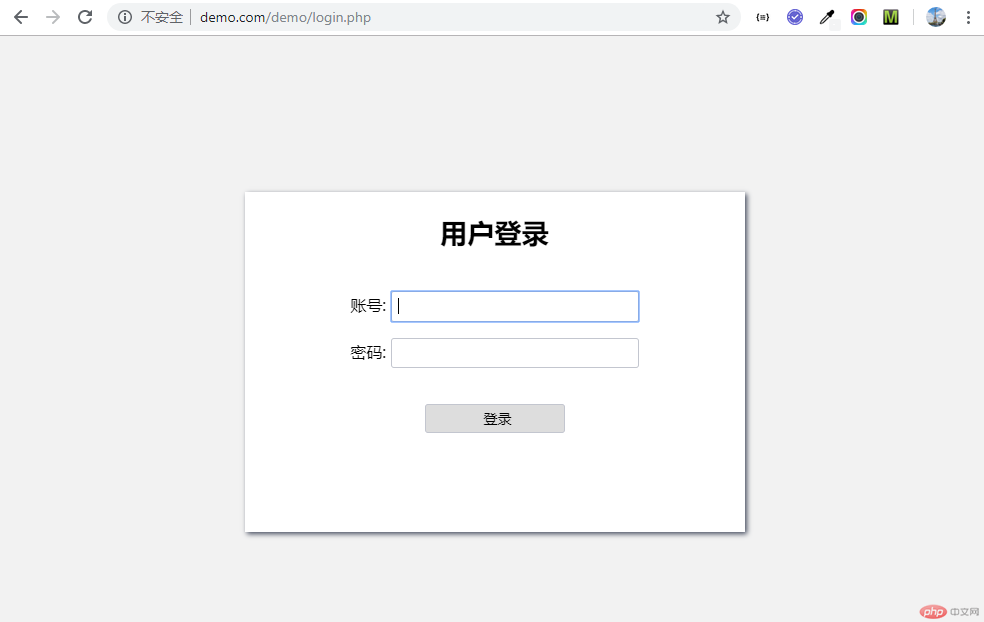

二、路由解析
$uri = $_SERVER['REQUEST_URI'];$request = explode('/',$uri);//将pathinfo内容解析到一个数组中保存$arr = array_slice($request , 3,3);list($module, $controller, $action) = $arr;$arr = compact('module','controller','action');print_r($arr);//从pathinfo数组中解析出:参数键值对$values = array_slice($request, 6);for ($i=0; $i<count($values); $i+=2) {// 将键值对中的第一个做为键,第二个做为值,该操作仅在第二个值存在的情况下执行if( isset($values[$i+1])) {$params[$values[$i]] = $values[$i+1];}}print_r($params);
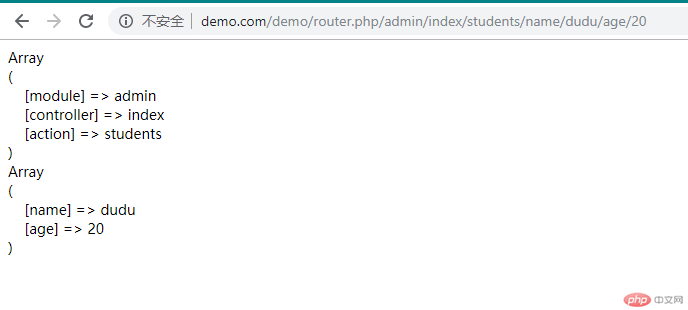
课程总结:
1、mvc框架底层实现通过 控制器-Controller:控制器中有两个辅助类(Container负责把依赖类的实例注入到控制器中,Facade负责管理获取数据和渲染数据的方法)获取到模板数据-Model渲染到页面-View
2、router通过解析 uri可以获取到用户请求的模板、控制器和方法及参数,程序就会执行与之一一对应的代码并返回相应的页面。
THE END !

