一.foreach与它的替代语法,输出数组内容
1)
实例
<!DOCTYPE html>
<html lang="en">
<head>
<meta charset="UTF-8">
<title>POST</title>
<style>
table tr th{
width:60px;
background-color:lightsalmon;
}
table tr td{
text-align:center;
}
</style>
</head>
<body>
<?php
$number=[[11,22,33,44,55],[22,33,44,55,66],[33,44,55,66,77],[44,55,66,77,88],[55,66,77,88,99]];
?>
<table border="1px solid black" cellpadding="10" cellspacing="0">
<thead>
<tr>
<th>id</th>
<th>1</th>
<th>2</th>
<th>3</th>
<th>4</th>
<th>5</th>
</tr>
</thead>
<tbody>
<?php
foreach($number as $key=>$value){
?>
<tr>
<td><?php echo ($key+1) ?></td>
<td><?php echo $value['0']?></td>
<td><?php echo $value['1']?></td>
<td><?php echo $value['2']?></td>
<td><?php echo $value['3']?></td>
<td><?php echo $value['4']?></td>
</tr>
<?php } ?>
</tbody>
</table>
</body>
</html>运行实例 »
点击 "运行实例" 按钮查看在线实例
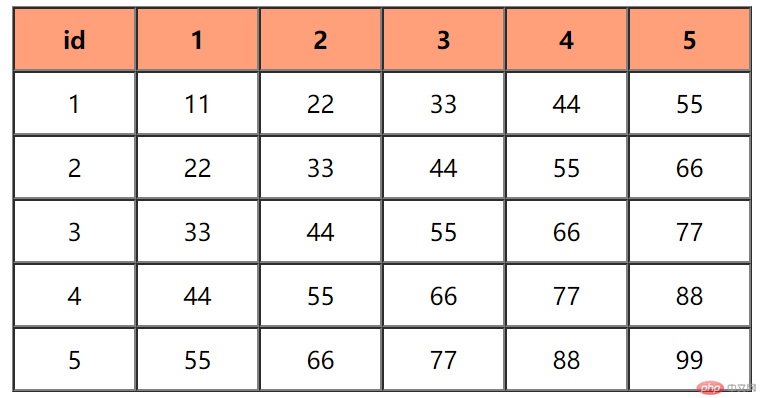
2)使用foreach替代语法,, 将大括号用冒号代替
实例
<!DOCTYPE html>
<html lang="en">
<head>
<meta charset="UTF-8">
<title>POST</title>
<style>
table tr th{
width:60px;
background-color:lightsalmon;
}
table tr td{
text-align:center;
}
</style>
</head>
<body>
<?php
$number=[[11,22,33,44,55],[22,33,44,55,66],[33,44,55,66,77],[44,55,66,77,88],[55,66,77,88,99]];
?>
<table border="1px solid black" cellpadding="10" cellspacing="0">
<thead>
<tr>
<th>id</th>
<th>1</th>
<th>2</th>
<th>3</th>
<th>4</th>
<th>5</th>
</tr>
</thead>
<tbody>
<?php foreach($number as $key=>$value): ?>
<tr>
<td><?php echo ($key+1) ?></td>
<td><?php echo $value['0']?></td>
<td><?php echo $value['1']?></td>
<td><?php echo $value['2']?></td>
<td><?php echo $value['3']?></td>
<td><?php echo $value['4']?></td>
</tr>
<?php endforeach ?>
</tbody>
</table>
</body>
</html>运行实例 »
点击 "运行实例" 按钮查看在线实例
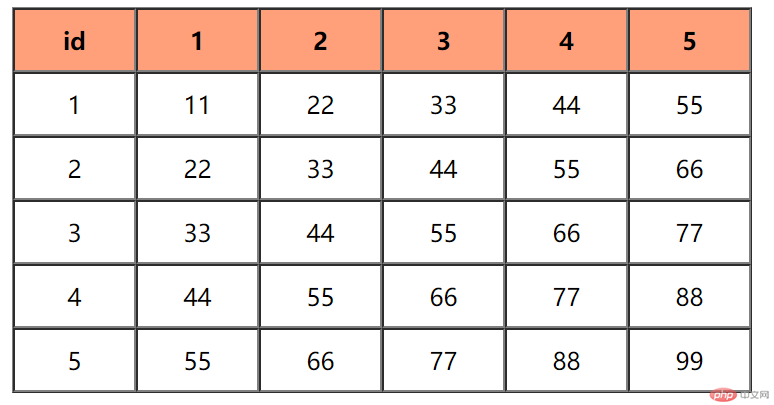
二.GET/POST数据处理过程
1)get
实例
<!DOCTYPE html> <html lang="en"> <head> <meta charset="UTF-8"> <title>get</title> </head> <body> <form action="" method="get"> <label for="email">邮箱:</label> <input type="email" id="email" name="email" value="<?php echo isset($_GET['email'])?$_GET['email']:""; ?>"> <br> <label for="password">密码:</label> <input type="password" id="password" name="password" value="<?php echo isset($_GET['password'])?$_GET['password']:""; ?>"> <br> <button>登录</button> </form> </body> </html> <?php echo "<pre>"; print_r($_GET); ?>
运行实例 »
点击 "运行实例" 按钮查看在线实例
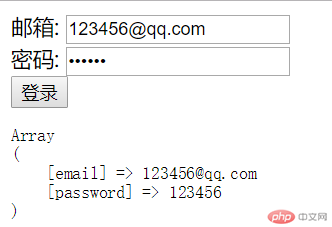
我们查看下数据包
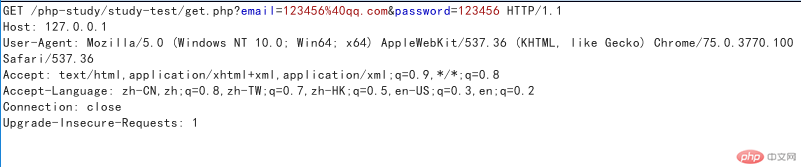
可以发现get请求参数以键值对的方式,附加到url地址上,以&符号分割
2)post
实例
<!DOCTYPE html> <html lang="en"> <head> <meta charset="UTF-8"> <title>POST</title> </head> <body> <form action="" method="post"> <label for="email">邮箱:</label> <input type="email" id="email" name="email" value="<?php echo isset($_POST['email'])?$_POST['email']:""; ?>"> <br> <label for="password">密码:</label> <input type="password" id="password" name="password" value="<?php echo isset($_POST['password'])?$_POST['password']:""; ?>"> <br> <button>登录</button> </form> </body> </html> <?php echo "<pre>"; print_r($_POST); ?>
运行实例 »
点击 "运行实例" 按钮查看在线实例
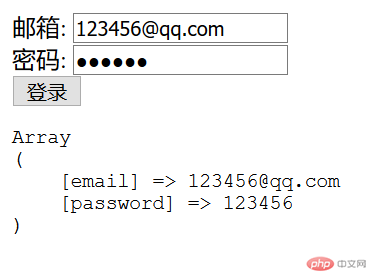
我们查看下数据包
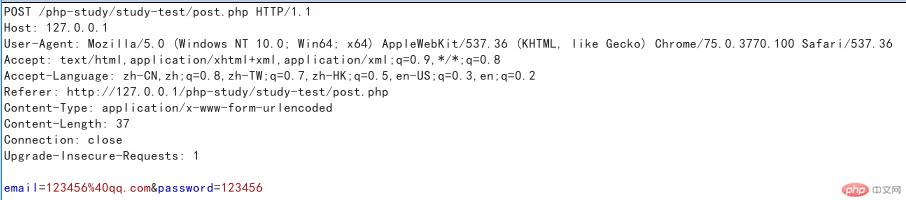
可以看到请求的数据在header请求头中被发送出去, url地址看不到请求参数

